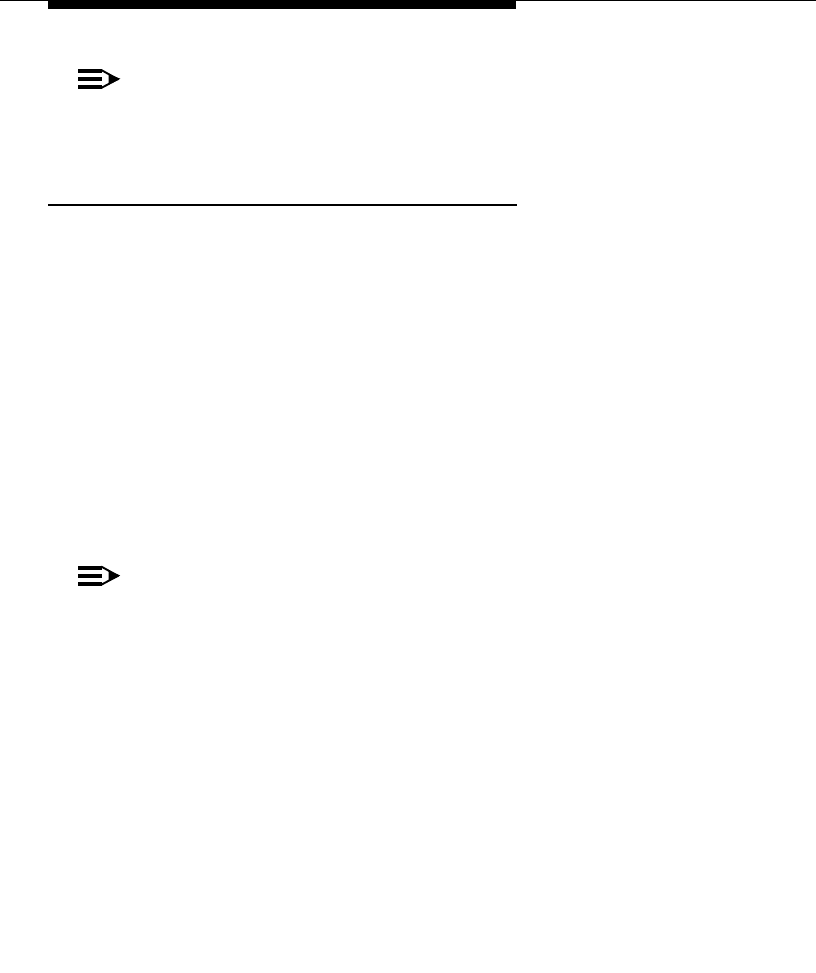
Installation Options
Issue 2 November 1996
2-15
NOTE:
This option applies only to voice-dial calls, and is only valid when the
Automatic Speakerphone Activation option (see below) is set to Yes.
Automatic Speakerphone Activation
This option is set, by default, for Yes, permitting automatic activation of the
speakerphone when you use your terminal to dial a voice call.
Setting this option to No causes the 8400B Plus Data Module to disable the
automatic speakerphone feature, and necessitate the use of a handset or
manual speakerphone activation.
This option has no effect if the voice terminal does not have a speakerphone.
When Immediate Speakerphone Activation and Automatic Speakerphone
Activation are set to Yes, the 8400B Plus Data Module automatically activates
the speakerphone at the beginning of the voice call so you can hear dial-tone
and touch-tones.
NOTE:
To enable this feature, the Telephone Provides Dialing option must also be
set to Yes.
When Immediate Speakerphone Activation is set to No and Automatic
Speakerphone Activation is set to Yes, the activation of the speakerphone is
delayed until dialing is complete.


















