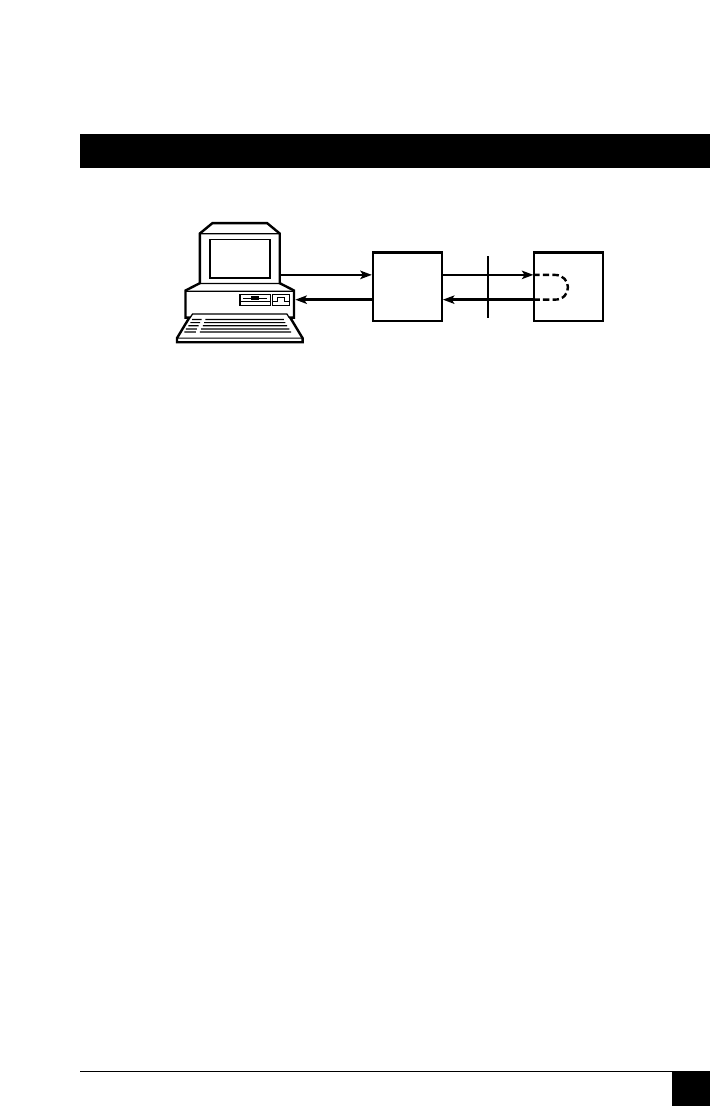
123
CHAPTER 8: Modem Testing
9. Entered characters should echo back to the sending modem.
Figure 8-4B. Back-to-Back Testing
8.6 Synchronous Mode Testing
The following tests must be run with your modem in Synchronous
mode (DIP Switch #12 in the Up (OPEN) position), DIP Switch #9
controls the modem’s Synchronous mode testing function. (Refer to
Chapter 9 for DIP Switch information.) The test procedures for
Synchronous mode are different from those for Asynchronous mode.
In Synchronous mode, you cannot access the modem’s AT commands.
With DIP Switch #9, you can perform either the Digital Loopback Test
(remote/automatic) or the Digital Loopback Test (local/manual) in
Synchronous mode, as described in the following sections. There is also
a Local Analog Loopback Test, documented in section 8.7.
8.7 Local Analog Loopback Test (Synchronous Mode)
This test diagnoses the connection between your Series II Modem and
your computer or terminal. In Local Analog Loopback Test mode, data
entered at the local computer or terminal are sent through the local
modem’s transmit and receive circuits (much like entering an ATU or
ATU1 command in Asynchronous mode). You then compare the test
characters (multiple upper case “U” characters in Figure 8-5) on your
monitor with the characters you typed. If the characters don’t match,
check your computer’s COM port setting, then verify your
communication software’s configuration.
DTE
“Local”
modem
“Remote”
modem
Back-to-
back cable


















