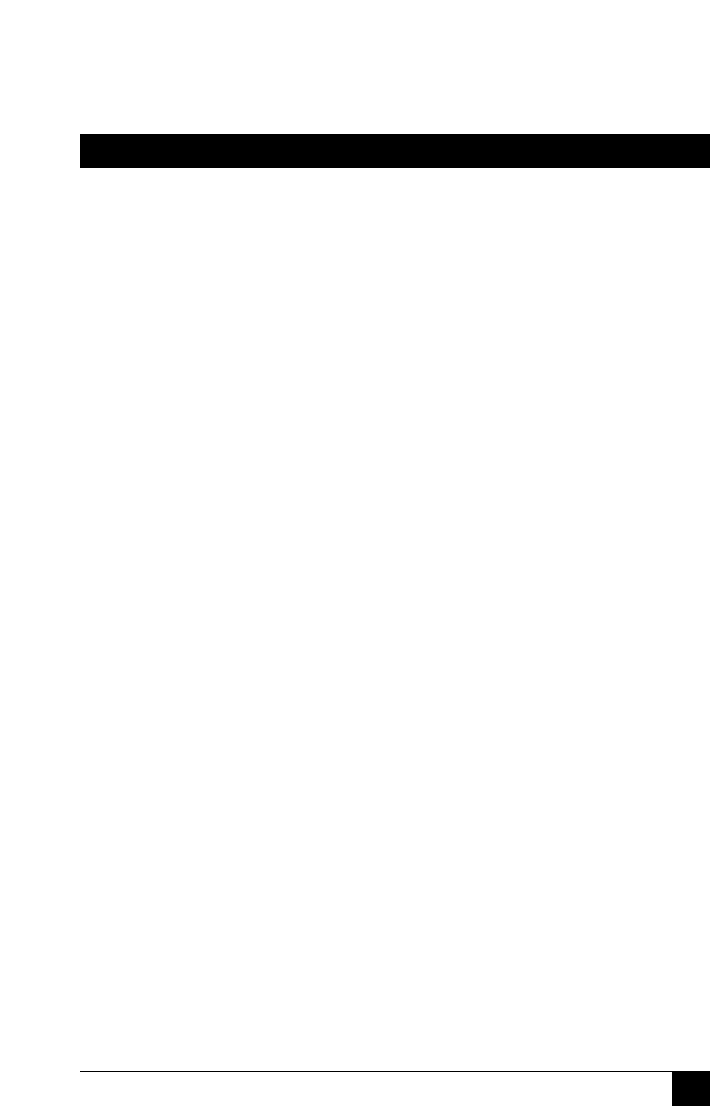
87
CHAPTER 5: Command Mode
Listing Current Operating Parameters L5 L7
The L5 and L7 commands list the current operating parameters of your
modem. This information can be very useful when you are changing
communications software or when you are changing modem default
settings.
The command to list the Series II Modem’s current operating parame-
ters is ATL5 for the basic parameters. Entering ATL7 lists additional
parameters on the Modem.
Listing S-Register Values L6
Entering ATL6 lists the current values stored in the modem’s S-Register.
This information can be very useful if you wish to change S-Register
values. (Refer to Chapter 6 for more information on S-Registers).
Listing On-Line Diagnostics L8
The L8 command displays the current on-line CONNECT status of the
Series II Modem. This display can be printed and used as a modem
status report or as diagnostic information (such as when calling Tech
Support). To activate this command first type +++AT<CR>(on-line escape
command while maintaining command mode), then type ATL8. What then
displays on your monitor is your modem's current on-line condition
(e.g., Link Type, Line Speed, Serial Speed, Type of Error
Correction/Data Compression, Number of past Retrains, etc.).
See Figure 5-2 on the next page for a sample screen as displayed
through a Windows based terminal program.


















