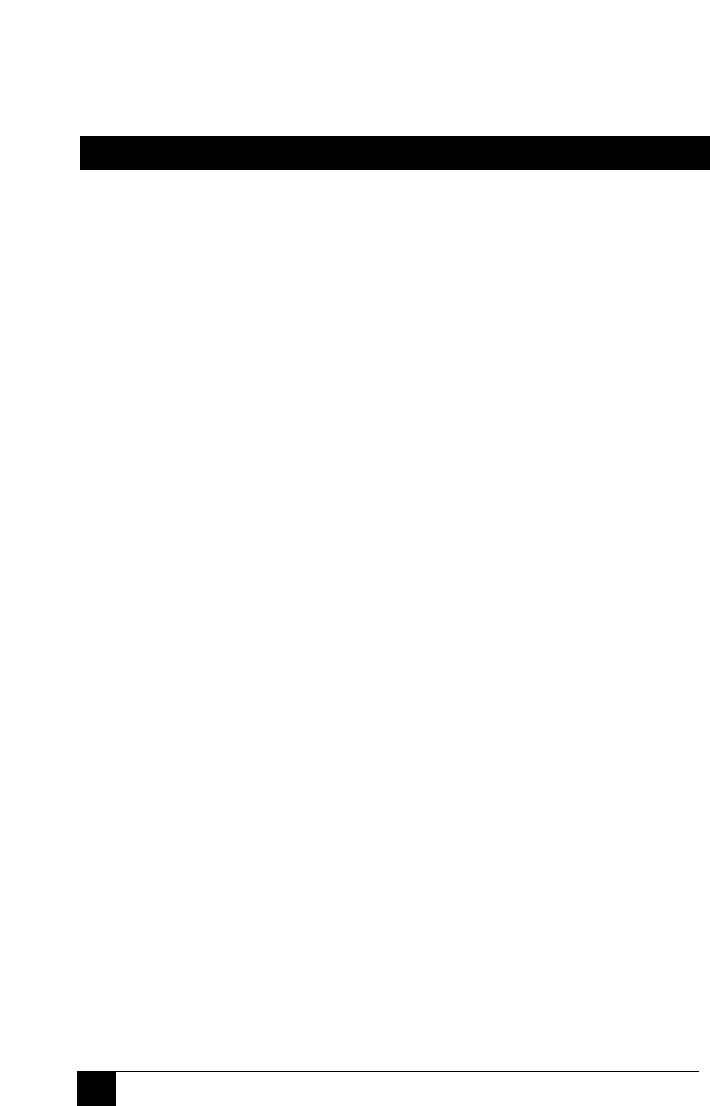
134
SERIES II INTELLIGENT DATA/FAX MODEMS
Switch #10
Leased Line/Dial-Up Operation -- "DDD"
(Asynchronous/Synchronous Mode/Leased Line/Dial-Up)
The Series II Modem operates in either leased-line or dial-up modes.
This switch controls leased-line/dial-up operation. Place DIP-Switch #10
in the UP position for Dial-Up operation. Place DIP-Switch #10 in the
DOWN position for Leased-Line operation
Dial-Up Operation = Switch #10 UP
Leased Line Operation = Switch #10 DOWN
Factory Default Setting = UP
Switch #11
"AT" Responses/Series II Responses
(Asynchronous Mode/Leased line/Dial-Up)
In Asynchronous mode, you can set the Series II Modem to respond
with Result Codes according to the “Series II" command response set
(Switch #11 in the DOWN position), or to “AT" command response set
(Switch #11 in the UP position). The &Q command performs the same
function (choosing AT or Series II Result Codes), and is explained
further in section 5.3 of this manual.
“AT" Responses (&Q1) = Switch #11 UP
“Series II" Responses (&Q0) = Switch #11 DOWN
Factory Default Setting = DOWN
Switch #11
Internal/External Clocking
(Synchronous Mode/Leased Line/Dial-Up)
In Synchronous mode, the transmit clock can be supplied by the DTE
on pin 24 of the RS-232C/V.24 interface by placing DIP-Switch #11 UP.
Place DIP-Switch #11 in the DOWN position to enable DCE to control
clocking (internal clock via pins 15 and 17 of the RS-232/V.24
interface).
External Clock (pin 24) = Switch #11 UP
Internal Clock (pins 15/17) = Switch #11 DOWN
Factory Default Setting = DOWN


















