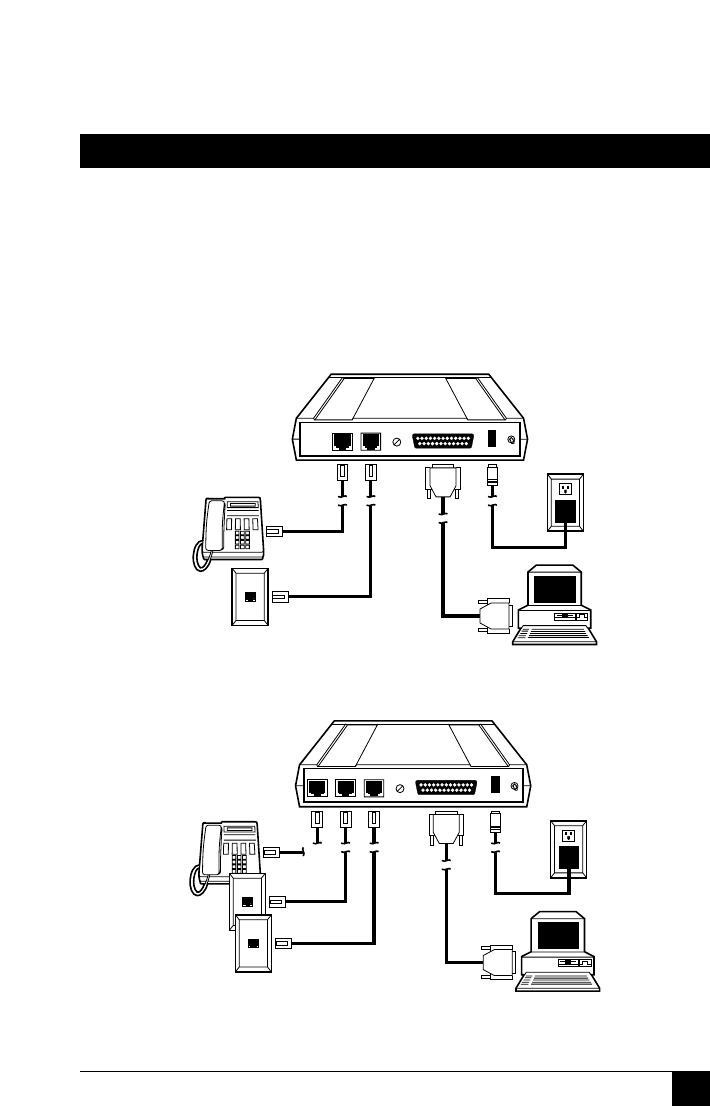
21
CHAPTER 2: Installation and Connection
wall jack or the leased-line wall jack or terminal (refer to Figure 2-1
below). For the 336+ (MD1640A) model, run a cord from the
PSTN jack to the dialup wall jack if you’re connecting to a dialup
line; run a cord from the LEASE jack to the 2- or 4-wire leased-line
wall jack or terminal if you’re connecting to a leased line (refer to
Figure 2-2 on the next page). 336+ (MD1640A) models only: For four-
wire lines, the modem uses pins 1 and 6 to transmit and pins 2 and
5 to receive.
Figure 2-1. Series II Modem 336 (MD1641A) Connections
Figure 2-2. Series II Modem 336+ (MD1640A) Connections
ON
OFF
INTERFACELEASE
POWER
PSTNPHONE
VOLUME
ON
OFF
INTERFACELINE
POWER
PHONE
VOLUME


















