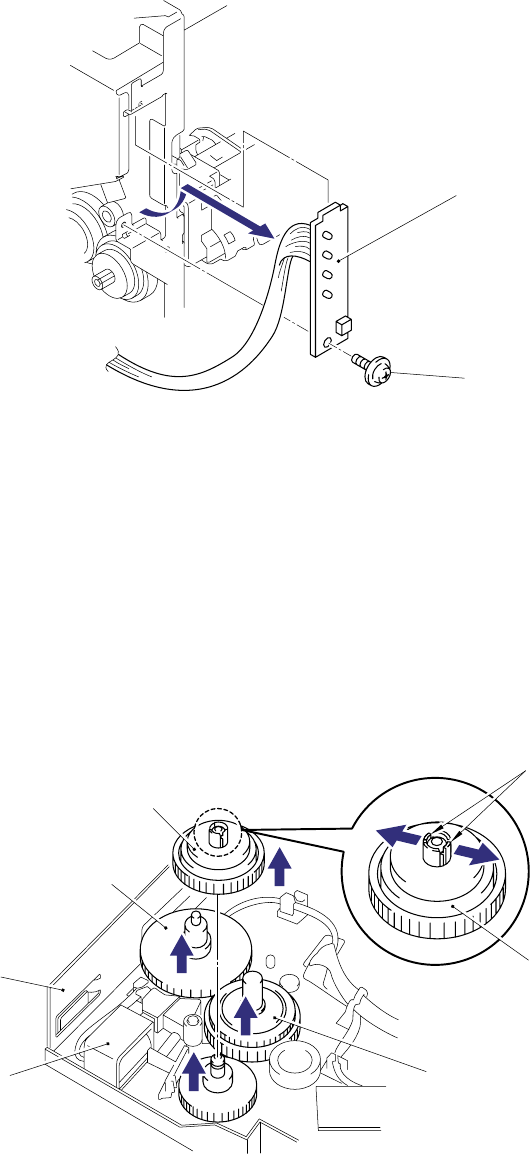
CHAPTER 4 DISASSEMBLY AND RE-ASSEMBLY
4-33
3.16 Panel PCB ASSY
NOTE:
Be sure to remove the drive unit and disconnect the panel PCB connector on the engine PCB
before removing the panel PCB ASSY.
(1) Remove the M3x6 Taptite screw, then remove the panel PCB ASSY.
Fig. 4-57
3.17 Solenoid ASSY
NOTE:
Be sure to remove the drive unit and disconnect the solenoid connector on the engine PCB
before removing the solenoid ASSY.
(1) Place the main frame so that the drive unit side is at the top.
(2) Release the catch and remove the planetary gear from the paper pick-up roller shaft.
(3) Remove the planetary gear from the paper feed roller shaft and gear 56.
Fig. 4-58
Planetary gear
(for paper pick-up roller)
Planetary gear
(for paper feed roller)
(catch)
Gear 56
Main frame
Solenoid
Planetary gear
(for paper pick-up roller)
Panel PCB
Taptite, cup M3x6


















