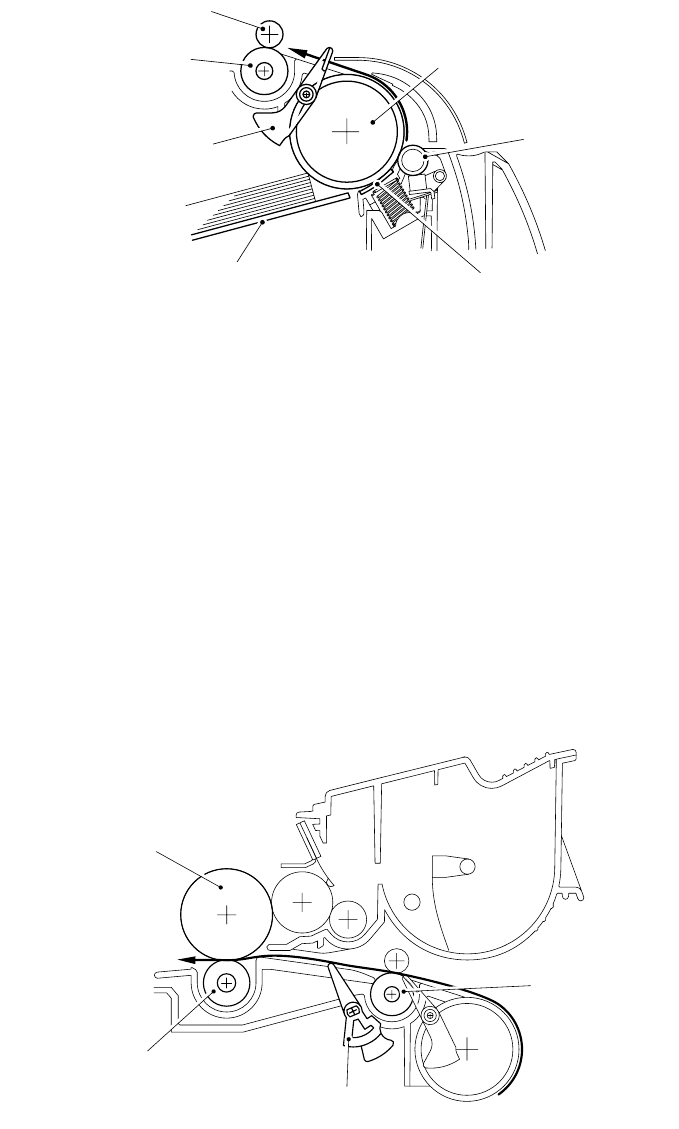
CHAPTER 3 THEORY OF OPERATION
3-23
2.2 Paper Transfer
2.2.1 Paper supply
The paper pick-up roller picks up one sheet of paper from the paper cassette every time it is
rotated and feeds it to the paper feed roller.
Fig. 3-29
The paper is gripped between the paper pick-up roller and the separation pad and separated
into individual sheets.
The pick-up roller is directly connected to the clutch mechanism, whose rotation is stopped by
the stopper arm. When the pick-up solenoid is activated, the clutch mechanism is engaged by
the solenoid action and the paper pick-up roller is driven. The paper drawn out of the tray by
the pick-up roller pushes against the front registration sensor lever and the paper top
position/absence of paper is detected by sensing the motion of the lever.
2.2.2 Paper registration
After the paper top position is detected by the front registration sensor, the paper, separated
into individual sheets by the paper pick-up roller, is fed further for a specified time, and the
paper top position reaches the paper feed roller so that the paper skew is adjusted. Then, the
solenoid is turned off, the paper feed roller starts turning, and the paper is fed to the transfer
block in the drum unit.
Fig. 3-30
The rear registration sensor in the path from the feed roller to the transfer roller controls the
first print position on the paper.
Pinch roller
Paper pick-up roller
Front registration
sensor lever
Paper feed roller
Pinch roller
Separation pad
Pressure plate
Photosensitive drum
Transfer roller
Paper feed roller
Rear registration
sensor lever


















