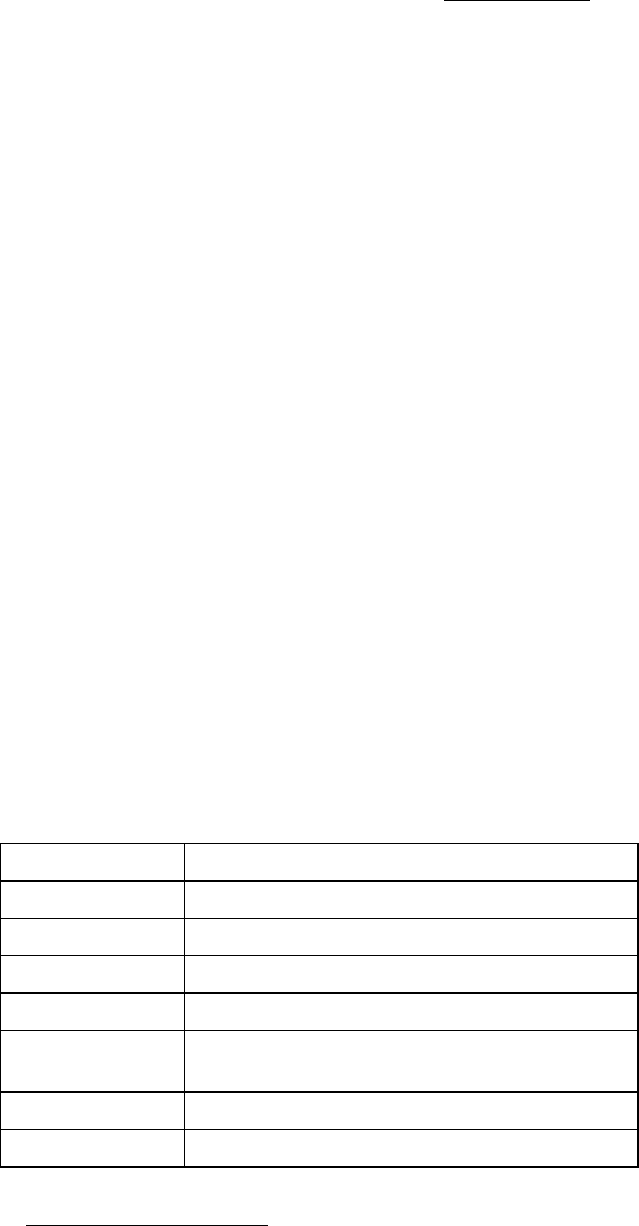
CHAPTER 6 TROUBLESHOOTING
6-53
<Sending the print file from the DOS box>
(1) Download the PRN file for your language from the Printer Utility DB
of Lotus Notes.
(2) Enter the following command in the DOS box, then press the Enter key.
Copy <demo file> lpt1:/b
(3) When the file transfer finishes, turn the printer power off and then turn it on again.
(4) Press the panel button, the demo page printing starts.
NOTE:
•
The above operation is effective for the demo printer version only. If you implement the
operation for a normal printer, no demo page is printed.
•
There are two types of PRN file, XXX_DEMO.PRN to return the printer to a demo model
and XXX_CLR.PRN to return the printer to the factory default settings.
10.2 Inspection Mode
The printer incorporates various inspection modes such as the factory inspection mode and
the test print mode.
The printer supports a factory inspection mode, continuous grid pattern print mode, 3 patterns
print mode and NV-RAM value dump mode.
Select the inspection mode you want to use following the steps below;
(1) Turn off the power switch of the printer
(2) Open the front cover, and turn on the power switch while holding down the control panel
button.
(3) When the printer enters into the inspection mode, the Drum LED is ON. Holding down the
panel button will cause the LEDs to turn ON in the order Drum → Ready → Alarm → Data
→ Drum. When you release the button, a mode is selected.
The mode selected is indicated by the LED which is ON when you release the button.
The inspection modes are assigned to the respective LEDs as shown below;
LED Type of inspection
Drum Factory inspection mode
Ready Continuous grid pattern print mode
Alarm 3 patterns print mode (grid, zip, black)
Data NV-RAM value dump mode
Drum + Ready ROM code reprogramming mode (only when
flash memory is fitted)
Ready + Alarm RAM check
Alarm + Data 4% density pattern print mode
NOTE:
•
The NV-RAM value dump mode is not incorporated in some models.
•
To print the test pattern tests in the table above, close the front cover. Opening the front
cover again will stop the test print.


















