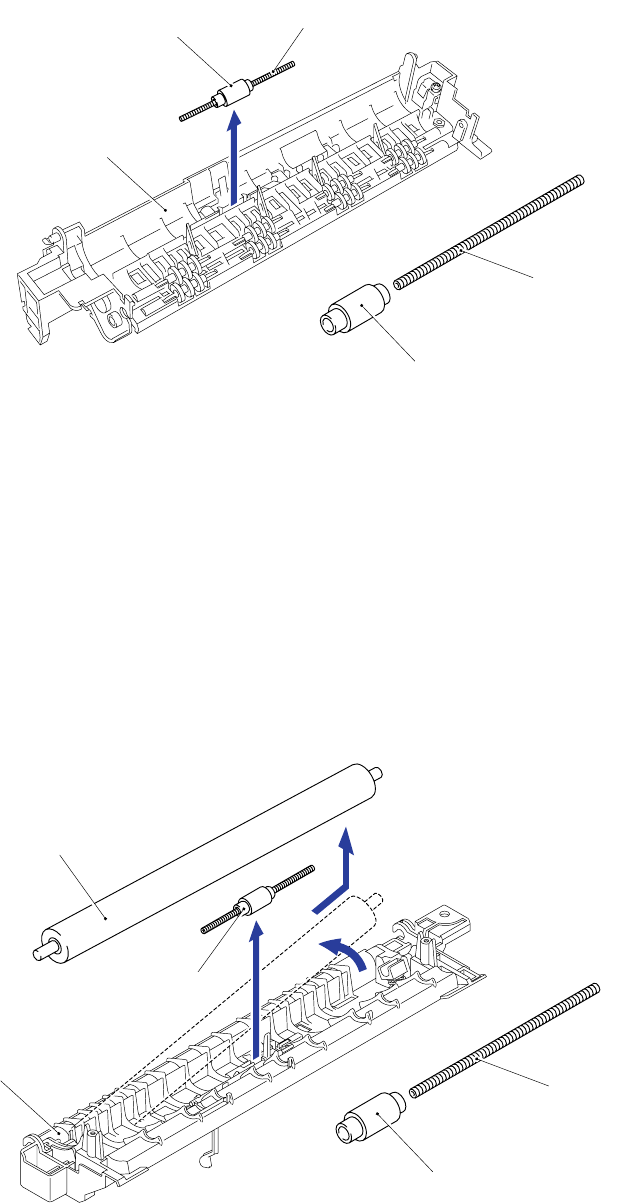
CHAPTER 4 DISASSEMBLY AND RE-ASSEMBLY
4-24
(16) Remove the heat roller cleaner complete with the cleaner spring from the fixing unit frame
by lifting it upwards until the spring releases from the frame.
(17) Remove the cleaner spring from the heat roller cleaner.
Fig. 4-43
NOTE:
•
When re-assembling the heat roller cleaner complete with the cleaner spring onto the fixing
unit frame, ensure the direction of the roller is correct referring to the figure above.
•
Ensure also that the spring is seated correctly in the locating channel and does not protrude
from either end.
(18) Remove the pressure roller from the fixing unit cover by gently levering the right hand side
upwards to release it from the bearing and then sliding it to the right to remove it.
(19) Remove the pressure roller cleaner complete with the cleaner spring from the fixing unit
cover by lifting it upwards until the spring releases from the cover.
(20) Remove the cleaner spring from the pressure roller cleaner.
Fig. 4-44
Cleaner spring
Heat roller cleaner
Fixing unit frame
Cleaner spring
Pressure roller cleaner
Fixing unit cover
Pressure roller
Heat roller cleaner
Cleaner spring
Pressure roller cleaner


















