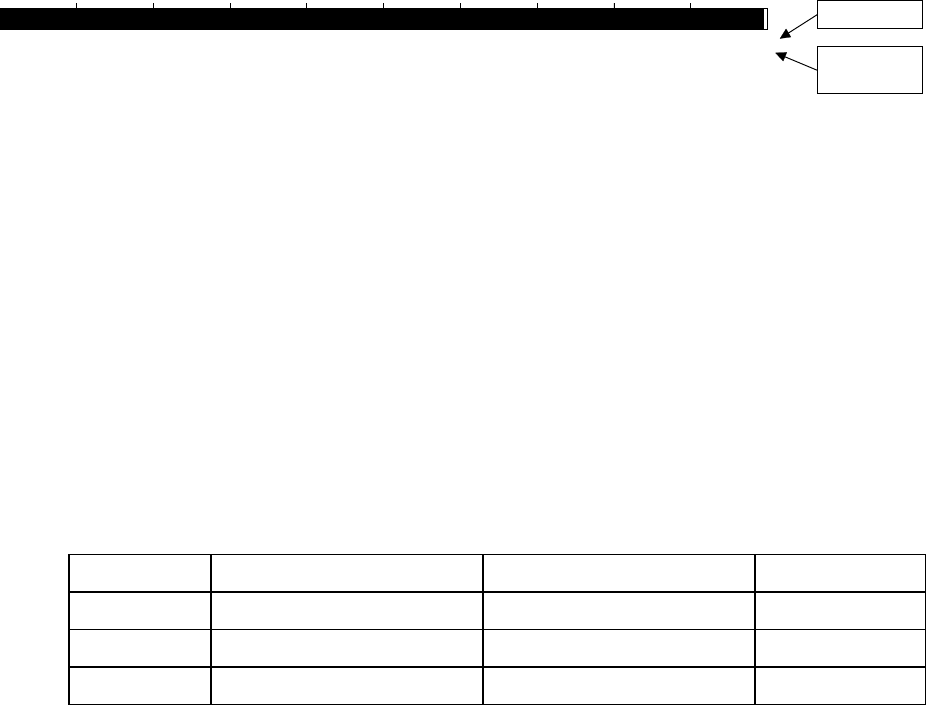
APPENDIX
A-7
3. How to Read the Drum Unit Life
The drum unit life is shown by the bar at the bottom of Print Configuration or Test Print as
follows;
• It initially indicates 100% and gradually decreases.
• It indicates 0% when the Drum LED is on.
• It stays at 0% even if further printing is done.
Drum Life
00000090909090909
100%0%
99.4%
MZ-L160003F000000
Fig. A-3
The drum unit life is based on the page counter. If the average number of drum rotations is
more than the number of drum rotations in non-continuous printing, however, the drum unit life
is counted by the number of drum rotations.
Since the drum counter printed in Print Configuration (HL-1240/1250/1270N) or Test Print (HL-
1030) is an actual page counter after a new drum unit is replaced, the drum unit life may be
different from the drum counter.
For details on the difference between the drum unit life and drum counter, refer to the drum unit
life calculation below;
<How to calculate drum unit life>
**Printing time for 1 page/job in discontinuous printing = 14 seconds
(Page counter reduced by the number of drum rotations) = (Time of motor rotation) ÷ (14 sec.)
Example:
Cold start (Idling for 6 sec.) Hot start Page counter
1 page/job (6 + 14) / 14 = 1.43 14 / 14 = 1 1
2 pages/job (6 + 14 + 5) / 14 = 1.79 (14 + 5) / 14 = 1.36 2
16 pages/job (6 + 14 + 5 x 15) / 14 = 6.79 (14 + 5 x 15) / 14 = 6.36 16
If printing 1 page per job with cold start, the drum unit life is decreased earlier.
NOTE:
For information on how to understand the numbers on the right below the bar, see the following
sections, ‘4. How to Read the Page Counter’ and ‘5. How to Read the Maintenance
Information’.
Page counter
Maintenance
information


















