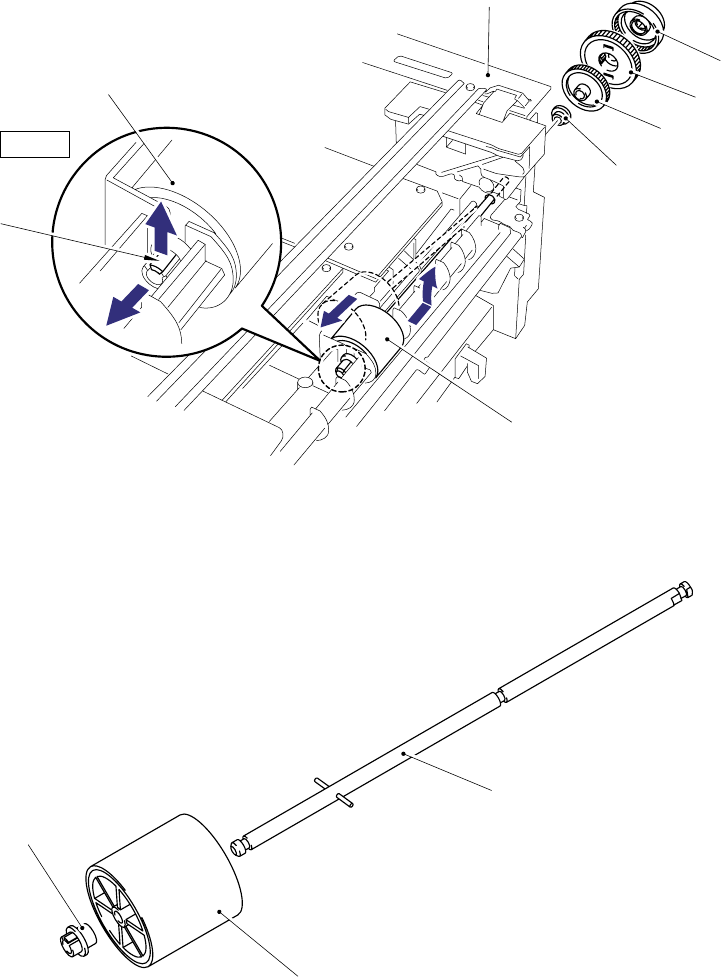
CHAPTER 4 DISASSEMBLY AND RE-ASSEMBLY
4-38
3.21 Paper Pick-up Roller ASSY
NOTE:
Be sure to remove all the covers and the base plate before removing the paper pick-up roller
ASSY.
(1) Place the main frame upside down.
(2) Unhook the hook to remove the inner gear 54, gear 45 and gear 20 from the main frame.
(3) Remove the bearing from the paper pick-up roller shaft.
(4) Release the hook on the bearing at the other side of the shaft and remove the paper pick-
up roller ASSY and the shaft from the main frame.
Fig. 4-67
(5) Remove the bearing and the paper pick-up roller ASSY from the shaft.
Fig. 4-68
Bearing
Main frame
Paper pick-up roller ASSY
(hook)
Paper pick-up roller ASSY
Paper pick-up roller ASSY
Paper pick-up roller shaft
Step (4)
Bearing
Gear 20
Gear 45
Gear 54


















