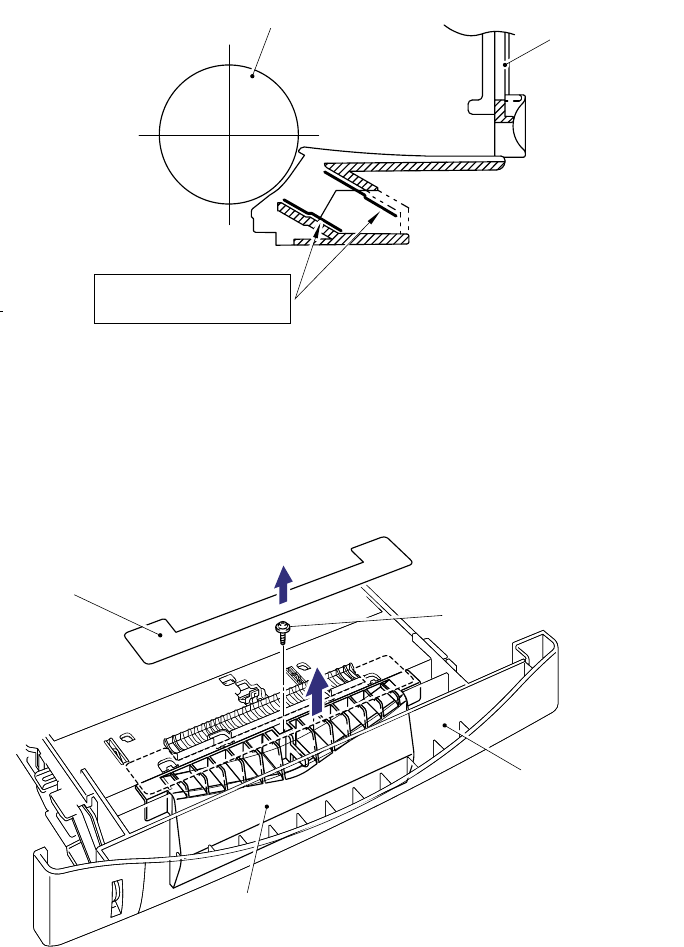
CHAPTER 4 DISASSEMBLY AND RE-ASSEMBLY
4-5
NOTE:
When replacing/re-assembling the separation pad holder, remove the old grease and apply a
suitable amount of grease referring to the figure below;
Fig. 4-5
(3) Turn the paper cassette upside down, then remove the cassette cover film by peeling it
carefully from the underside of the cassette.
(4) Remove the M3x8 Taptite screw and remove the paper cassette cover from the front of
the cassette.
Fig. 4-6
NOTE:
•
'The cover film must not be reused after it has been removed. Always replace it with a new
one.
•
The screw securing the paper cassette cover indicated RED in the figure above is very
special. When disassembling/re-assembling the screw, you need a special screw driver.
Refer to the parts reference list.
Paper cassette
Paper pick-up roller
Taptite, TORX pan M3x8
Cassette cover film
Grease: Molykote PG-662
(1 rice-grain size)
Paper cassette cover
Paper cassette


















