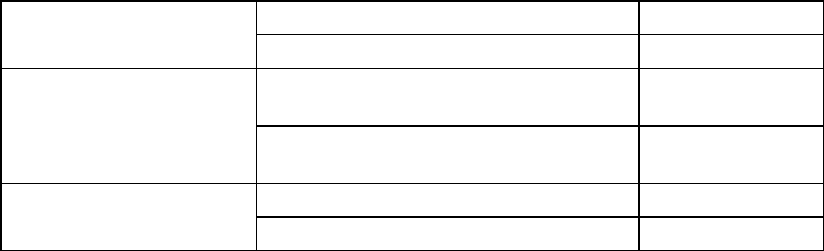
CHAPTER 6 TROUBLESHOOTING
6-55
Paper eject sensor ON (Paper is detected.) Drum LED ON
OFF (No paper is detected.) Drum LED OFF
Lower paper cassette
registration sensor
ON (No lower paper cassette is installed.
/ Paper is detected.)
Ready LED ON
(HL-1250/1270N only) OFF (The lower paper cassette is
installed. / No paper is detected.)
Ready LED OFF
Cover sensor ON (The front cover is closed.) Data LED OFF
OFF (The front cover is open.) Data LED ON
The procedure for the factory inspection mode is as follows.
(1) Turn off the printer power switch, open the front cover, and remove the drum unit.
(2) Turn on the printer power switch while holding down the control panel button. The Drum
LED comes ON.
(3) Lightly press the panel button again.
(4) Check that all the LEDs except the Ready LED are OFF.
✒
If the toner sensor is ON, the Drum LED stays ON (error).
✒
If the front registration sensor is ON, the Alarm LED stays ON (error).
✒
If the upper paper cassette sensor is ON, the Data LED stays ON. (error) (HL-
1250/1270N only)
NOTE:
The lower paper cassette solenoid is turned ON/OFF even if the panel button is not pressed.
(5) Check the rear registration sensor.
✒
If the rear registration sensor is stuck backwards, the Ready LED stays OFF. (error)
✒
If the rear registration sensor is moved back and forth, the Ready LED comes ON at
any time. (error)
NOTE:
When checking the rear registration sensor with the drum unit removed, to enable a reliable
test to be carried out, take the following steps;
(i) Push the sensor fully backwards into the printer and ensure the Ready LED is lit.
(ii) Move the sensor arm slowly forwards and ensure the Ready LED goes out and then
comes on again before the sensor arm reaches its front limit of travel.
(iii) Refit the drum unit and ensure the Ready LED is OFF.
(6) Check that only the Data LED comes ON while pressing the panel button.
✒
If the paper eject sensor is ON, the Drum LED stays ON. (error)
✒
If the lower paper cassette registration sensor is ON, the Ready LED stays ON. (error)
If the registration sensor is ON, the lower paper cassette solenoid is turned ON, and
the Ready LED also stays ON. (HL-1250/1270N only)
NOTE:
The lower paper cassette solenoid is turned ON/OFF even if the panel button is not pressed.
(7) Install the drum unit.
✒
Check that the Drum LED goes ON and the Ready LED goes OFF.


















