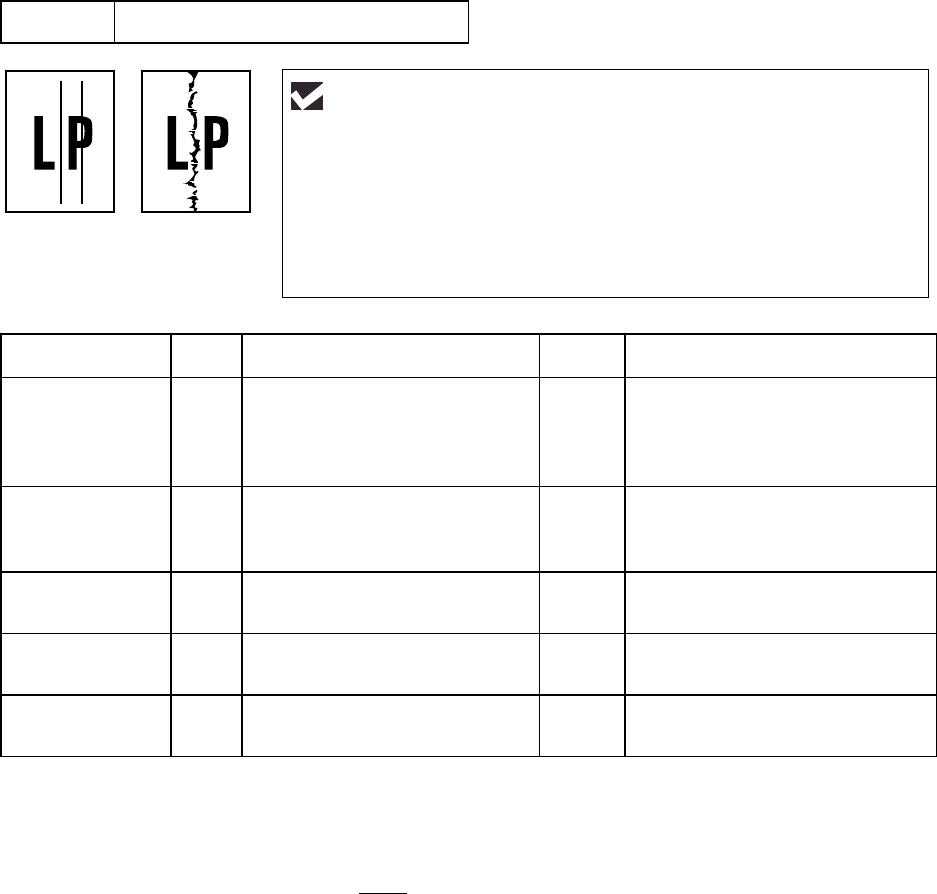
CHAPTER 6 TROUBLESHOOTING
6-29
I-6 Black and blurred vertical streaks
Possible cause Step Check Result Remedy
Corona failure 1 Is the vertical block streak
about 10mm wide?
(Check if the wire cleaner is at
its home position.)
Yes Return the wire cleaner to its
home position.
Dirt in the paper
feed system
2 Is the paper cassette or feed
system on the drum unit dirty
with toner?
Yes Clean the toner off.
Scratch on the
drum
3 Is the drum surface scratched? Yes Replace the drum unit.
Cleaning failure 4 Is the drum surface dirty with
toner in streaks?
Yes Replace the drum unit.
Scratch on the
heat roller
5 Is the surface of the heat roller
scratched?
Yes Replace the fixing unit.
NOTE:
•
If you print the same pattern continuously, the drum will be worn and black vertical streaks
will appear on the paper.
•
This problem may occur with noise due to the corona wire being dirty. In that case, clean
the corona wire with the wire cleaner.
User Check
(1) Clean the corona wire in the drum unit.
(2) Check that the corona wire cleaner is at the home position.
(3) Check that the toner cartridge is not empty.
(4) The drum unit may be damaged. Install a new drum unit.
(5) The toner cartridge may be damaged. Install a new toner cartridge.


















