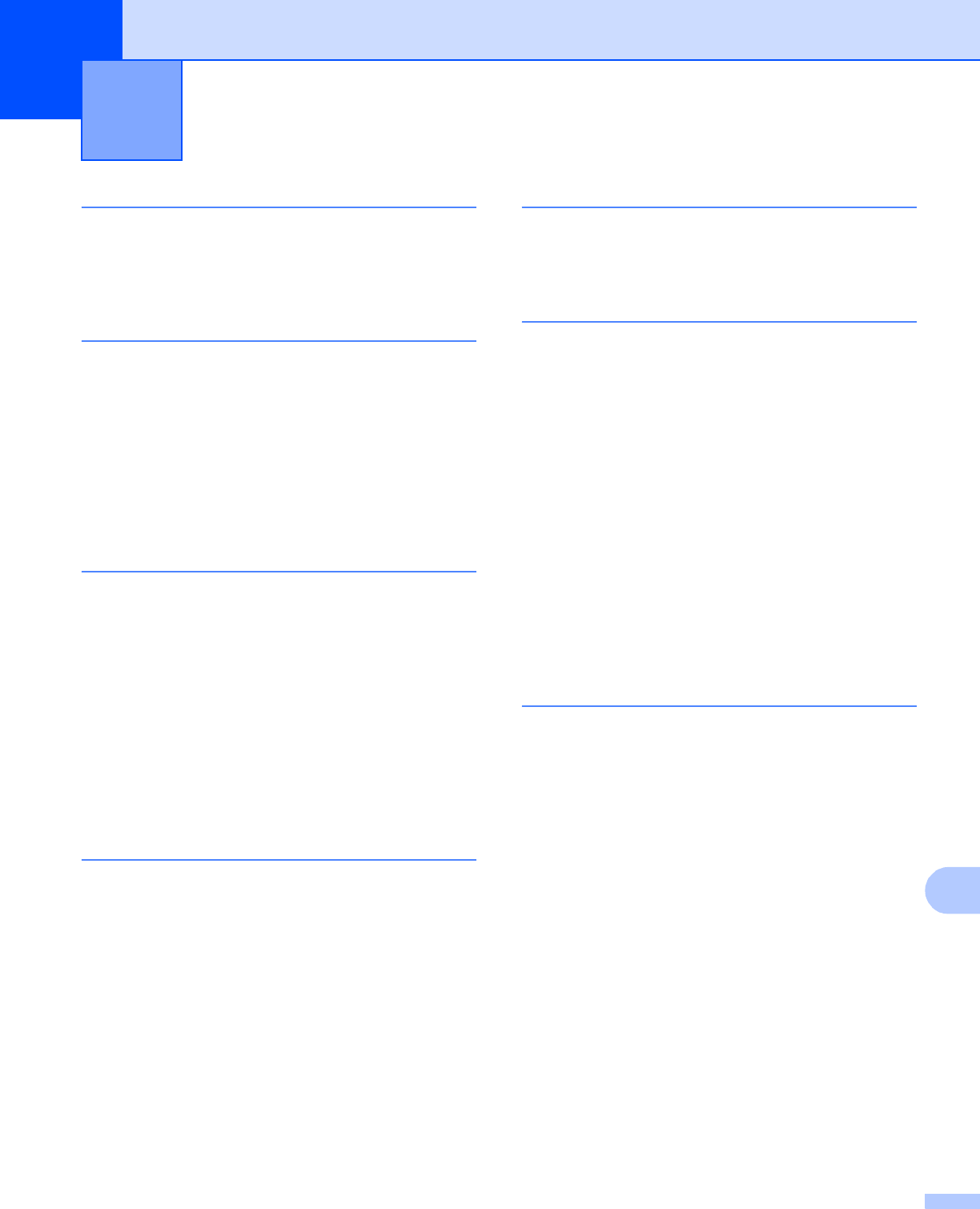
Index
247
A
A
C
ControlCenter2
Macintosh
®
.......................................................... 196
ControlCenter3
Windows
®
.............................................................. 69
D
Device Selector ...................................... 176, 214, 243
Drivers
Macintosh
®
Brother Ink driver .............................................. 158
TWAIN
.............................................................. 176
Windows
®
Brother printer driver .........................................2, 6
TWAIN
................................................................ 37
WIA
..................................................................... 44
F
FaceFilter Studio .................................................30, 86
FAX (PC-FAX)
Macintosh
®
sending .....................................................170, 173
Windows
®
............................................................ 129
address book
.................................................... 136
cover page
........................................................ 131
facsimile style
................................................... 132
group
................................................................. 138
receiving
........................................................... 143
sending
.............................................................130
simple style
....................................................... 133
P
PaperPort™ (Windows
®
) ............................. 65, 67, 68
exporting
................................................................ 68
importing
................................................................ 68
PhotoCapture Center
®
Macintosh
®
.......................................................... 244
Windows
®
............................................................ 148
Presto! PageManager (Macintosh
®
) ...............184, 193
Print
Macintosh
®
Brother Ink driver .............................................. 158
Windows
®
Brother printer driver ............................................. 6
R
Remote Setup
Macintosh
®
.......................................................... 242
Windows
®
............................................................127
S
Scan
Macintosh
®
Network .............................................................214
OCR
.................................................................. 193
Presto! PageManager
...............................184, 193
Resolution
......................................................... 178
Scan key
...................................................182, 216
TWAIN compliant
.............................................. 176
Windows
®
Network ...............................................................96
Resolution
........................................................... 40
Scan key
.....................................................54, 100
TWAIN Compliant
............................................... 37
WIA Compliant
.................................................... 44
Status Monitor
Macintosh
®
.......................................................... 157
Windows
®
................................................................ 4
T
Text
entering
........................................................125, 240
special characters
........................................125, 240


















