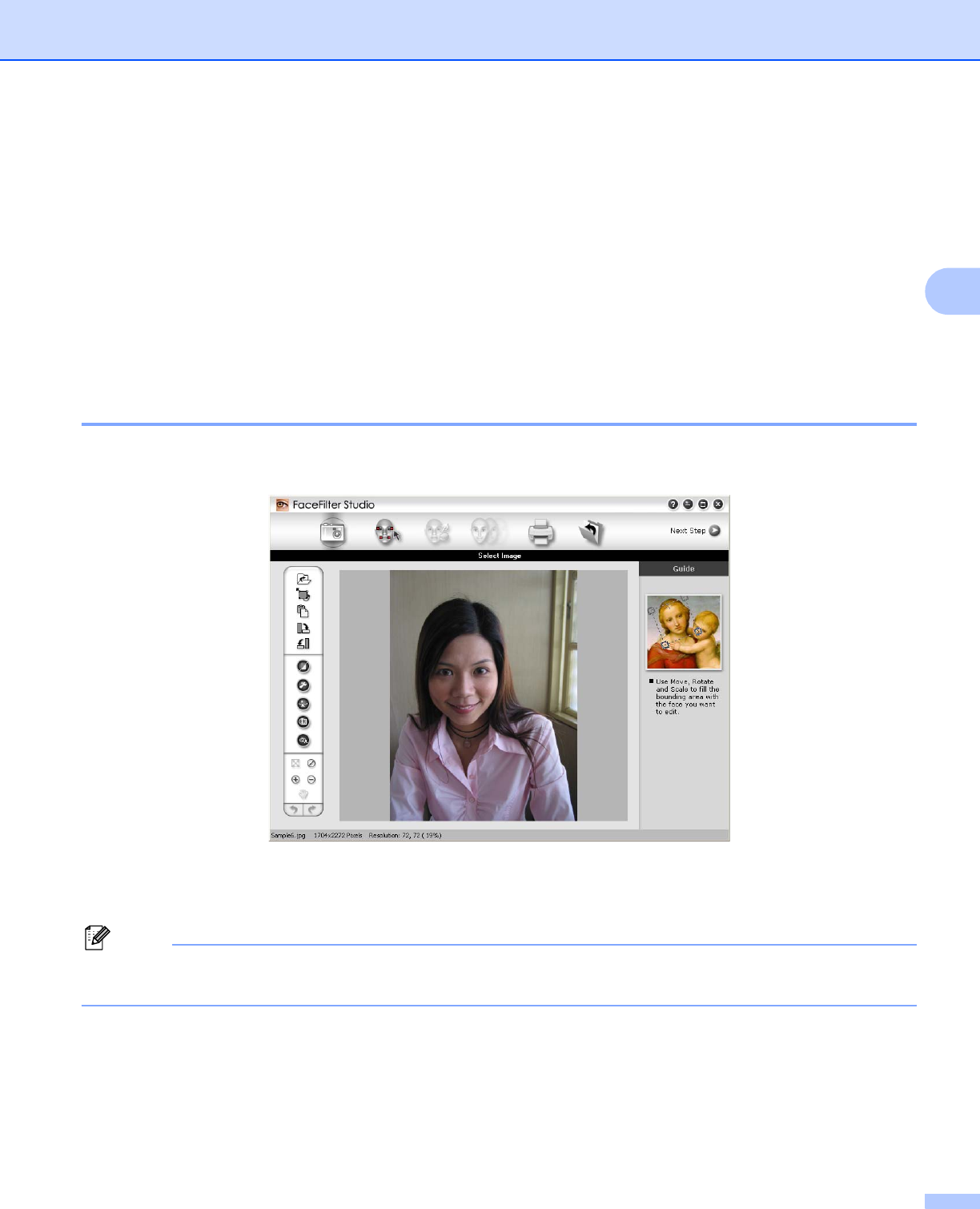
ControlCenter3
86
3
Creating the Copy Folder 3
Create a new folder based on the PCC files Date or Month
The default setting is Date. A copy folder is created with a name based on the date that the original file
was created. The copy is then saved into this folder. For example, the copy of an original file created on
Oct.8, 2007 will be saved into a folder named 10082007.
Retain PCC folder structure when copying
The copy is saved using the same folder structure as the original, no new folders are created. If you check
Create date folder before copying, a folder based on the current date is created. The copy is then saved
into this folder.
FaceFilter Studio 3
The FaceFilter Studio button lets you copy the files on a USB Flash memory drive or memory card and
launch the FaceFilter Studio application.
FaceFilter Studio gives you an easy-to-use borderless photo printing function. You can also add photo effects
such as automatic red eye reduction or skin tone enhancement. For more information on FaceFilter Studio,
see Using FaceFilter Studio for photo printing by REALLUSION on page 30.
Note
To use the FaceFilter Studio button, you must install the FaceFilter Studio application supplied on the
CD-ROM with your machine. To install FaceFilter Studio follow the steps in the Quick Setup Guide.


















