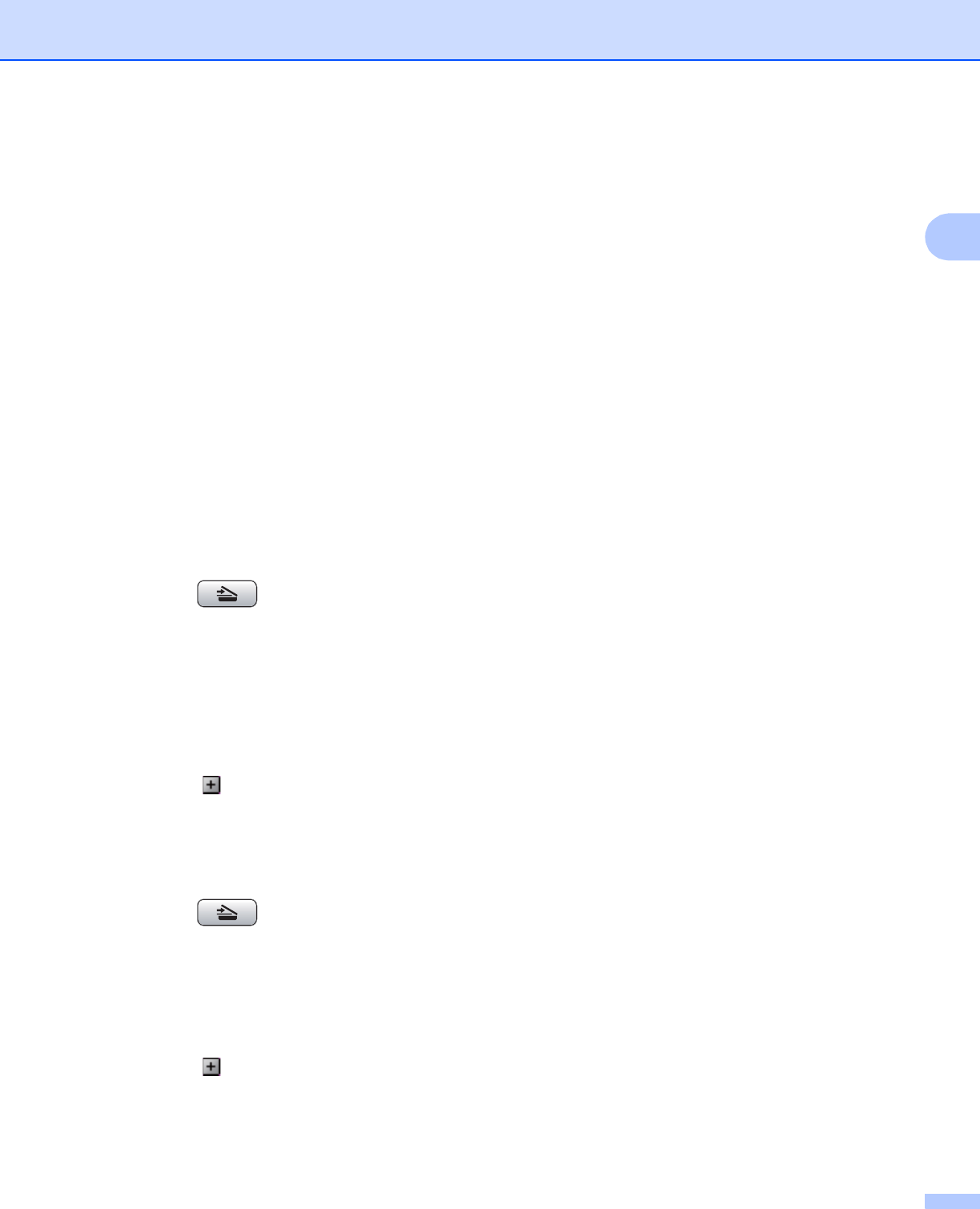
Scanning
63
2
Changing the default color file format 2
a Press Menu.
b Press a or b to choose Photo Capture.
Press OK.
c Press a or b to choose Scan to Me dia.
Press OK.
d Press a or b to choose ColorFile Type.
Press OK.
e Press a or b to choose PDF or JP EG.
Press OK.
f Press Stop/Exit.
For Color LCD models 2
Setting the new default 2
a Press the (Scan) key.
b Press a or b to choose Scan to Me dia.
Press OK.
c Press and choose your new setting. Repeat this step for each setting you want to change.
d After changing the last setting, press a or b to choose Set New Default.
Press OK.
e Press 1 or to choose Yes.
f Press Stop/Exit.
Factory reset
2
a Press the (Scan) key.
b Press a or b to choose Scan to Me dia.
Press OK.
c Press a or b to choose Factory Reset.
Press OK.
d Press 1 or to choose Yes.
e Press Stop/Exit.


















