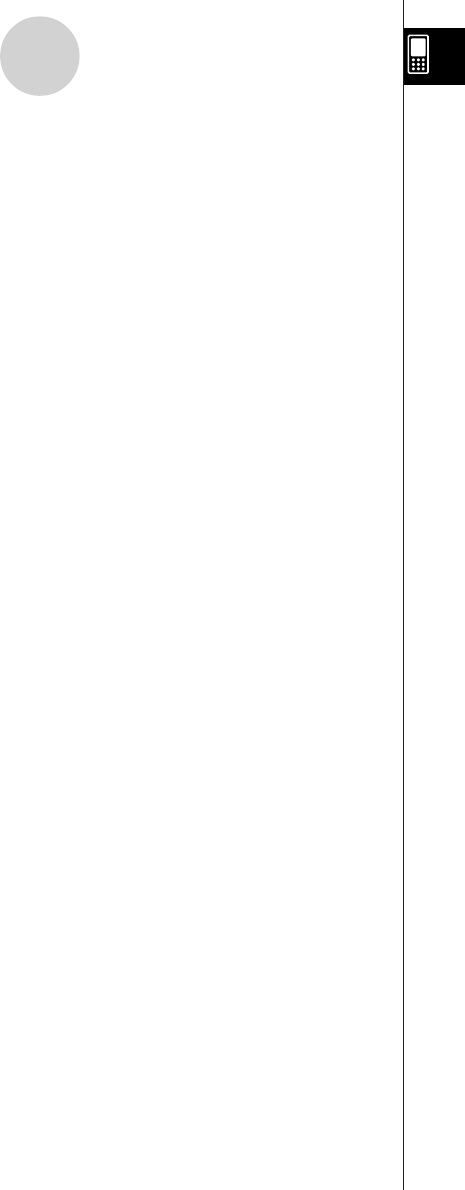
20050501
3
Contents
2-7 Using the Action Menu ......................................................................... 2-7-1
Abbreviations and Punctuation Used in This Section ....................................... 2-7-1
Example Screenshots ....................................................................................... 2-7-2
Displaying the Action Menu ............................................................................... 2-7-3
Using the Transformation Submenu.................................................................. 2-7-3
Using the Calculation Submenu ........................................................................ 2-7-8
Using the Complex Submenu ......................................................................... 2-7-15
Using the List-Create Submenu ...................................................................... 2-7-17
Using the List-Calculation Submenu ............................................................... 2-7-20
Using the Matrix-Create Submenu .................................................................. 2-7-26
Using the Matrix-Calculation Submenu ........................................................... 2-7-29
Using the Vector Submenu ............................................................................. 2-7-34
Using the Equation/Inequality Submenu ......................................................... 2-7-38
Using the Assistant Submenu ......................................................................... 2-7-44
2-8 Using the Interactive Menu .................................................................. 2-8-1
Interactive Menu and Action Menu .................................................................... 2-8-1
Interactive Menu Example................................................................................. 2-8-1
Using the “apply” Command ............................................................................. 2-8-4
2-9 Using the Main Application in Combination with Other
Applications .......................................................................................... 2-9-1
Opening Another Application’s Window ............................................................ 2-9-1
Closing Another Application’s Window .............................................................. 2-9-2
Using the Graph Window $ and 3D Graph Window % ................................ 2-9-2
Using a Graph Editor Window (Graph & Table: !, Conics: *,
3D Graph: @, Numeric Solver: 1) ................................................................ 2-9-4
Using the List Editor Window ( ...................................................................... 2-9-5
Using the Geometry Window 3 ...................................................................... 2-9-9
Using the Sequence Editor Window & ......................................................... 2-9-12
Using the Table Window # ........................................................................... 2-9-12
2-10 Using Verify ......................................................................................... 2-10-1
Starting Up Verify ............................................................................................ 2-10-1
Verify Menus and Buttons ............................................................................... 2-10-2
Using Verify ..................................................................................................... 2-10-3
Chapter 3 Using the Graph & Table Application
3-1 Graph & Table Application Overview .................................................. 3-1-1
Starting Up the Graph & Table Application ........................................................ 3-1-1
Graph & Table Application Window ................................................................... 3-1-1
Graph & Table Application Menus and Buttons ................................................. 3-1-2
Graph & Table Application Status Bar ............................................................... 3-1-7
Graph & Table Application Basic Operations .................................................... 3-1-7
3-2 Using the Graph Window ..................................................................... 3-2-1
Configuring View Window Parameters for the Graph Window.......................... 3-2-1
Scrolling the Graph Window.............................................................................. 3-2-5
Panning the Graph Window .............................................................................. 3-2-5
Zooming the Graph Window ............................................................................. 3-2-6
Other Graph Window Operations .................................................................... 3-2-10


















