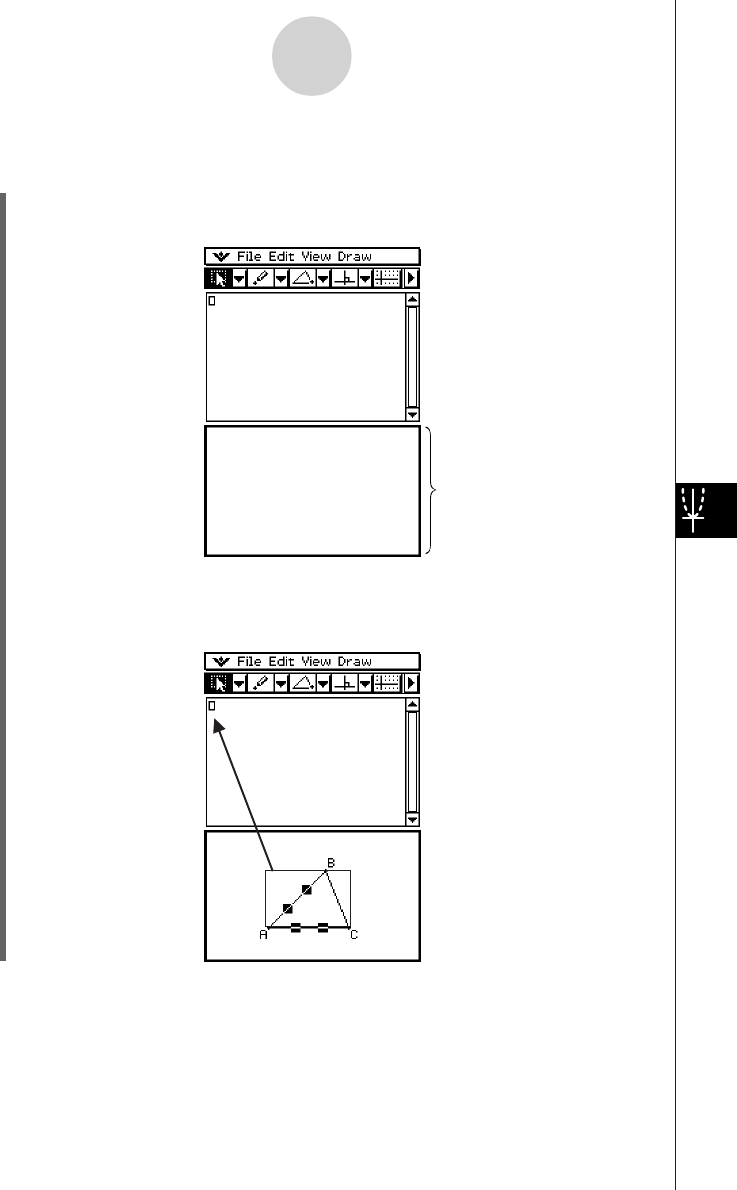
20050501
Example 2: To drag two sides of a triangle from the Geometry window to the Main window
u ClassPad Operation
(1) Tap m to display the application menu, and then tap J to start the Main application.
(2) Tap 3 to display the Geometry window in the lower half of the screen.
Geometry window
(3) Draw a triangle on the Geometry window.
(4) Select two sides of the triangle and drag them to the Main window.
• This inserts the equations of the sides in the Main window.
8-6-3
Using the Geometry Application with Other Applications


















