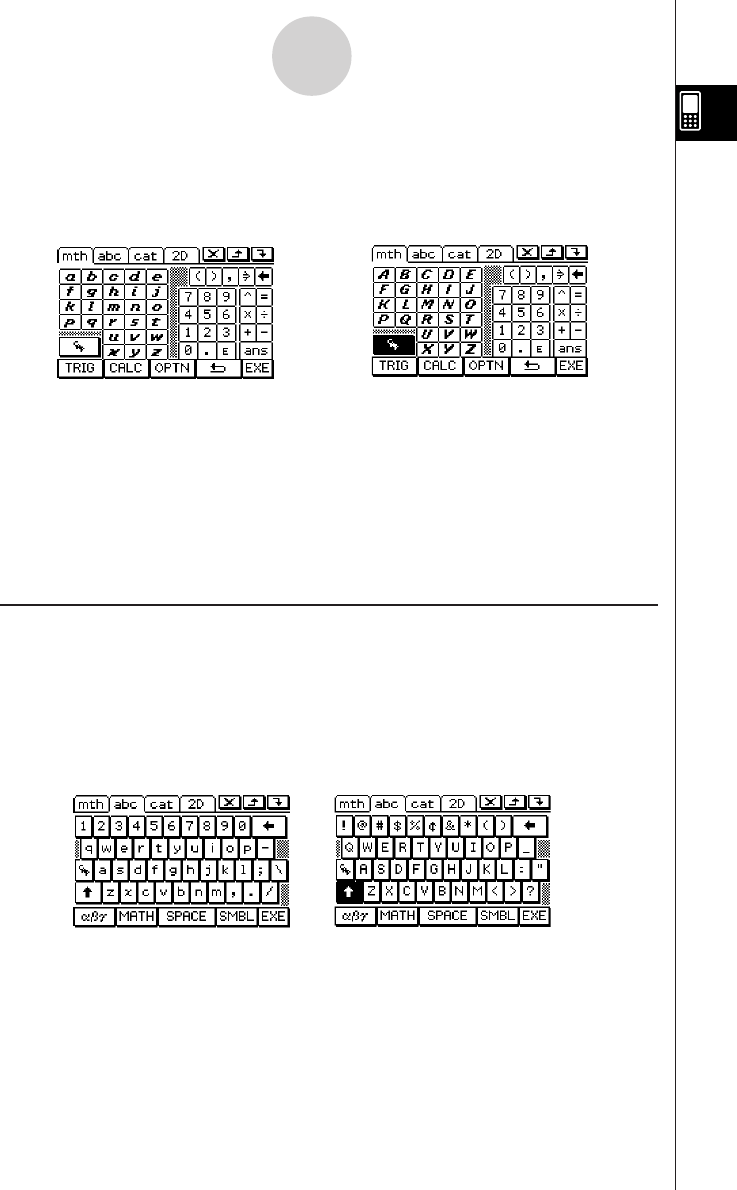
20050501
1-6-10
Input
Tip
• As its name suggests, a single-character variable is a variable name that consists of a single
character like “a” or “x”. Each character you input on the V keyboard is treated as a single-
character variable. To input multiple-character variable names like “ab” or multiple-character
strings, you must use the alphabet (abc) keyboard. For more information, see “Using Single-
character Variables” on page 1-6-12.
• For information about the D key that appears in the lower right of all of the math (mth)
keyboard key sets, see “Using the Answer Variable (ans)” on page 2-2-2.
k Using the Alphabet (abc) Keyboard
In addition of the initial alphabet (abc) key set, you can also select from among three other
key sets, within alphabet (abc), named M (character symbols), n (mathematics
symbols), and S (extra symbols).
u Initial alphabet (abc) keyboard key set
This keyboard is for inputting lower-case alphabetic characters. Tap L to shift the keyboard
or E to caps lock the keyboard when you want to input upper-case characters.
u V key set
Tapping the V key displays keys for inputting single-character variables, and changes the
V softkey to I. You can tap this key to toggle between V and the default 9
keyboard. Tapping the E key switches to a key set for inputting upper-case single-
character variables.
← E →
•Note that the initial alphabet (abc) keyboard uses the qwerty key arrangement, which is
similar to a computer keyboard. You can also change to an azerty or qwertz arrangement.
See “15-9 Specifying the Alphabetic Keyboard Arrangement”.


















