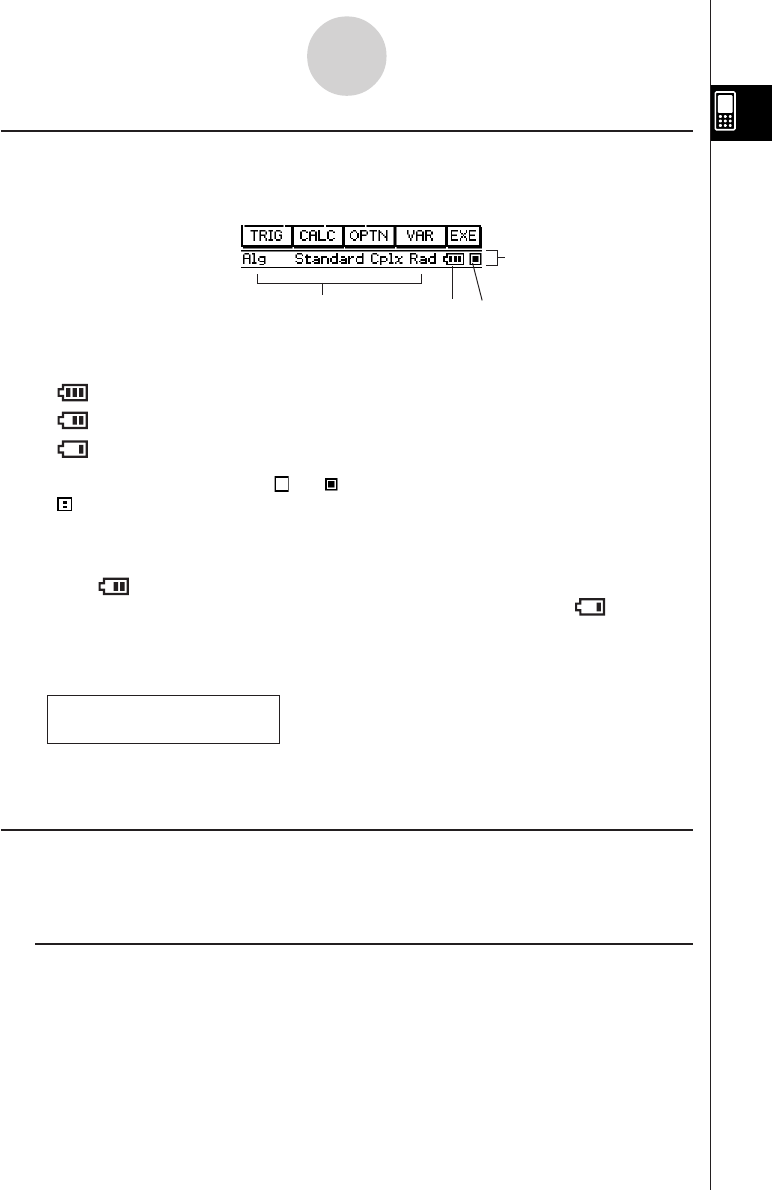
20050501
Interpreting Status Bar Information
The status bar appears along the bottom of the window of each application.
1 Information about current application
2 Battery level indicator
....................... full
....................... medium
....................... low
3 This indicator flashes between and while an operation is being performed.
appears here to indicate when an operation is paused.
Important!
•Be sure to replace batteries as soon as possible whenever the battery level indicator
shows (medium).
•Replace batteries immediately whenever the battery level indicator shows (low). At
this level, you will not be able to perform data communication or other functions.
• The following message indicates that batteries are about to die. Replace batteries
immediately whenever this message appears.
Batteries are extremely low!
Replace batteries immediately!
•See page
α
-3-2 for details about replacing batteries.
Pausing and Terminating an Operation
Many of the built-in applications provide operations to pause and terminate (break)
expression processing, graphing, and other operations.
k Pausing an Operation
Pressing the K key while an expression processing, graphing, or other operation is
being performed pauses the operation. Pressing K again resumes the operation.
1-5-10
Built-in Application Basic Operations
Status bar
1
2
3


















