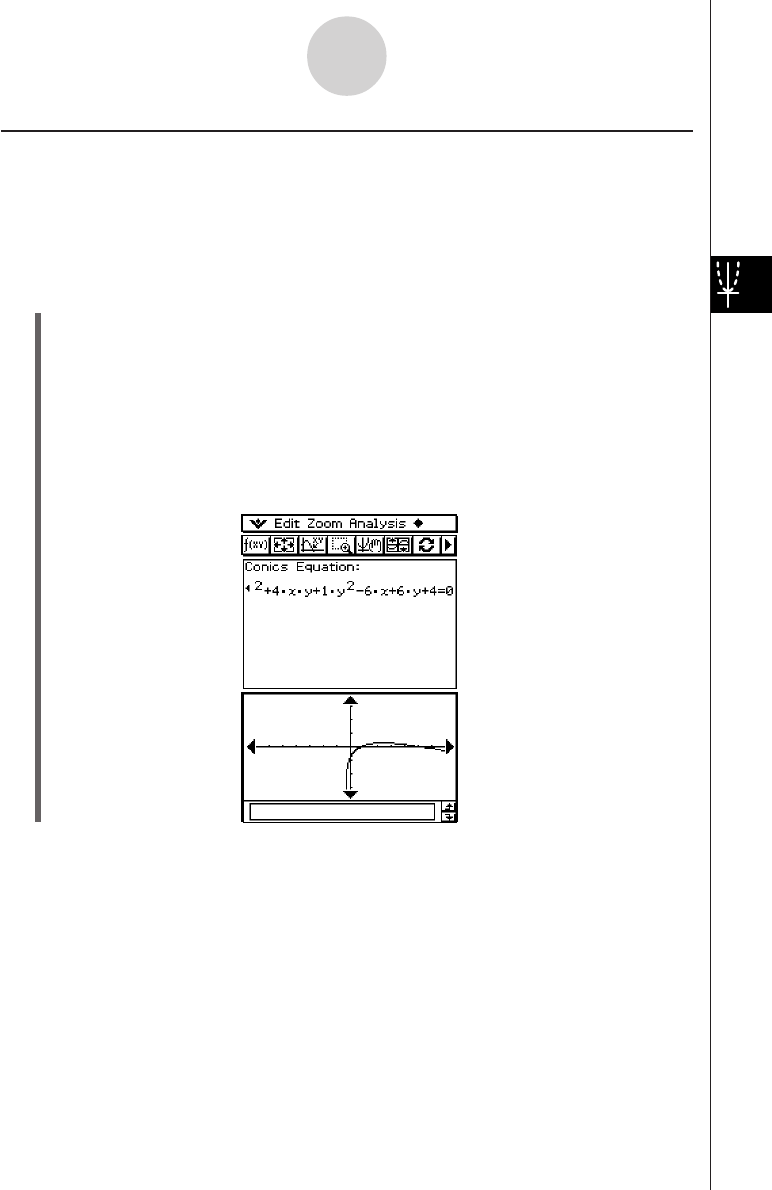
20050501
4-3-8
Drawing a Conics Graph
Drawing a General Conics
Using the conics general equation Ax
2
+ Bxy + Cy
2
+ Dx + Ey + F = 0, you can draw a
parabola or hyperbola whose principal axis is not parallel either to the x-axis or the y-axis, a
slanted ellipse, etc.
Example: To draw x
2
+ 4xy + y
2
– 6x + 6y + 4 = 0
u ClassPad Operation
(1) On the Conics Editor window, tap q, or tap [Form] and then [Insert Conics Form].
• This displays the Select Conics Form dialog box.
(2) Select “AX
2
+ BXY + CY
2
+ DX + EY + F = 0” and then tap [OK].
• This closes the Select Conics Form dialog box, and displays the selected equation in
the Conics Editor window.
(3) Change the coefficients of the equation as follows: A = 1, B = 4, C = 1, D = –6, E = 6,
F = 4.
(4) Tap ^ to graph the equation.


















