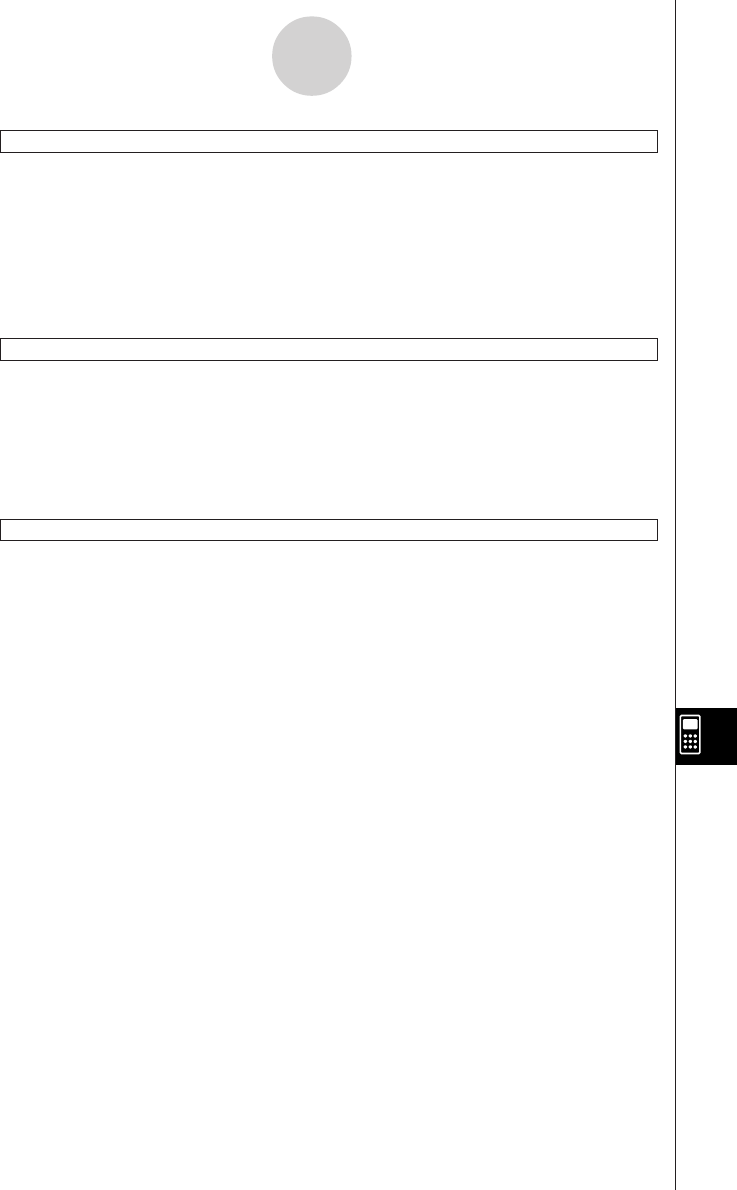
20050501
12-6-9
Program Command Reference
Break
Syntax: Break
Function: This command terminates a loop and causes execution to advance to the next
command following the loop process.
Description
• Break terminates a loop and causes execution to advance to the next command following
the loop process.
• Break can be used inside of a For, Do, While, or Switch process.
Define
Syntax: Define
Ⅺ
[<folder name>\ ]<function name>([<variable name>[,<variable
name>...]]) =<expression>
• Items inside of brackets ([ ]) can be skipped.
Function: Creates a user-defined function.
Description: See page 12-5-2.
Do~LpWhile
Syntax: Do
[<statement>] …
LpWhile
Ⅺ
<expression>
<expression> is a condition that evaluates to true or false.
Function: The specified statements are repeated as long as the condition is true.
Description
• The statements between Do~LpWhile are repeated as long as the condition is true. When
the condition becomes false, execution jumps to the next command after the LpWhile
command.
•Since the condition comes after LpWhile, the condition is not evaluated until the end of the
loop is reached.
•You can use a multi-statement command (:) in place of the carriage return to separate
statements.
• It is always a bad idea to use the Goto command to exit a Do~LpWhile loop. Not only is it
poor programming, it can cause problems due to improper termination of internal
processes used by the loop operation.


















