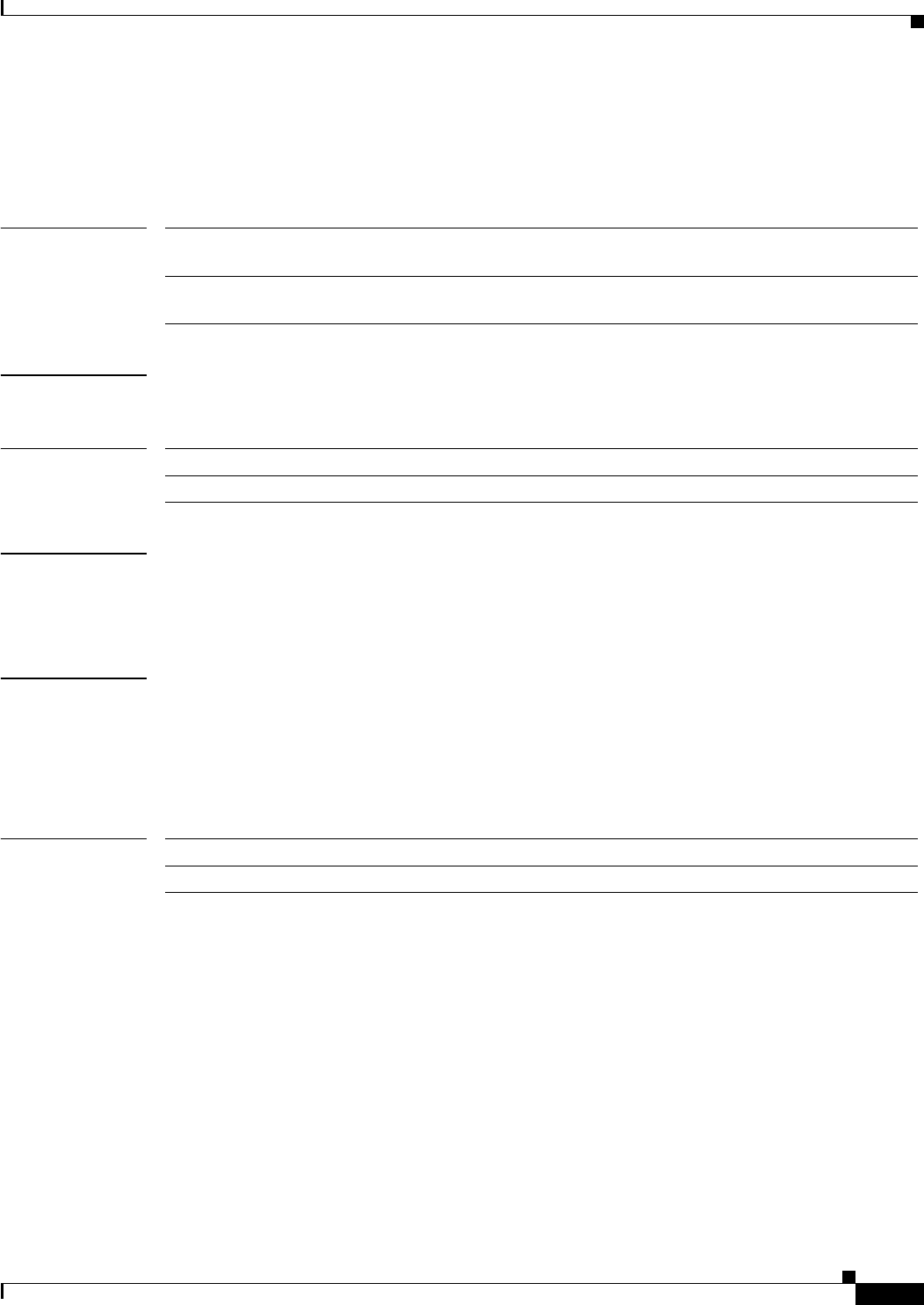
A-17
Cisco TelePresence System Release 1.4 Administrator’s Guide
OL-12586-02
Appendix A Command Line Interface (CLI) Commands
set network dns
set network dns
set network dns {primary address | secondary address}
Syntax Description
Command Modes Admin
Command History
Usage Guidelines Use this command to define new IP addresses for primary or secondary DNS servers.
This command causes a temporary loss of network connectivity. If you want to continue with defining a
new address for the DNS server, type Yes. Otherwise, click any other key to abort.
Examples
admin:set network dns primary 1.2.3.4
*** WARNING ***
This will cause the system to temporarily lose network connectivity
Do you want to continue?
Enter “yes” to continue or any other key to abort
yes
Related Commands
primary address Defines a new address for the primary DNS server. Values for address are
valid dotted decimal IP addresses.
secondary address Defines a new address for the secondary DNS server. Values for address are
valid dotted decimal IP addresses.
Release Modifications
1.1 This command was first documented.
Command Description
set network ip eth0 Defines a new IP address and subnet mask for Ethernet 0


















