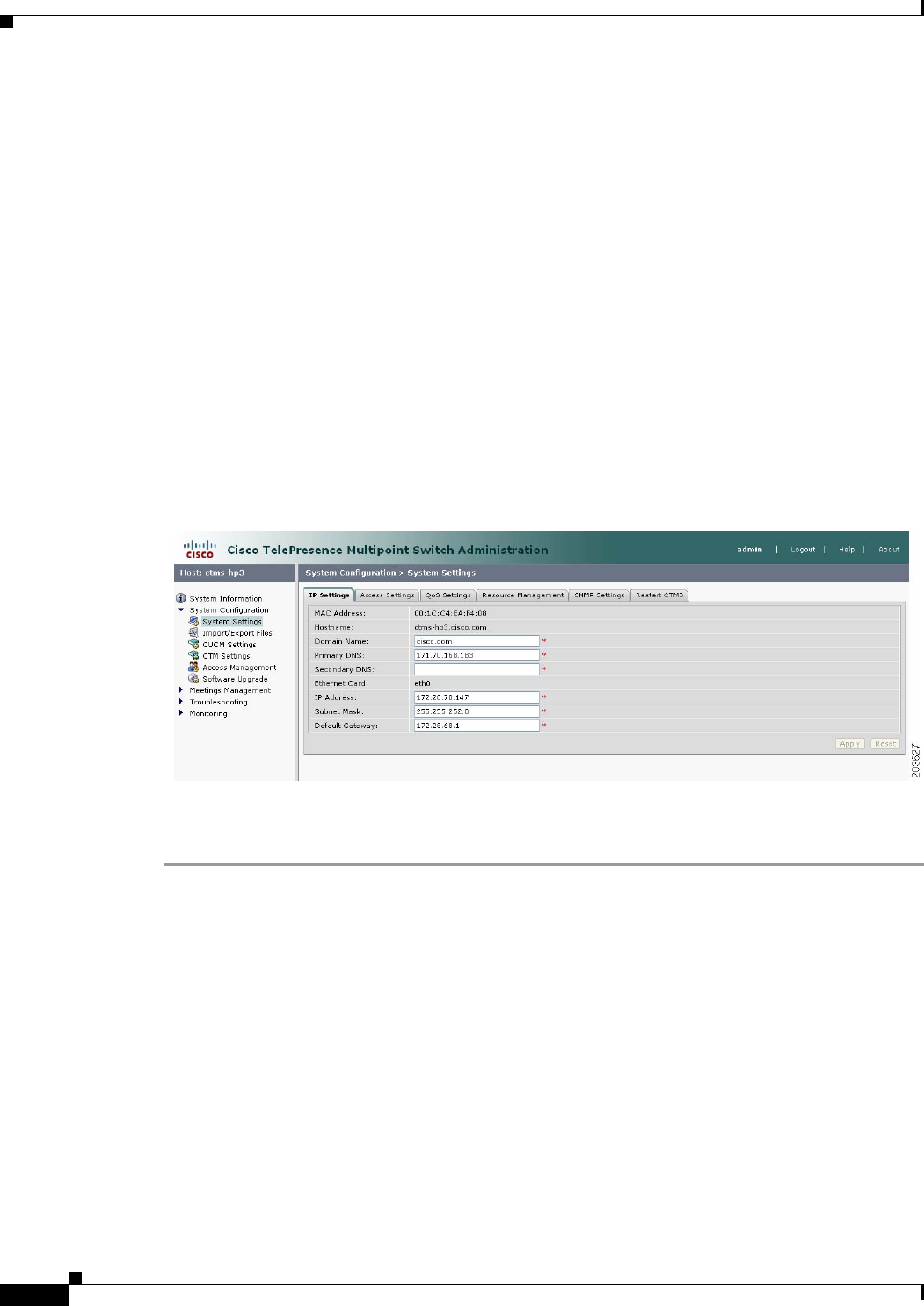
4-22
Cisco TelePresence Multipoint Switch Release 1.1 Administration Guide
OL-12586-02
Chapter 4 Configuring CTMS Administration Software
System Settings
System Settings
System Settings are initially configured during Cisco TelePresence Multipoint Switch (CTMS)
Administration software set up. Use the System Settings to make changes to these initial settings. System
Settings consists of four configuration areas:
• Editing IP Settings, page 4-22
• Editing Access Settings, page 4-23
• Configuring and Editing QoS Settings, page 4-24
• Configuring and Editing Resource Management, page 4-28
Editing IP Settings
Figure 4-1 shows the IP Settings screen.
Figure 4-1 IP Settings
To edit IP settings:
Step 1 Click System Settings under the System Configuration folder in the Navigation Pane.
Step 2 Click the IP Settings tab. IP Settings screen displays a table providing the IP Settings fields. Most of the
settings displayed on the IP Settings screen are configured during initial installation of the CTMS
Administration software. Only three fields can be configured on this screen:
• IP Address
• Subnet Mask
• Default Gateway
Edit settings (as needed) as described in Table 4-1


















