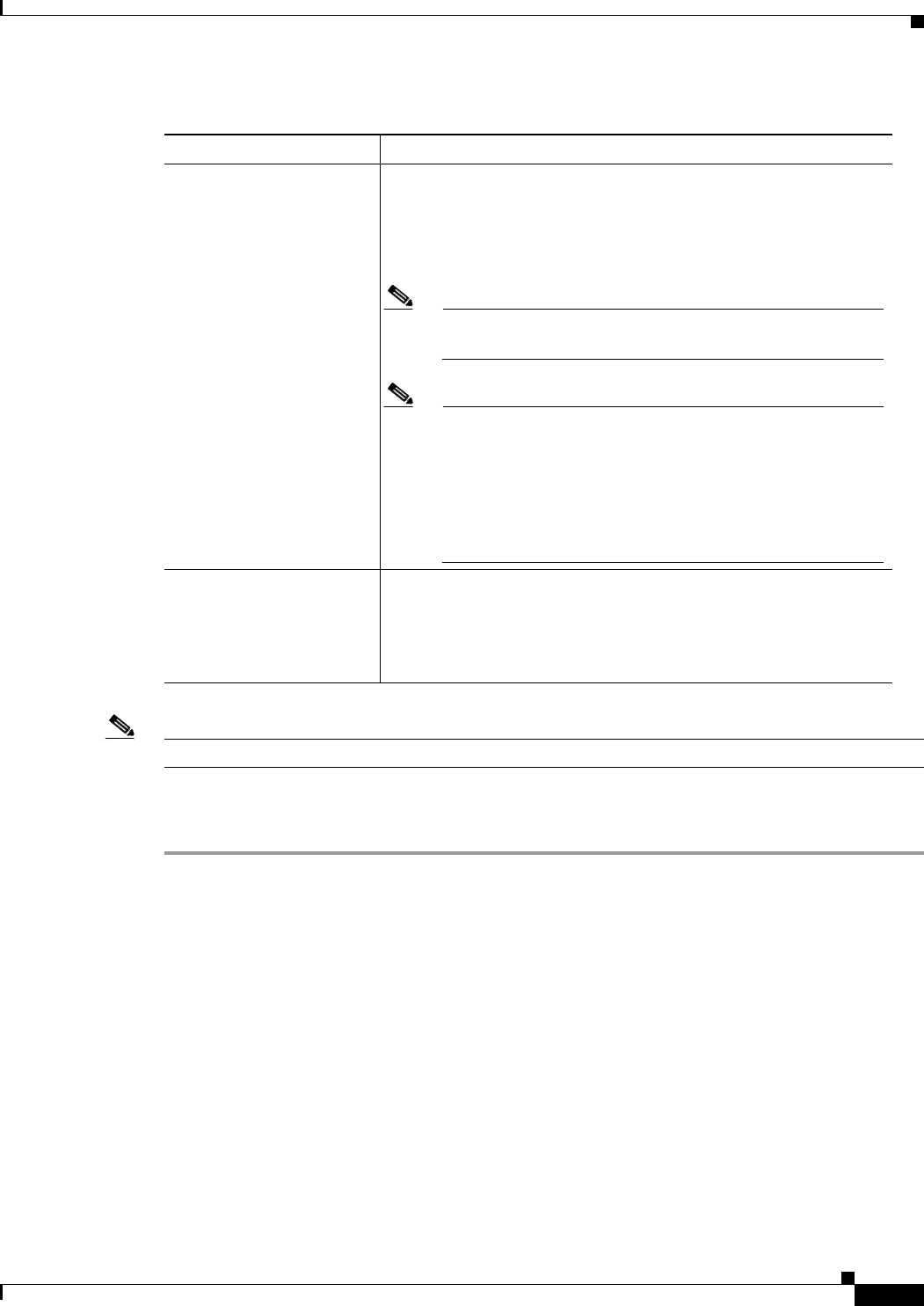
4-29
Cisco TelePresence Multipoint Switch Release 1.1 Administration Guide
OL-12586-02
Chapter 4 Configuring CTMS Administration Software
System Settings
Note If you do not have Cisco TelePresence Manager installed, all table segments must be ad hoc.
• To register new or modified settings, click Apply.
• To restore the original settings, click Reset.
Configuring and Editing SNMP Settings
The Simple Network Management Protocol (SNMP) is an application layer protocol that facilitates the
exchange of management information between network devices; it enables network administrators to
manage network performance, find and solve network problems, and plan for network growth by
analyzing information gathered using MIBs.
With SNMP for CTMS, you first enable (or disable) SNMP; when you enable SNMP, you turn on the
SNMP daemon so CTMS is registered with SNMP (so that SNMP can begin monitoring CTMS and
gathering data). You can also designate a particular server where SNMP trap messages are gathered and
stored. Both of these configuration steps require separate username and password authentication.
By default, SNMP service is disabled. Once SNMP is enabled, the following default SNMP settings are
also enabled:
• One SNMP username set to “admin”. This name cannot be changed.
Adhoc Segments Defines the maximum number of table segments available for
impromptu meetings. By defining the number of table segments
available for adhoc meetings, you ensure that there will be sufficient
table segments available for scheduled meetings. Maximum number
is 48.
Note Combined total for Schedulable Table Segments and Ad hoc
Table Segments cannot exceed 48.
Note In Interop calls (meaning that the teleconference includes
both CTS and legacy teleconferencing (Cisco Unified Video
Conferencing (CUVC)), CUVC occupies one segment per
call. Segment use is dependint on the number of Interop
calls; for example, if there are three on-going Interop calls,
then three CTMS segments will be used to establish calls to
CUVC.
Schedulable Segments (View only) This field displays the number of table segments
available at any one time for scheduled meetings; CTMS
automatically derives this value by subtracting the defined number of
Ad Hoc Table Segments from the defined number of Maximum Table
Segments.
Table 4-4 Resource Management Settings (continued)
Field or Button Setting


















