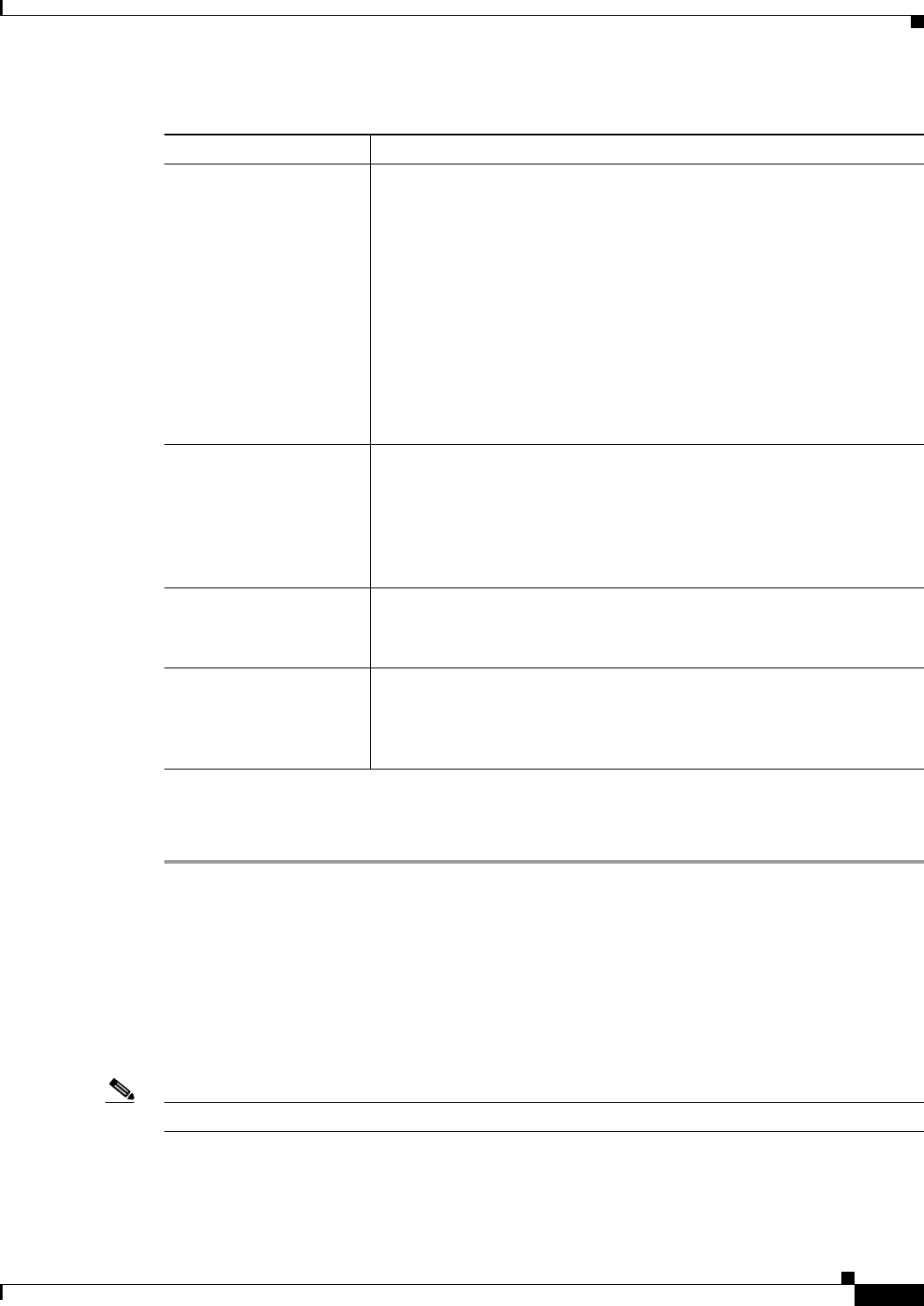
5-45
Cisco TelePresence Multipoint Switch Release 1.1 Administration Guide
OL-12586-02
Chapter 5 Managing Meetings
Creating and Editing Static Meetings
• To register new or modified settings, click Apply.
• To restore the original settings, click Reset.
Creating and Editing Static Meetings
Static meetings are meetings that are permanently available after they have been configured. Each static
meeting has its own associated meeting number; meetings attendees dial into that specific number when
attending a static meeting. You can also add participants to a static meeting through the Active Meetings
page.
Note Static meetings use ad hoc meeting resources.
Figure 5-2 shows the Static Meetings screen.
Quality This field sets the system bandwidth and screen resolution. A higher
bandwidth increases video quality, but may also cause packets to be
dropped and video to be interrupted. Choices:
• Highest Detail, Best Motion: 4Mbps 1080p
• Highest Detail, Better Motion: 3.5Mbps, 1080p
• Highest Detail, Good Motion: 3Mbps, 1080p
• High Detail, Best Motion: 3Mbps, 720p
• High Detail, Better Motion: 2Mbps, 720p
• High Detail, Good Motion: 1Mbps, 720p
Default is Highest Detail, Best Motion: 4Mbps 1080p.
Allow Downspeed When selected, if an endpoint joins the meeting with a lower Quality value
than other endpoints, the endpoint is allowed to join the meeting and all
other endpoints downgrade their Quality to match the lower value. If this
option is not selected, endpoints with a lower Quality value are not
allowed to join the meeting.
Options are Ye s and No. Click the appropriate radio button to select.
Idle Meeting Termination
Enabled:
When selected, the meeting is terminated if the system does not detect an
active speaker for the value set in the Idle Meeting Termination Time field.
Options are Ye s and No. Click the appropriate radio button to select.
Idle Meeting Termination
Time (minutes)
If the Idle Meeting Termination Enabled field is set to “Yes,” this field
defines the number of minutes before a meeting is terminated (if the
system does not detect an active speaker).
Possible values range from 1 to 59 minutes. The default is 10 minutes.
Table 5-1 Default Settings
Field or Button Setting


















