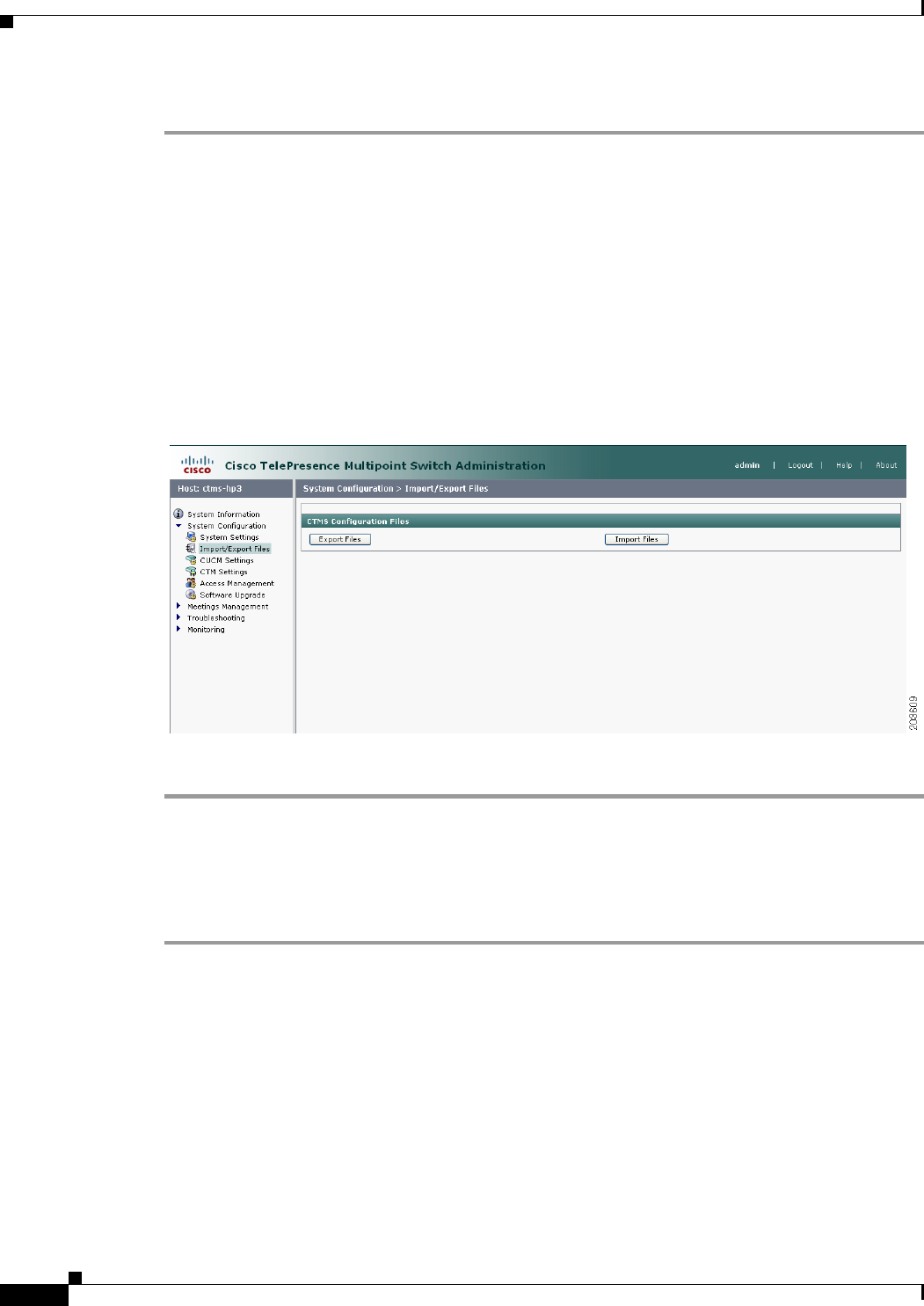
4-32
Cisco TelePresence Multipoint Switch Release 1.1 Administration Guide
OL-12586-02
Chapter 4 Configuring CTMS Administration Software
Importing and Exporting Files
Step 4 Click Shutdown to completely shutdown CTMS.
Importing and Exporting Files
Import/Export Files enables you to reuse previously defined user and configuration files (such as
meeting templates) when upgrading to a new version of CTMS Administration Software. To reuse
previously defined user and configuration files, you must first export the files to a secure location,
upgrade to the new version of CTMS Administration software, and then import the files.
Figure 4-7 shows the Restart CTMS screen.
Figure 4-7 Import/Export Files Settings
To import or export files:
Step 1 Click Import/Export Files under the System Configuration folder in the Navigation Pane.
Step 2 Click Export Files to import defined user and configuration files. Click Browse to select the exported
user and configuration files, then click Install Config Files to unzip and install the files.
Step 3 Click Import Files to import defined user and configuration files. Click Browse to select the exported
user and configuration files, then click Install Config Files to unzip and install the files.
Cisco Unified Communications Manager Settings
Cisco Unified Communications Manager Settings (Unified CM) consists of two configuration areas:
• Configuring and Editing Unified CM Settings, page 4-33
• Configuring and Editing SIP Profile Settings, page 4-33


















