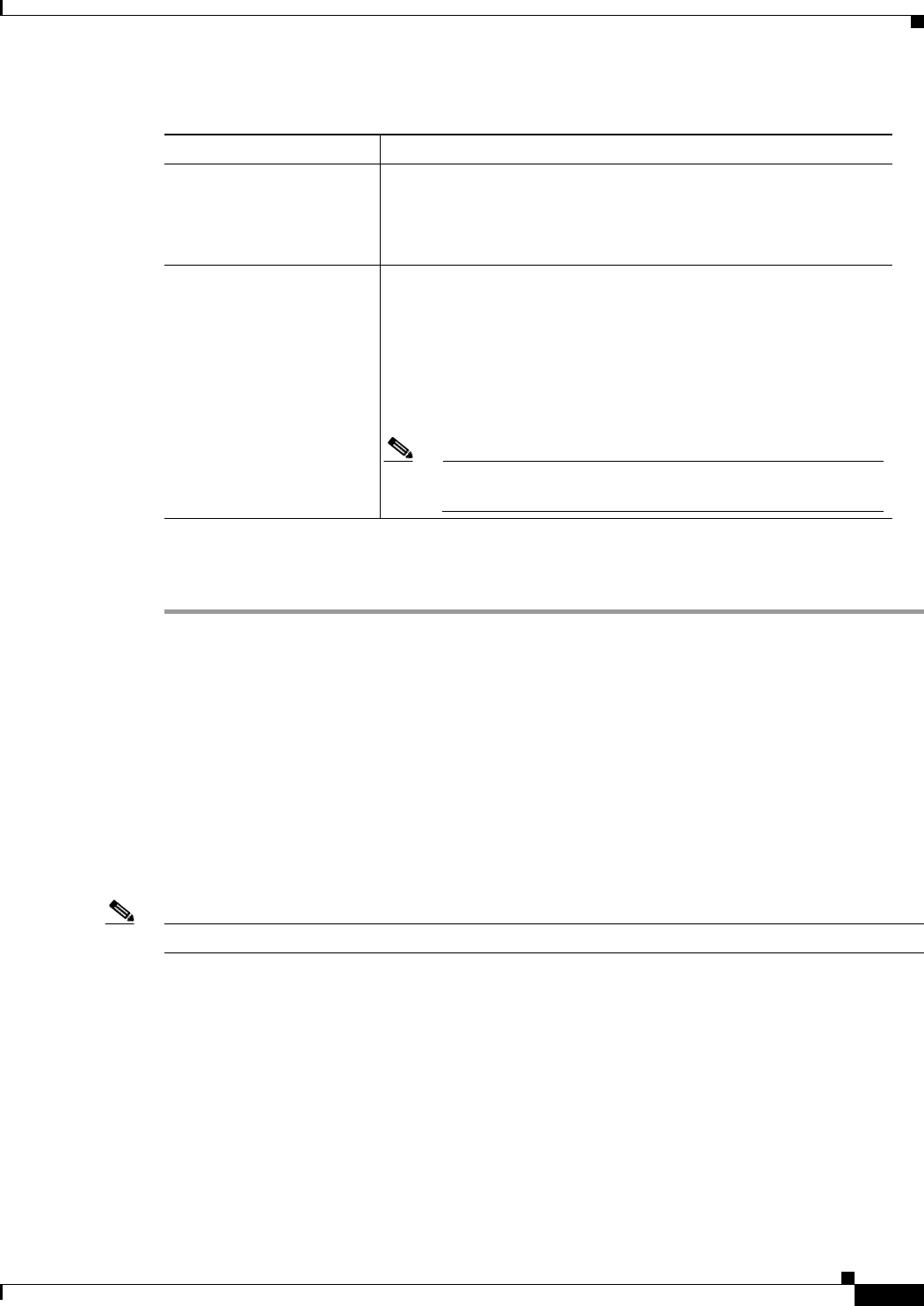
5-49
Cisco TelePresence Multipoint Switch Release 1.1 Administration Guide
OL-12586-02
Chapter 5 Managing Meetings
Ad Hoc Meetings
• To register new or modified settings, click Apply.
• To restore the original settings, click Reset.
Ad Hoc Meetings
Ad Hoc meetings are impromptu meetings. Unlike static meetings (which, after they are defined, stay
active indefinitely), Ad Hoc meetings begin when they are configured, and end when the last meeting
room disconnects from the meeting, or when the administrator or conference-scheduler ends the
meeting. With Ad Hoc meetings, the CTMS dials meeting rooms invited to attend the meeting; after the
start of a meeting, the administrator can add rooms through the Active Meetings page.
If you have meetings that regularly include a particular set of meeting rooms, you can create meeting
templates; meeting templates are predefined groups of CTMS meeting room (end points).
Note Ad Hoc meeting do not support interoperability meetings in CTMS Release 1.1.
Ad Hoc Meeting configuration is divided into two separate tasks:
• Creating and Editing Ad Hoc Meetings, page 5-49
• Creating and Editing Meeting Templates, page 5-51
Creating and Editing Ad Hoc Meetings
Figure 5-4 shows the Ad Hoc Meetings screen.
Interop Determines whether this particular Cisco TelePresence multipoint
meeting should automatically dial out to legacy Cisco Unified Video
Conferencing (CUVC) systems (interop).
Options are Ye s and No. Click the appropriate radio button to select.
CUVC Number Defines the number that CTMS dials to establish contact with
CUVC. Each CUVC number must be unique for each CTMS
conference. The CUVC number consists of the service prefix and
then the remaining dialed digits. The service prefix can be the same
for different meetings. The remaining digits in the dialed number
designate the CUVC meeting instance.
Each CTMS conference requires its own CUVC meeting instance.
Note This number must start with the CUVC service prefix
defined during CUVC configuration.
Table 5-3 Static Meeting Settings
Field or Button Setting


















