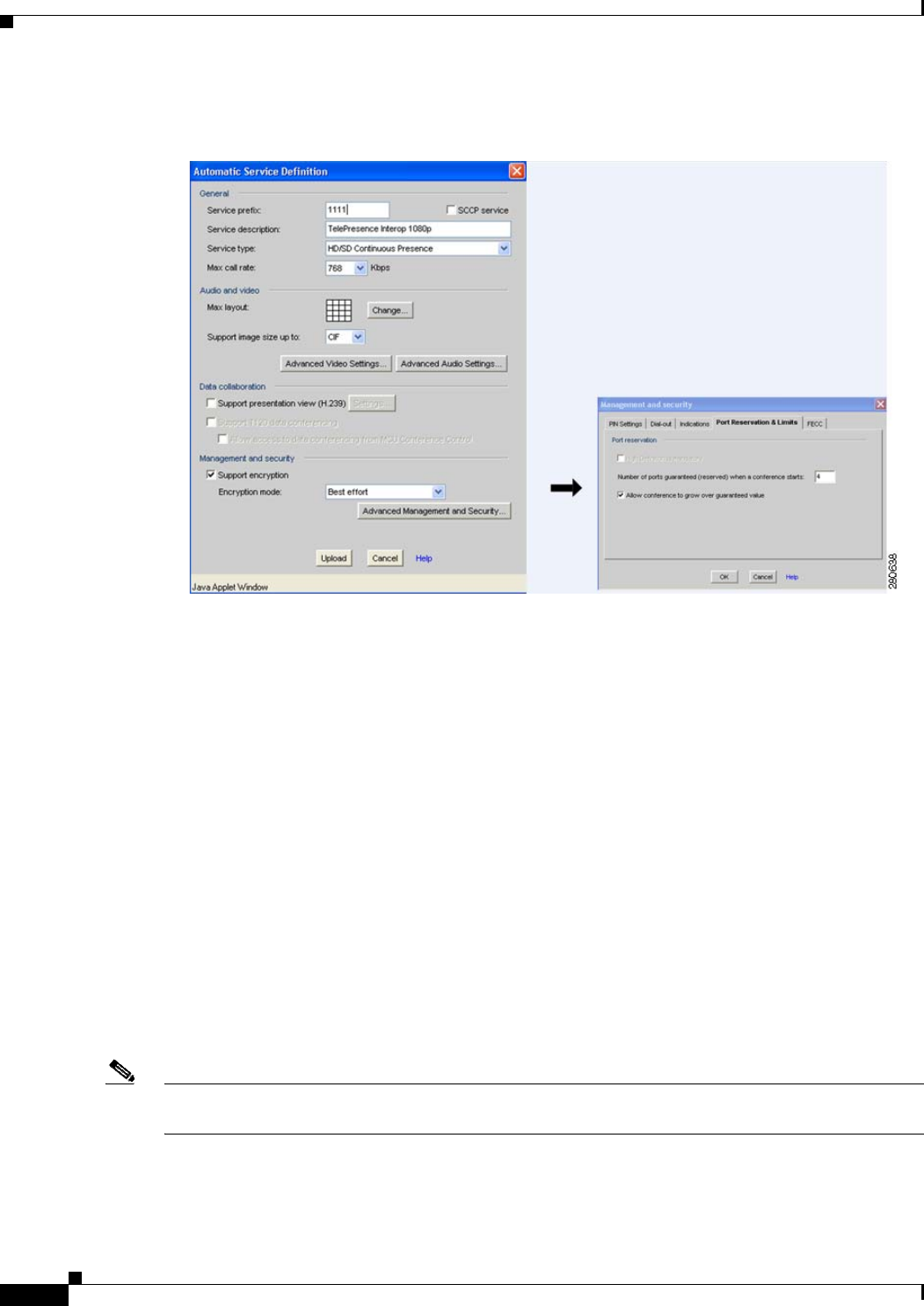
8-84
Cisco TelePresence Multipoint Switch Release 1.1 Administration Guide
OL-12586-02
Chapter 8 Interoperability with Legacy Video Conferencing Devices
Configuring Cisco TelePresence Interoperability
Figure 8-5 Automatic Service Definition Screen
Click the Advanced Management and Security button under Automatic Services to open the
Management and Security Screen. Click the Port Reservation and Limits tab. Configure the
following attributes:
–
Define the minimum number of guaranteed ports for interoperability conferences.
–
Check the Allow conference to grow over guaranteed value box.
–
Click OK.
From the Advanced Audio Settings page under Automatic Services, configure the following
attributes:
–
Verify that G.711 is in the supported codecs list; select G.711.
From the Advanced Video Settings page under Automatic Services, configure the following
attributes:
–
Check Enable “No Self See” box.
–
Verify that H.264 is in the supported codecs list; select H.264.
–
Click Settings to enter welcome text as required.
Click Upload for these changes to take effect.
Note The route pattern created for CUVC in Unified CM should match the CUVC number and service prefix
configured in CUVC.


















