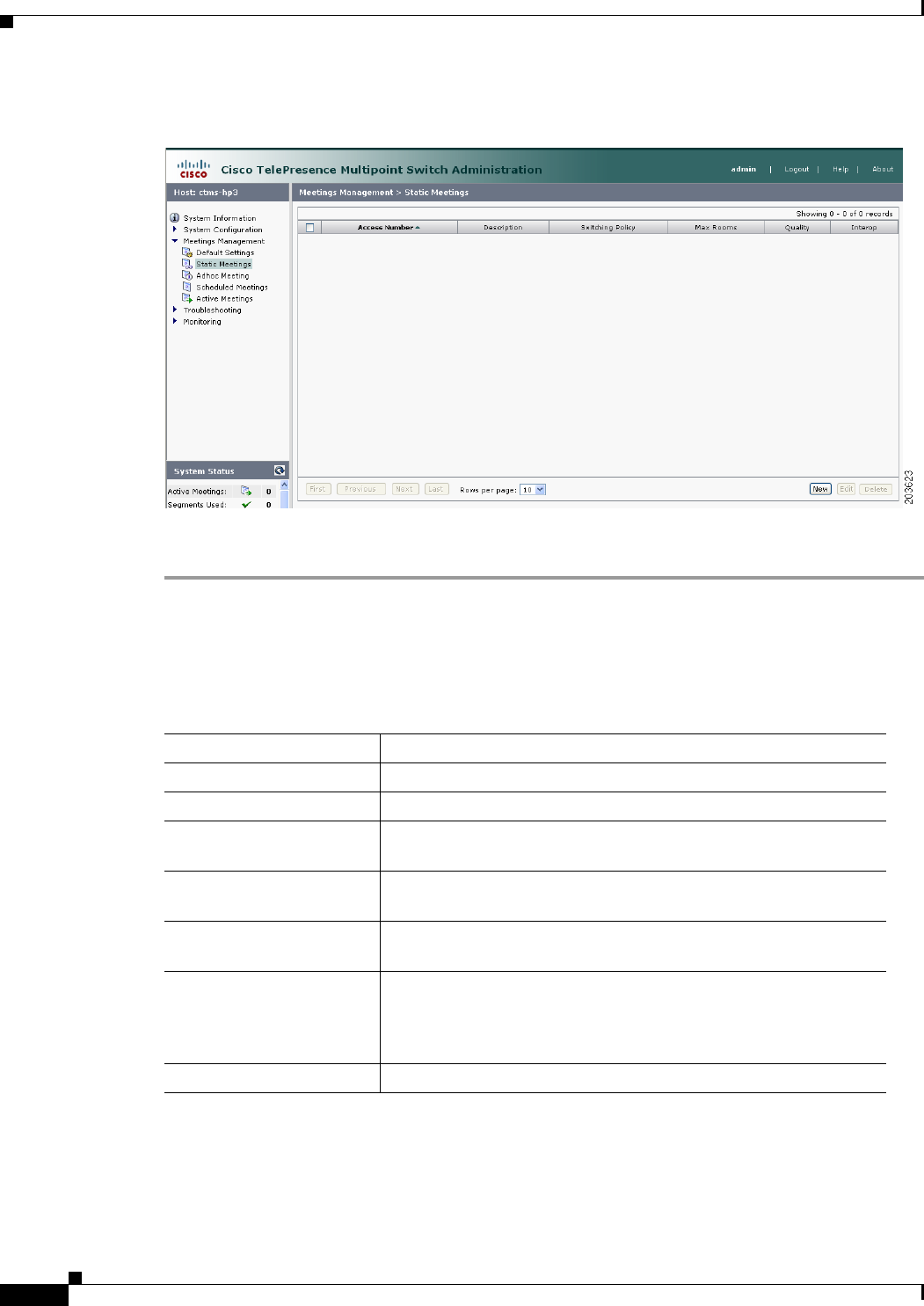
5-46
Cisco TelePresence Multipoint Switch Release 1.1 Administration Guide
OL-12586-02
Chapter 5 Managing Meetings
Creating and Editing Static Meetings
Figure 5-2 Static Meetings
To create or edit a static meeting:
Step 1 Click Static Meetings under the Meetings Management folder in the Navigation Pane.
Step 2 The Static Meetings setting screen initially displays a table providing the following information about
already defined static meetings:
• To delete one of the defined static meetings, click the radio button to the left of the table entry, and
then click Delete.
• To edit one of the defined static meetings, click the radio button to the left of the table entry, and
then click Edit.
Table 5-2 Static Meetings Table Field Descriptions
Field Description
Access Number Displays the access number that rooms call to attend this meeting.
Description Displays the defined description for this static meeting.
Switching Policy Displays the defined switching policy (site or segment) for this
static meeting.
Max Rooms Displays the maximum number of sites that can participate in this
static meeting.
Quality Sets the maximum bit rate and video resolution to be used for the
meeting.
Interop A green check indicates that this particular Cisco TelePresence
multipoint meeting supports Cisco Unified Video Conferencing
(CUVC) systems (interoperability mode). A red “X” indicates that
this meeting is not configured to cascade with CUVC systems.
CUVC Number (Optional) Number dialed to CUVC for interoperability meetings.


















