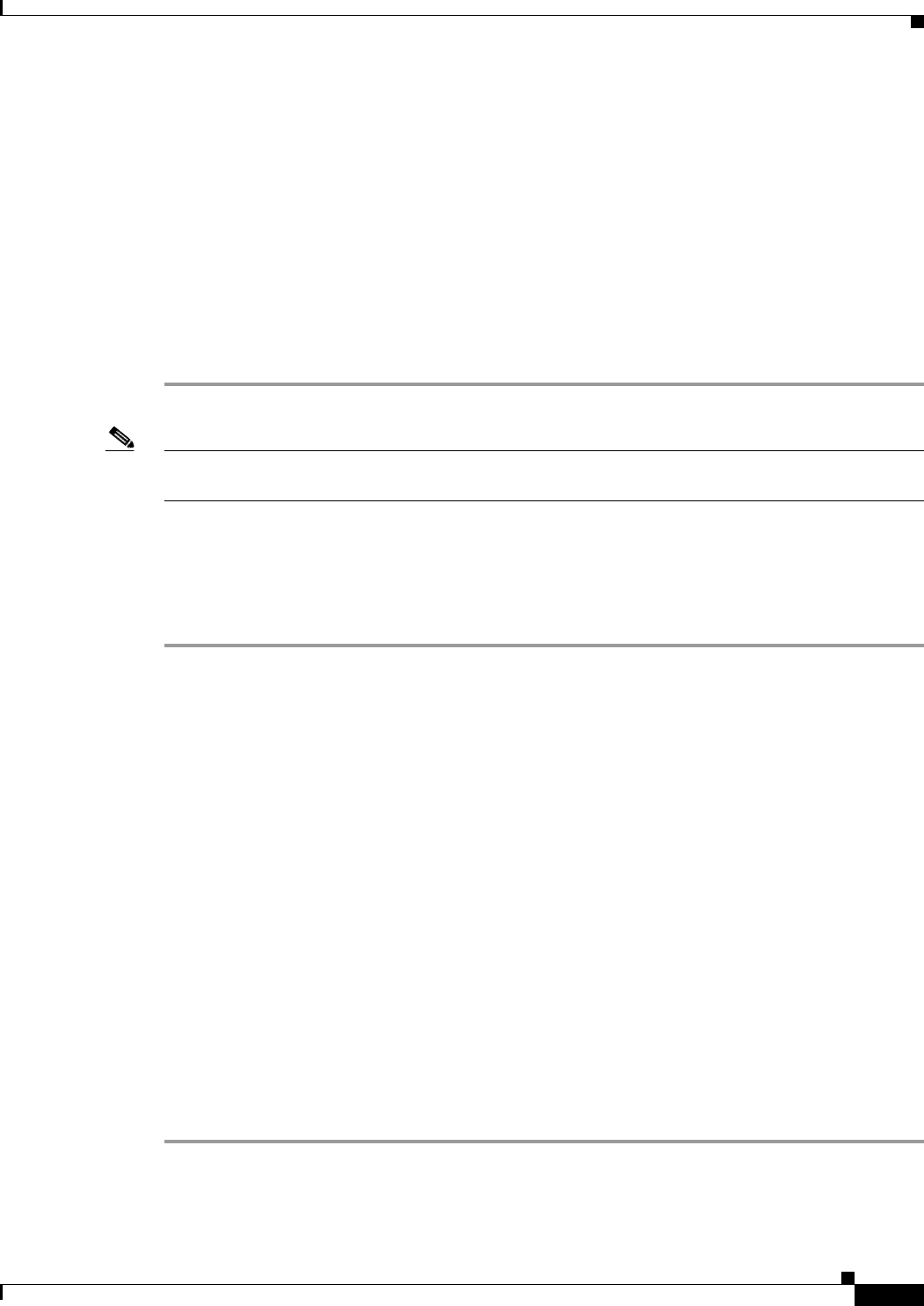
6-63
Cisco TelePresence Multipoint Switch Release 1.1 Administration Guide
OL-12586-02
Chapter 6 Troubleshooting the CTMS System
Filtering the Log File Table Listings
• CRIT
• ERROR
• WA RN
• INFO
• DEBUG
• DEBUG2
• DEBUG3
Click the down arrow to display the drop-down list of defined levels of severity, and then click to
highlight and select a specific severity level for all error messages and alarms associated a particular
CTMS system process.
Note Log levels create varying amounts of data; for example, DEBUG creates more log entries than CRIT.
Because verbose logs can impact system performance, use verbose logs only to track a problem.
Filtering the Log File Table Listings
To filter the log files displayed in the Log File Table:
Step 1 Click Log Files under the Troubleshooting folder in the Navigation Pane to open the Log Files window.
Step 2 At the middle of the Log Files screen, click the down arrow to the right of Processes to display a list of
CTMS process areas, then click to highlight and select a specific process area on which to filter log files.
Choices are:
• All
• CCS
• Conference Manager
• Execution Manager
• Media Processor
• Switching
• SIP
• Web-UI
• CDR Logs
• Core
• Alarm Logs
Step 3 Click the Filter button to display the logs files associated with the selected process area in the Log Files
table.


















