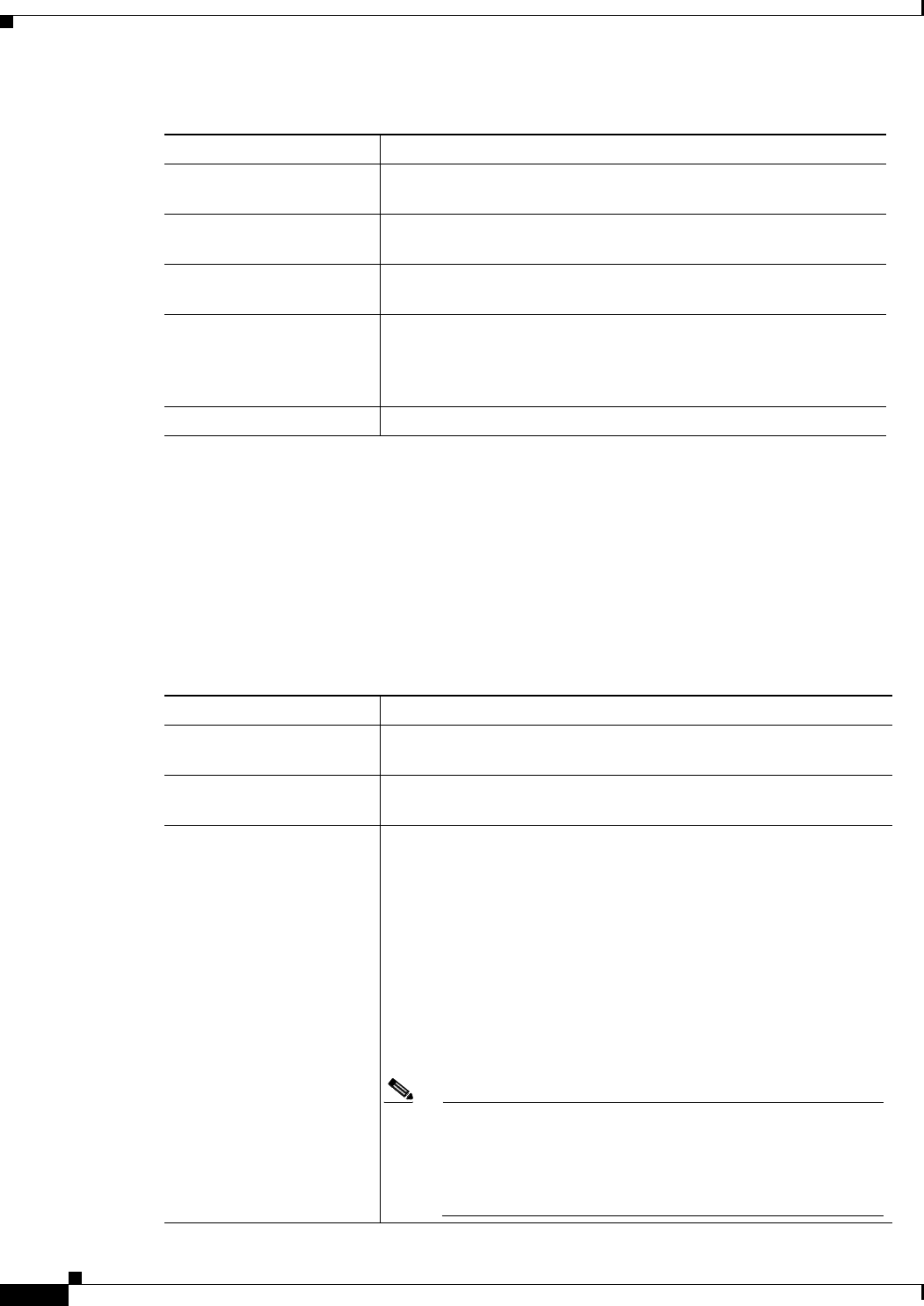
8-86
Cisco TelePresence Multipoint Switch Release 1.1 Administration Guide
OL-12586-02
Chapter 8 Interoperability with Legacy Video Conferencing Devices
Configuring Cisco TelePresence Interoperability
• To delete one of the defined static meetings, click the radio button to the left of the table entry, and
then click Delete.
• To edit one of the defined static meetings, click the radio button to the left of the table entry, and
then click Edit.
• To define a new static meeting, click New.
Step 3 When you click Edit or New, CTMS Administration software takes you to the Static Meeting Settings
table. Enter settings as described in Table 8-5:
Switching Policy Displays the defined switching policy (site or segment) for this
static meeting.
Max Rooms Displays the maximum number of sites that can participate in this
static meeting.
Quality Sets the maximum bit rate and video resolution to be used for the
meeting.
Interop A green check indicates that this particular Cisco TelePresence
multipoint meeting supports Cisco Unified Video Conferencing
(CUVC) systems (interoperability mode). A red “X” indicates that
this meeting is not configured to cascade with CUVC systems.
CUVC Number (Optional) Number dialed to CUVC for interoperability meetings.
Table 8-4 Static Meetings Table Field Descriptions
Field Description
Table 8-5 Static Meeting Settings
Field or Button Setting
Access Number Defines the telephone number that participants call to attend this
static meeting.
Meeting Description Text describing or identifying this static meeting. The maximum
number of characters for this field is 62 characters.
Switching Policy Defines how CTMS calls are displayed during a meeting. CTMS
displays active speakers on screen. There are two active speaker
display options:
• Segment: (Speaker) With segment switching, each individual
table segment (defined as a display and a camera) is displayed
on the screen as that segment becomes the active speaker.
• Site: (Room) When you select “site,” all table segments for a
particular room are displayed on screen when any segment in
that room is the active speaker.
Click the appropriate radio button to select.
Note If you are running CTS 1.3 or later, you can control how
Cisco TelePresence calls are displayed from the Cisco
TelePresence phone interface. Press the Speaker softkey to
display the active segment; press the Room softkey to
display all segements from a particular site.


















