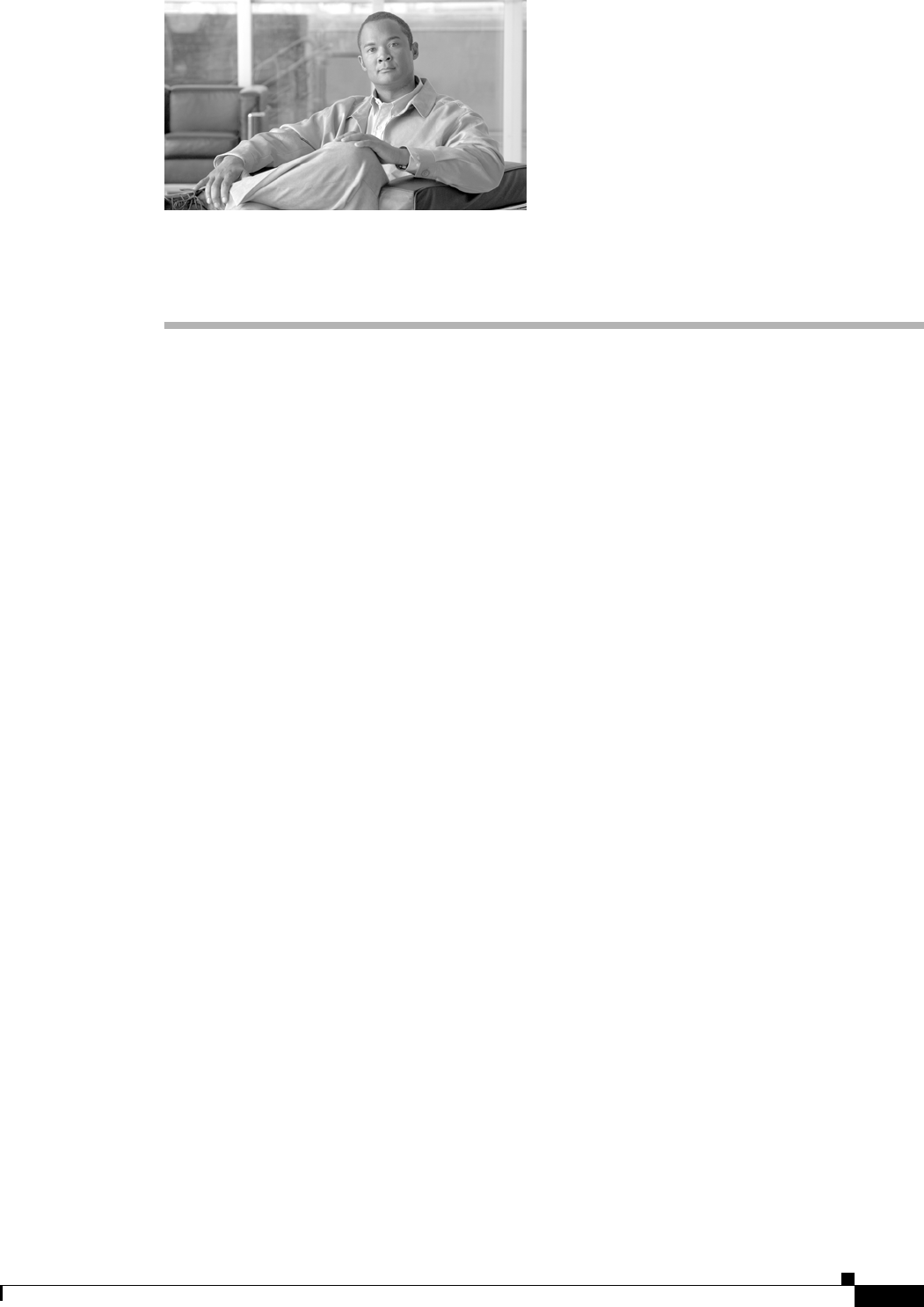
CHAPTER
1-9
Cisco TelePresence Multipoint Switch Release 1.1 Administration Guide
OL-12586-02
1
Using CTMS Administration Software
Initial Release: May 5, 2008, OL-12586-02
Last Revised: August 4, 2008
Contents
• Overview, page 1-9
• User Interface, page 1-10
• System Information, page 1-12
Overview
Administrators use the CTMS Administration software to configure, to maintain, to monitor and to
troubleshoot multipoint switching. Administrative tasks include the following:
• Configuring system settings. These tasks include configuring general system settings, Cisco
TelePresence Manager (CTS-Manager) settings, and access management settings (such as
administrative roles), System settings tasks are described in “Chapter 4: Configuring CTMS
Administration Software.”
• Managing meetings. These tasks include defining meeting templates, defining static and ad hoc
meetings and managing active meetings, as well as being able to observe information about
scheduled meetings. Meeting management tasks are described in “Chapter 5: Managing Meetings.”
• Monitoring the system. These tasks include restarting the system and monitoring a variety of system
processes. System monitoring tasks are described in “Chapter 6: Monitoring CTMS System
Processes.”
• Troubleshooting the system. These tasks include monitoring system errors and log files to determine
the causes of system errors. Troubleshooting is described in “Chapter 7: Troubleshooting the CTMS
System.”
Prior to configuring CTMS Administration software, you must configure Cisco Unified
Communications Manager (Unified CM) to support multipoint switching. Unified CM for CTMS
configuration tasks are described in “Chapter 2: Configuring Cisco Unified Communications Manager
for CTMS.”
Installing CTMS Administration software is described in “Chapter 3: Installing CTMS Administration
Software.”


















