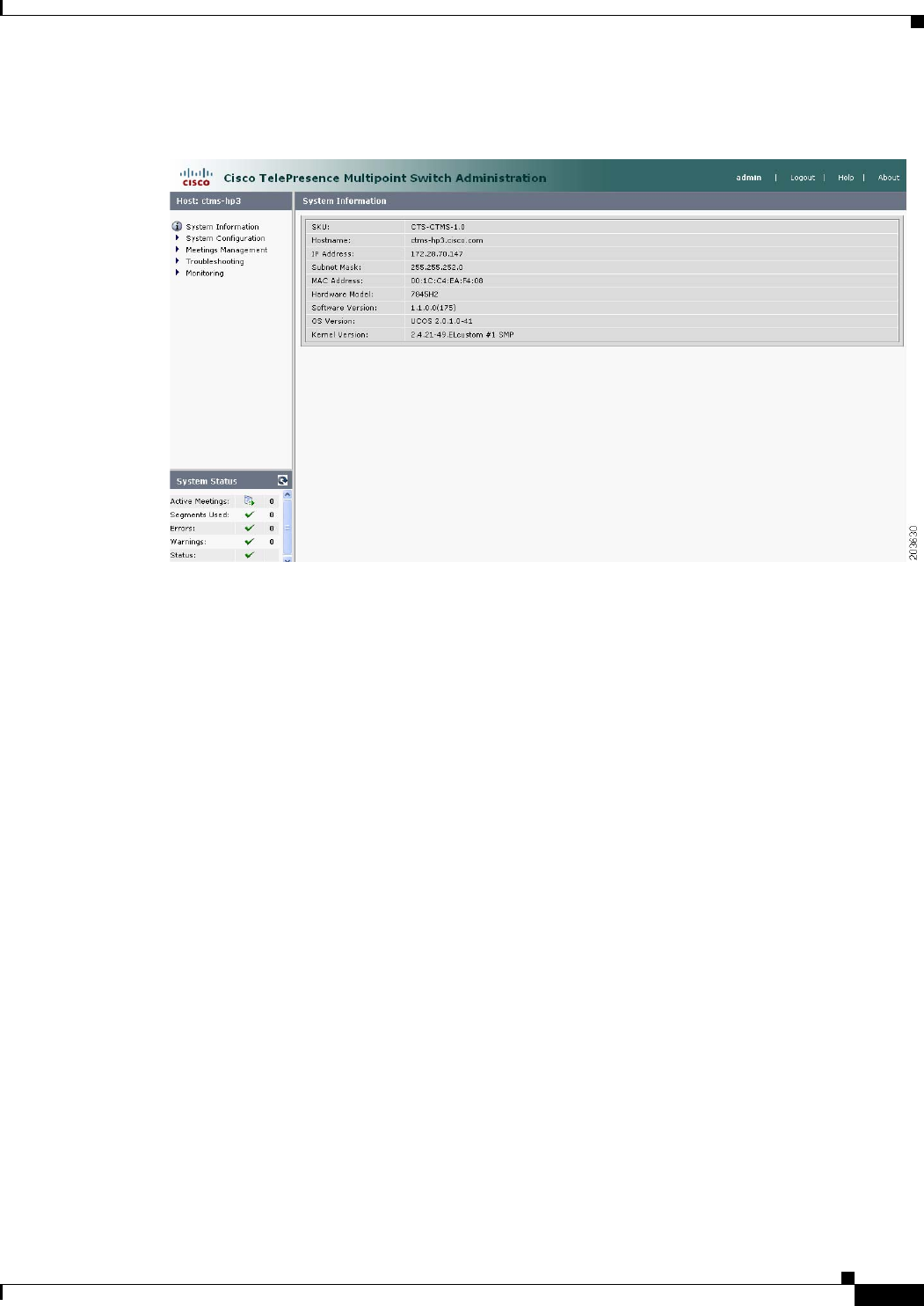
1-11
Cisco TelePresence Multipoint Switch Release 1.1 Administration Guide
OL-12586-02
Chapter 1 Using CTMS Administration Software
User Interface
Figure 1-1 CTMS Administration Software User Interface
Header
The header at the top of all CTMS Administration windows lists the name of the software application
and provides links for the following functions:
• Admin—Roll your cursor over “Admin” to display the name of the user current logged in to CTM
Administration.
• Logout—Click to log out of the system.
• Help—Click to display online help for using the CTMS Administration.
• About—Click to display software version and licensing information.
System Status
System status is always in view in the lower left corner of the CTMS Administration window. The system
status is updated every 60 seconds. Click the Refresh button in the upper right corner of the box to obtain
an immediate update.
The system status box shows the following information:
• Active meetings: Shows the number of meetings currently in progress.
• Errors: Shows the total number of system errors that are defined as either CRIT or ERROR. If the
total number of system errors is 0, a green check is displayed. If the total number of system errors
is more than 0, a red cross is displayed. System errors are described in “Chapter 7: Troubleshooting
the CTMS System.”


















