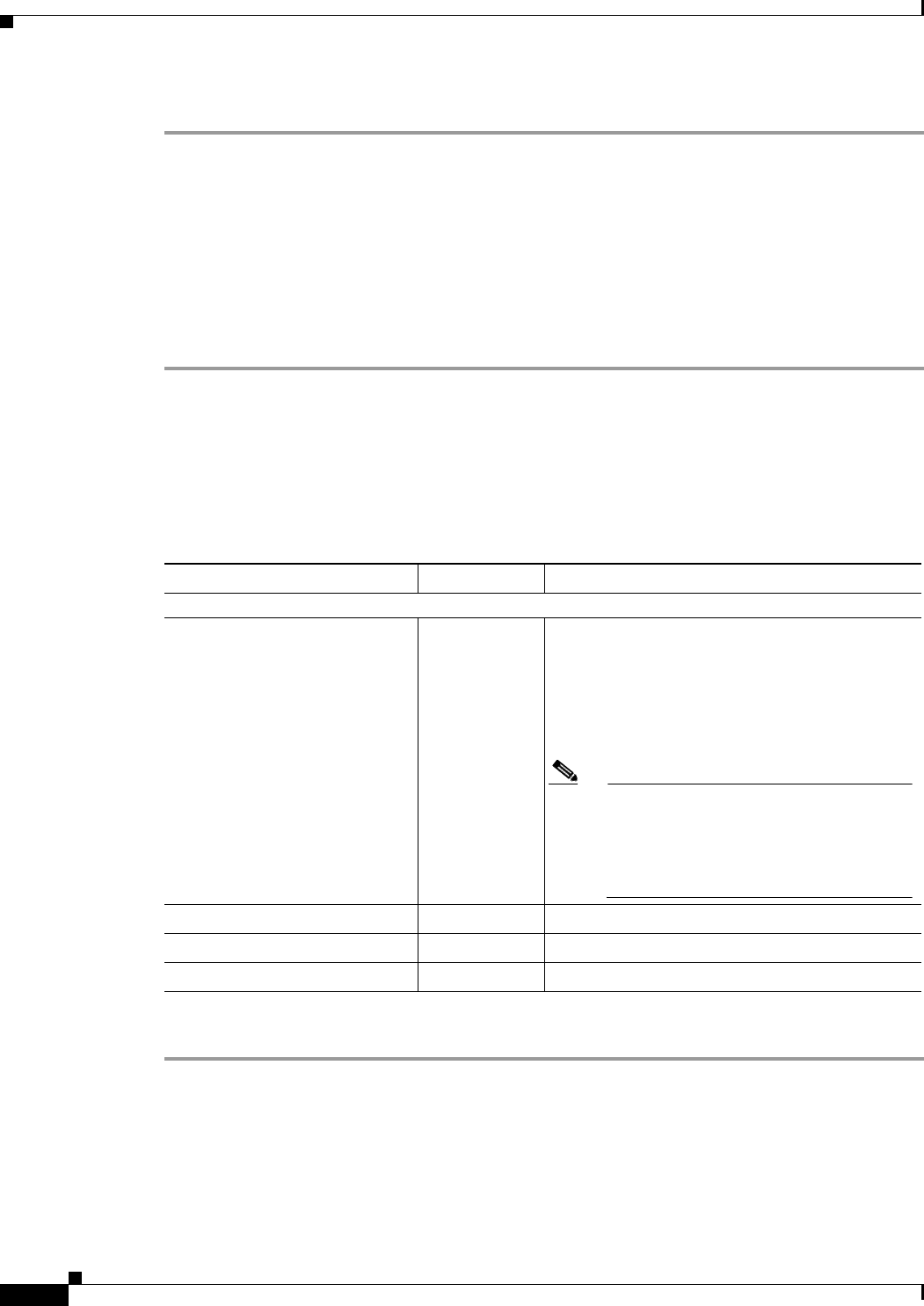
2-16
Cisco TelePresence Multipoint Switch Release 1.1 Administration Guide
OL-12586-02
Chapter 2 Configuring Cisco Unified Communications Manager for CTMS
Configuring a Route Pattern
Step 5 Click the Save button at the bottom of the page.
Configuring a Route Pattern
A route pattern allows a Unified CM-managed device to access another device by dialing its number.
Such devices may include gateways, Cisco TelePresence Multipoint Switch (CTMS) systems, or Cisco
Unified Video Conferencing (CUVC) MCUs. Each device requires its own unique route pattern.
To configure a route pattern:
Step 1 Click Call Routing. Under Route/Hunt, click Route Pattern.
Step 2 Click the Add New button at the bottom or click the + sign at the top of the Route Pattern Configuration
page.
Step 3 Enter the settings as indicated in Table 2-3 to configure the SIP trunk. Leave default settings for fields
not included in Table 2-3.
.
Step 4 Click the Save button at the bottom of the page.
Table 2-3 Route Pattern Configuration Settings
Field Required Setting
Pattern Definition
Route Pattern Yes Enter the route pattern, including numbers and
wildcards (do not use spaces); for example, for
NANP, enter 9.@ for typical local access, or
8XXX for a typical private network numbering
plan. The uppercase characters A, B, C, and D are
valid characters.
Note See the “Wildcards and Special
Characters in Route Patterns and Hunt
Pilots” section in the Cisco CallManager
System Guide for more information about
wildcards.
Description — Enter a text string describing this route pattern.
Gateway/Route List Yes Select the SIP trunk that you created for CTMS.
Call Classification Yes Select OnNet.


















