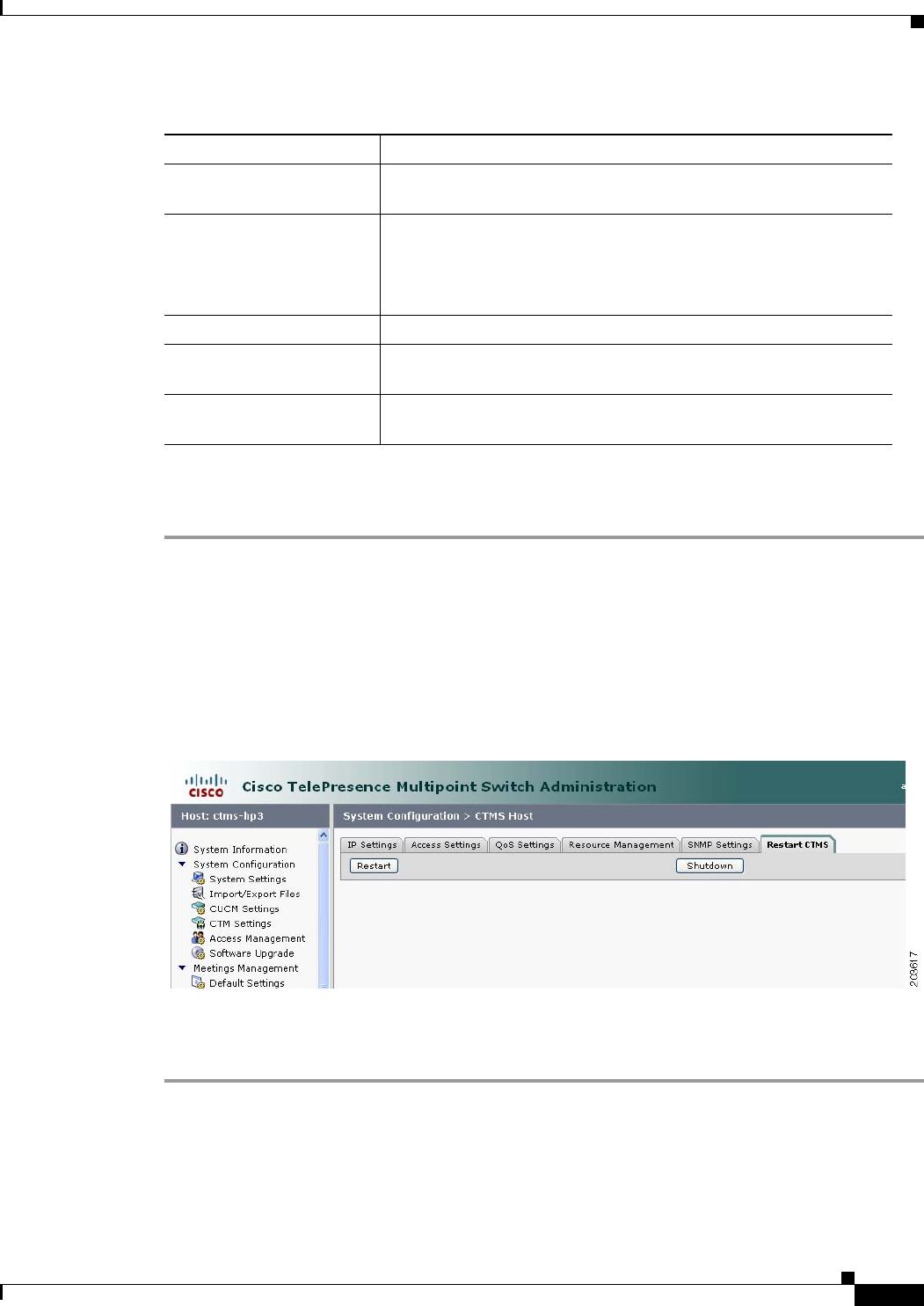
4-31
Cisco TelePresence Multipoint Switch Release 1.1 Administration Guide
OL-12586-02
Chapter 4 Configuring CTMS Administration Software
System Settings
• To register new or modified settings, click Apply.
• To restore the original settings, click Reset.
Restarting CTMS
Figure 4-6 shows the Restart CTMS screen.
Figure 4-6 Restart CTMS Settings
To restart CTMS or to shutdown CTSM:
Step 1 Click System Settings under the System Configuration folder in the Navigation Pane.
Step 2 Click the Restart CTMS tab.
Step 3 Click Restart to restart—meaning shutdown and then reboot—CTMS.
Current Password SNMP server password. The password must be 8 characters long.
Enter it twice for verification.
Trap Receiver
Configuration
To select whether to use an SNMP trap receiver, click the Yes or No
radio button, as appropriate.
When a trap receiver is used, supply login information for the trap
receiver in the following fields.
User Name Trap receiver username.
Current Password Trap receiver password. The password must be 8 characters long.
Enter it twice for verification.
Authentication
Algorithm
Choose Message Digest 5 (MD5) or Secure Hash Algorithm (SHA)
for authentication.
Table 4-5 SNMP Settings
Field or Button Setting


















