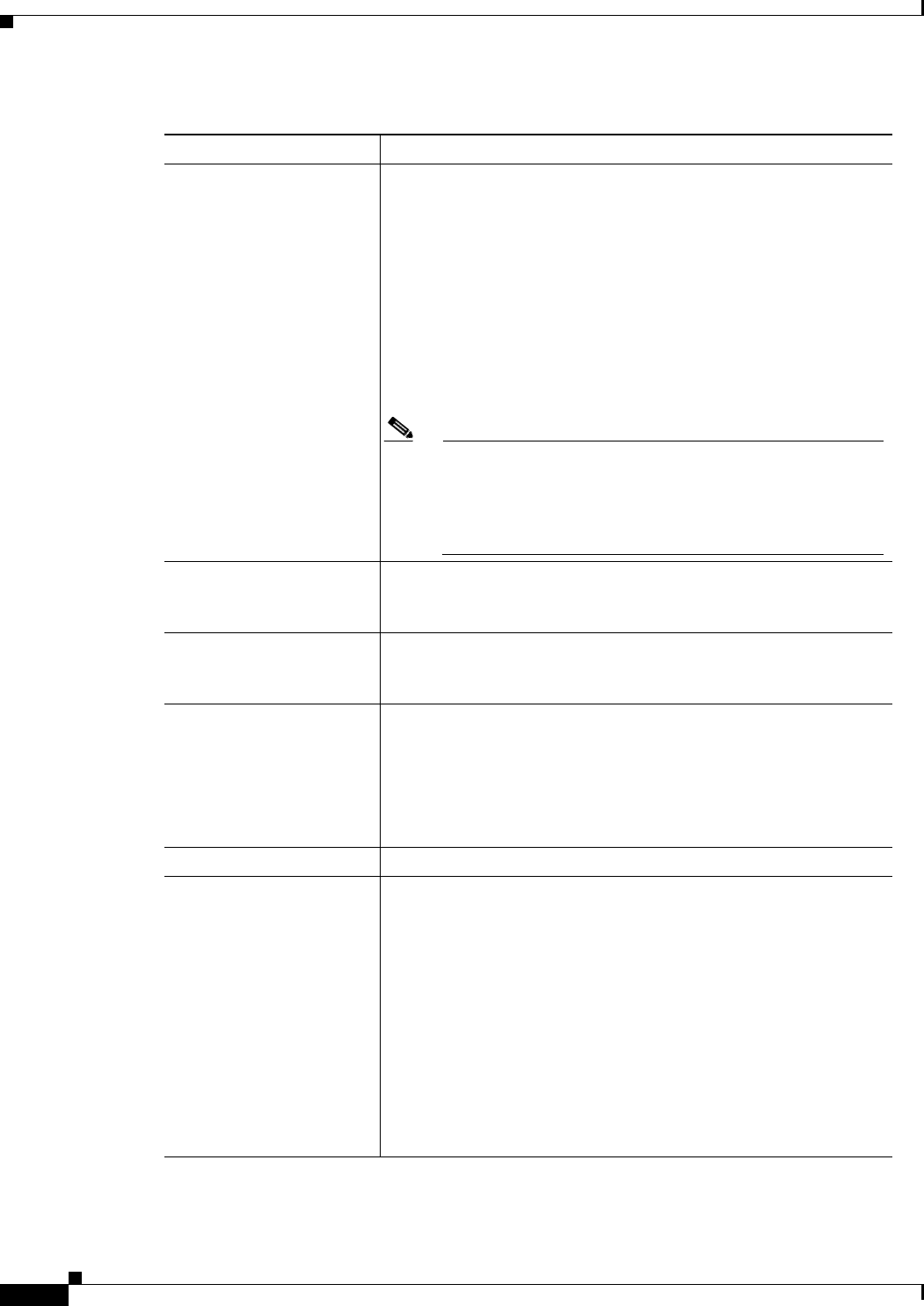
5-48
Cisco TelePresence Multipoint Switch Release 1.1 Administration Guide
OL-12586-02
Chapter 5 Managing Meetings
Creating and Editing Static Meetings
Switching Policy Defines how CTMS calls are displayed during a meeting. CTMS
displays active speakers on screen. There are two active speaker
display options:
• Segment: (Speaker) With segment switching, each individual
table segment (defined as a display and a camera) is displayed
on the screen as that segment becomes the active speaker.
• Site: (Room) When you select “site,” all table segments for a
particular room are displayed on screen when any segment in
that room is the active speaker.
Click the appropriate radio button to select.
Note If you are running CTS 1.3 or later, you can control how
Cisco TelePresence calls are displayed from the Cisco
TelePresence phone interface. Press the Speaker softkey to
display the active segment; press the Room softkey to
display all segements from a particular site.
Maximum Rooms Defines the maximum number of Cisco TelePresence rooms allowed
to dial into in a static multi-point meeting. The range for this setting
is from 1 to 48.
Video Announce If this option is selected, when a new room joins the meeting, the new
room is displayed on-screen for 2 seconds. Options are Ye s and No.
Click the appropriate radio button to select.
Hosted Meeting Hosted meetings mean that one particular room is identified as the
host for a meeting; other meeting rooms will not be added to the
meeting until the host room dials in. If you have selected “Video
announce,” then each meeting room will be displayed in 2-second
intervals in the order that they joined the meeting.
Options are Yes and No. Click the appropriate radio button to select.
Host Room Number Defines the host Cisco TelePresence System room number.
Quality This field sets the system bandwidth and screen resolution. A higher
bandwidth increases video quality, but may also cause packets to be
dropped and video to be interrupted. Choices:
• Highest Detail, Best Motion: 4Mbps 1080p
• Highest Detail, Better Motion: 3.5Mbps, 1080p
• Highest Detail, Good Motion: 3Mbps, 1080p
• Highest Detail, Best Motion: 3Mbps, 720p
• Highest Detail, Better Motion: 2Mbps, 720p
• Highest Detail, Good Motion: 1Mbps, 720p
Default is Highest Detail, Best Motion: 4Mbps 1080p.
Table 5-3 Static Meeting Settings
Field or Button Setting


















