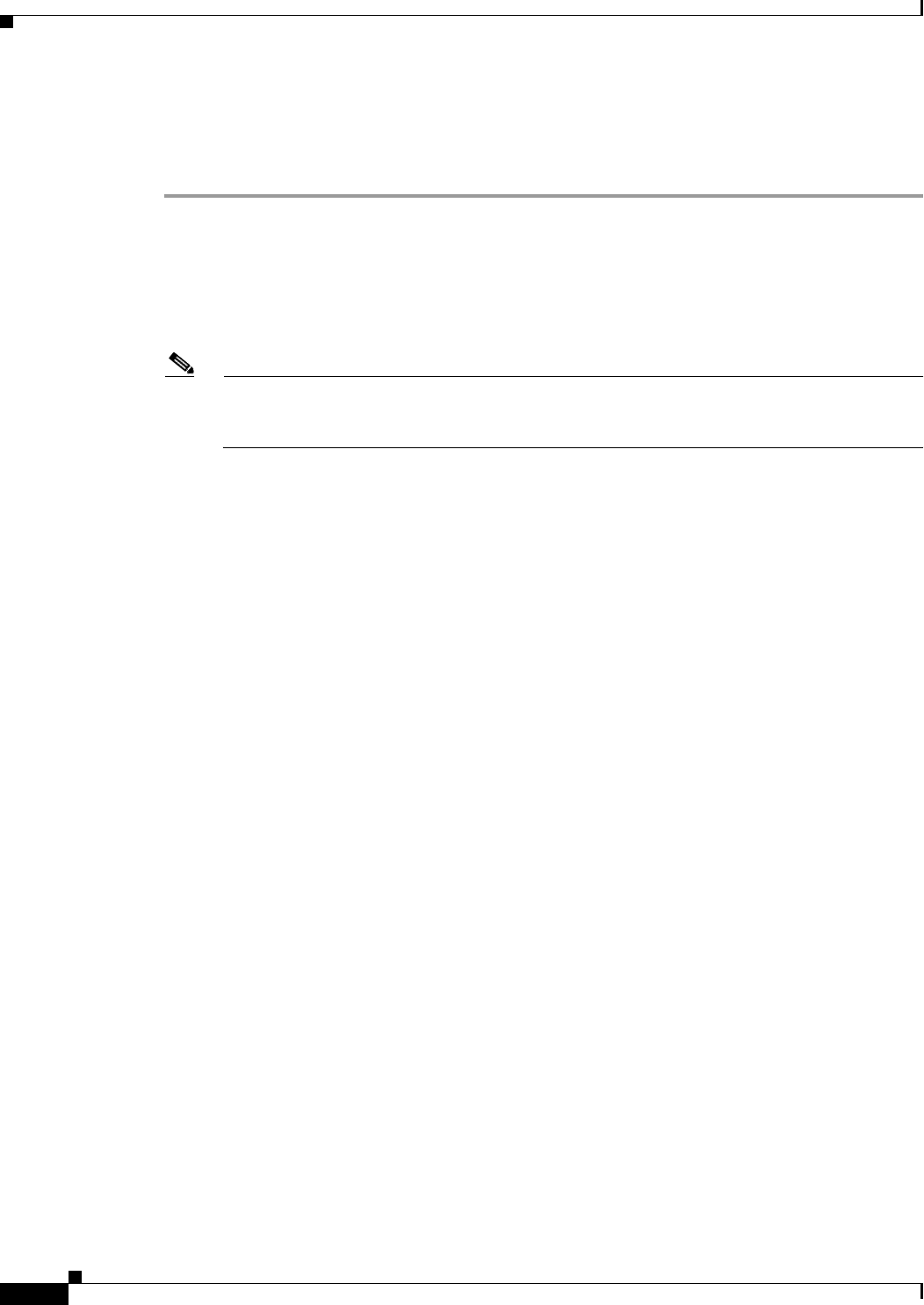
3-18
Cisco TelePresence Multipoint Switch Release 1.1 Administration Guide
OL-12586-02
Chapter 3 Installing CTMS Administration Software
Installing the CTMS Administration Software
Installing the CTMS Administration Software
To install the CTMS Administration software application:
Step 1 Insert the CTMS Administration software application DVD into the appropriate drive in the Cisco
MCS-7800 Series Media Convergence Server and boot up the host.
Step 2 Media Check: The system asks if you wish to perform a media check on the inserted DVD. Select Yes
or No and press the Enter key. If you select No, the system bypasses the media check. If you select Yes,
the system performs a checksum to make sure that the media on the DVD is intact. When the checksum
has successfully completed, select Okay and press the Enter key.
Note If the checksum fails, it could be because of a problem with either the DVD or the DVD drive.
The DVD or the DVD drive could need cleaning; the DVD data could be corrupted; or the
software image you are trying to load could be the wrong image.
Step 3 Hard Drive Check: The system then checks the status of the hard drives in the server. When cued to
update BIOS, press the Enter key to continue.
Step 4 Platform Installation Wizard: Select Proceed and press the Enter key to continue.
Step 5 Automatic Negotiation of Ethernet NIC Speed and Duplex: Select Yes and press the Enter key to
continue.
Step 6 DHCP: Cisco Systems recommends that you use a static IP address instead of DHCP. Select No to define
a specific static IP address and press the Enter key. Enter the following information:
• Hostname: Hostname of the CTMS server
• IP Address: IP address of the CTMS server
• IP Mask: Subnet mask for the CTMS server IP address
• Gateway Address: IP address for the gateway to the CTMS server
Select Okay and press the Enter key to continue.
Step 7 DNS Client: Select Yes and press the Enter key. Enter the following information:
• Primary DNS: IP address of the primary DNS server
• Secondary DNS: IP address of the secondary DNS server
• Domain: Domain name for your company
Select Okay and press the Enter key to continue.
Step 8 Platform Administrator Username and Password: Enter the following information:
• Administration ID
• Password
• Confirm Password
Select Okay and press the Enter key to continue.
Step 9 Certificate Information: Enter the following information:
• Organization
• Unit
• Location


















