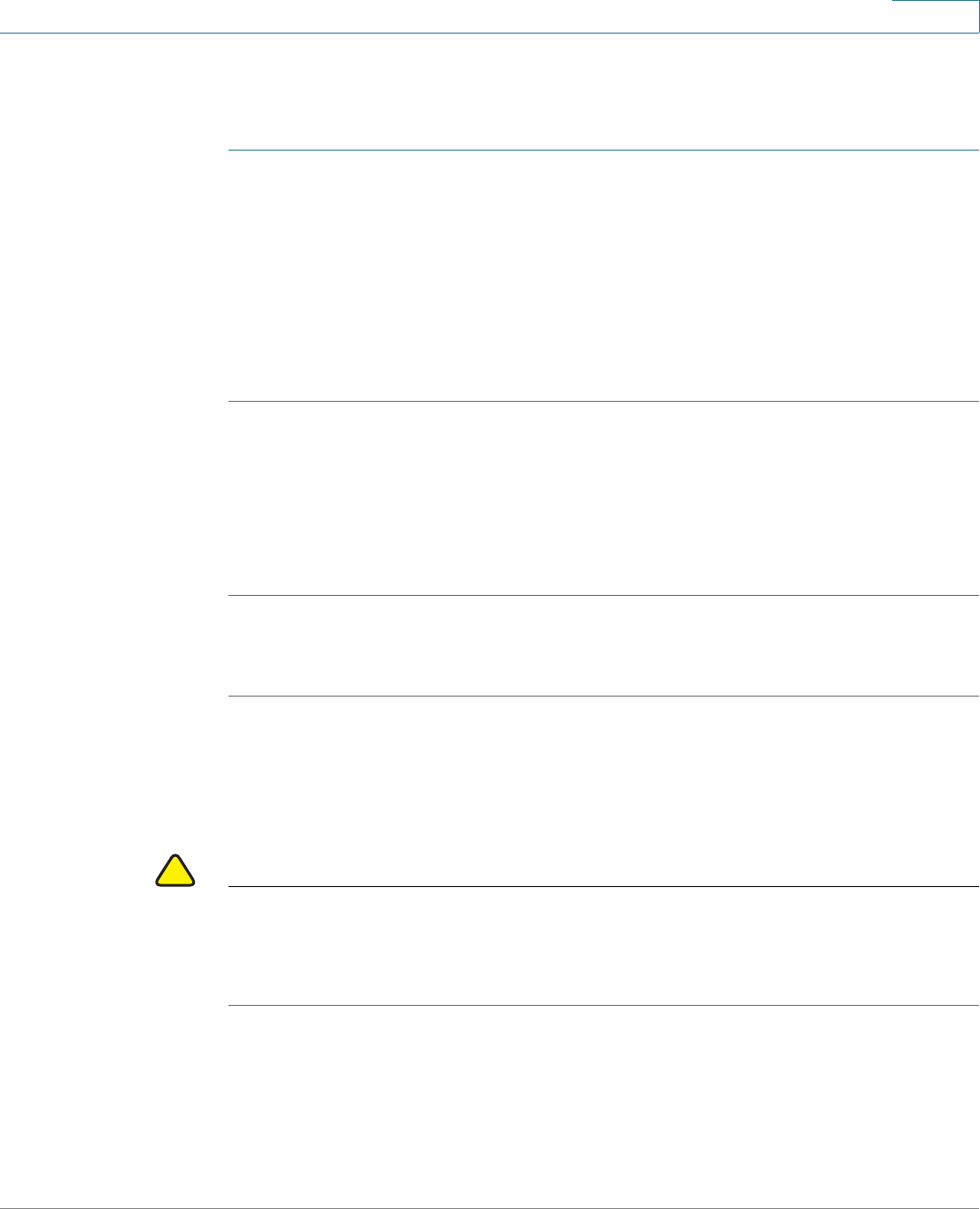
Managing Your Device
Restarting the Device
Cisco RV130/RV130W Wireless Multifunction VPN Router Administration Guide 135
8
Changing the Language
To change the language on the device:
STEP 1 Choose Administration > Firmware/Language Upgrade.
STEP 2 In the File Type field, click the Language File button.
STEP 3 Click Browse to locate and select the language file.
STEP 4 (Optional) To restore the device configuration parameters to factory default values,
select Reset all configuration/settings to factory defaults.
STEP 5 Click Start Upgrade.
Restarting the Device
To restart the router:
STEP 1 Choose Administration > Reboot.
STEP 2 Click Reboot.
Restoring the Factory Defaults
!
CAUTION During a restore operation, do not try to go online, turn off the router, shut down the
PC, or use the router until the operation is complete. This should take about a
minute. When the test light turns off, wait a few more seconds before using the
router.


















