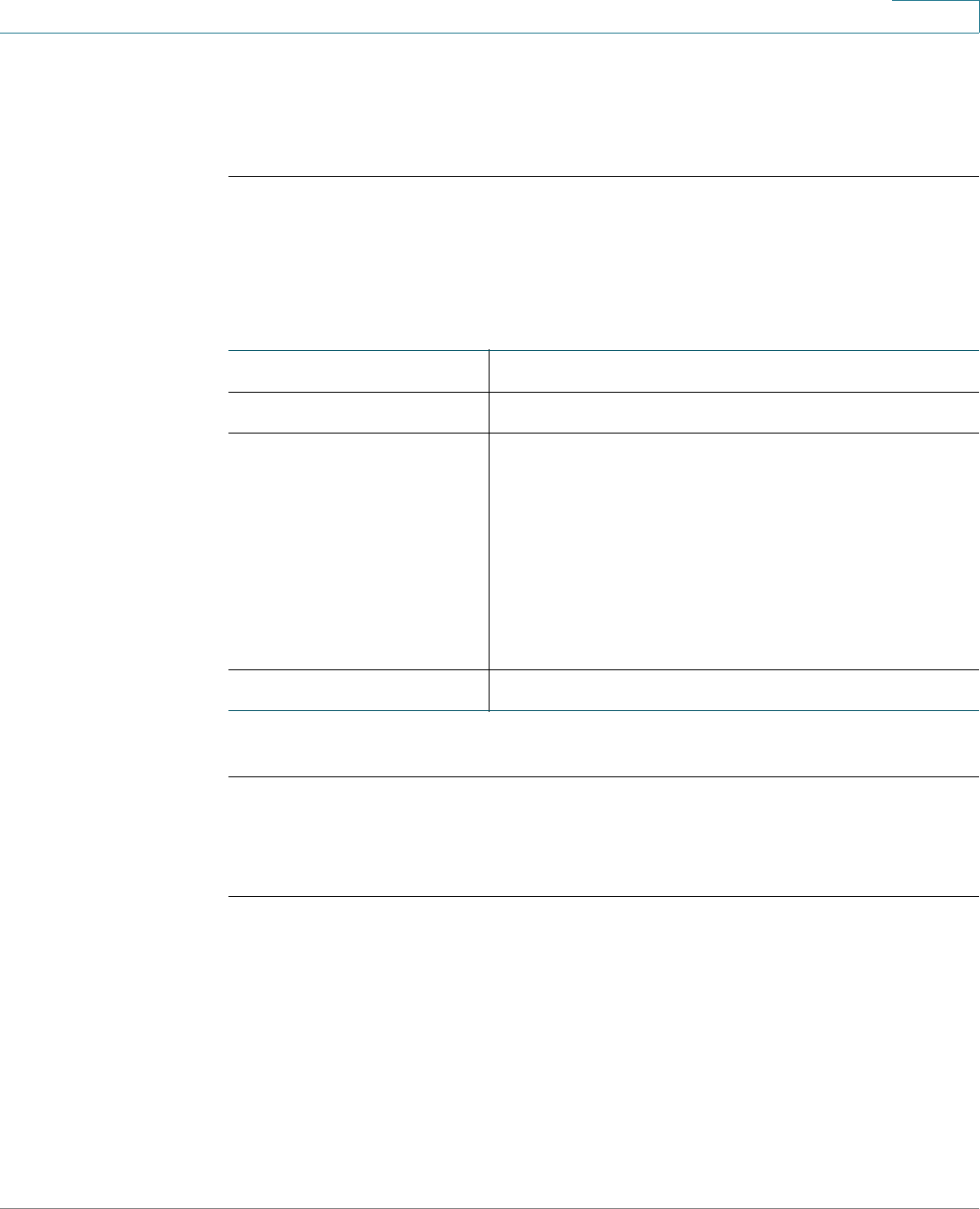
Configuring Networking
Cisco RV130/RV130W Wireless Multifunction VPN Router Administration Guide 17
3
Configuring Static IP
If your ISP assigned you a permanent IP address, perform the following steps to
configure your WAN settings:
STEP 1 Choose Networking > WAN.
STEP 2 From the Internet Connection Type drop-down menu, choose Static IP.
STEP 3 Enter this information:
STEP 4 Click Save.
Configuring PPPoE
To configure the Point-to-Point Protocol over Ethernet (PPPoE) settings:
STEP 1 Choose Networking > WAN.
STEP 2 From the Internet Connection Type drop-down menu, choose PPPoE.
STEP 3 Select a PPPoE profile or click Configure Profile to create a new profile.
STEP 4 On the PPPoE Profiles page, enter the following information (you might need to
contact your ISP to obtain your PPPoE login information):
Internet IP Address IP address of the WAN port.
Subnet mask Subnet mask of the WAN port.
DNS Server Source The DNS server address. If you already have DNS
server addresses from your ISP, choose Use these
DNS Servers, and enter the primary and secondary
addresses in the Static DNS 1 and Static DNS 2
fields.
To use the DNS servers provided by OpenDNS
(208.67.222.222, 208.67.220.220) to resolve your
web addresses, choose Use OpenDNS.
Default Gateway IP address of the default gateway.


















