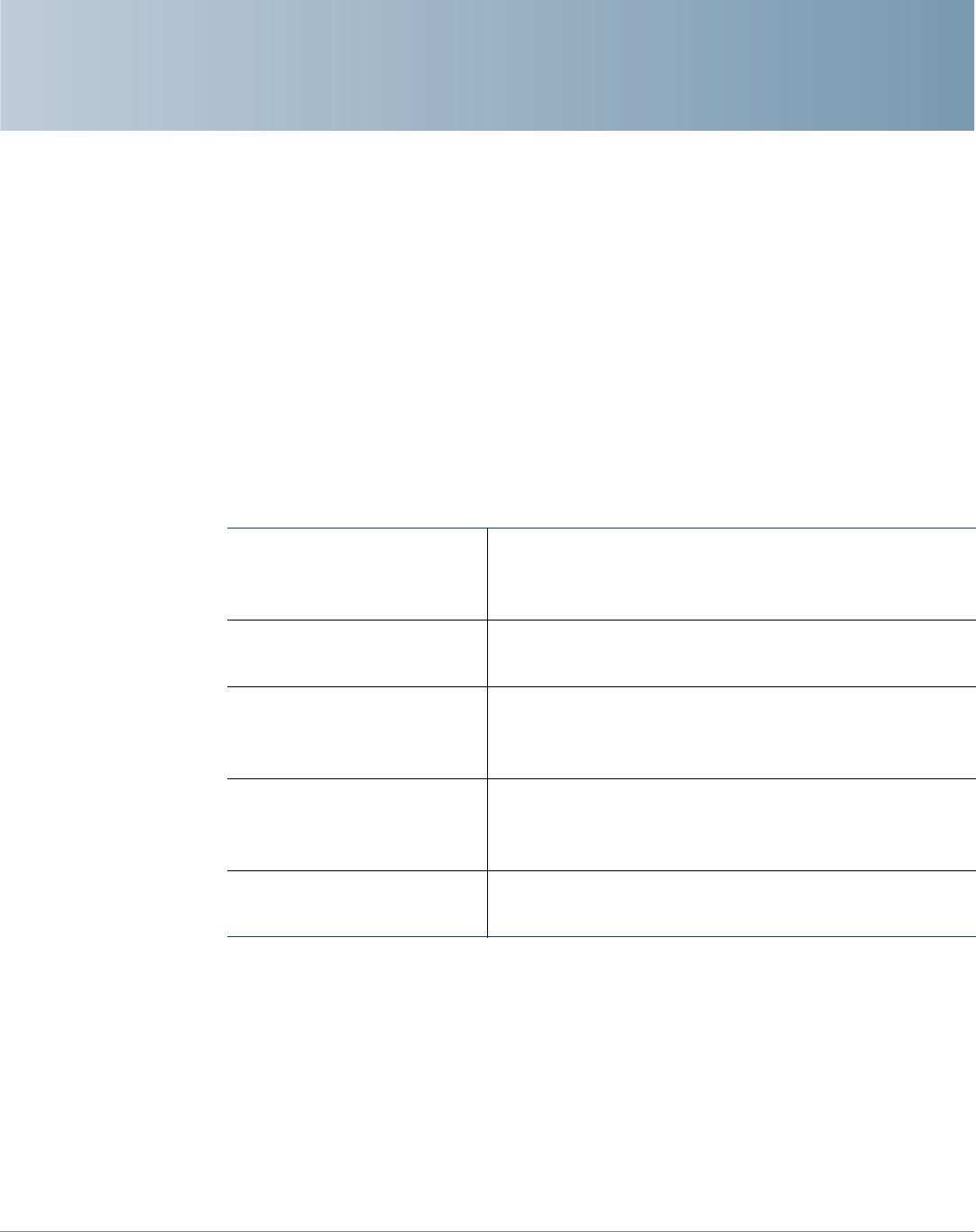
1
Cisco RV130/RV130W Wireless Multifunction VPN Router Administration Guide 5
Getting Started
The Getting Started page displays the most common configuration tasks on your
device. Click the links on the Web page to go to the relevant configuration page.
This page appears every time you start Device Manager. To change this behavior,
check Don’t show on start up.
Initial Settings
Change Default
Administrator Password
Displays the Users page where you can change
the administrator password and set up a guest
account. See Configuring User Accounts.
Launch Setup Wizard Launches the Setup Wizard. Follow the on-screen
instructions.
Configure WAN Settings Opens the Internet Setup page to change
parameters. For example, the device host name.
See Configuring Wired WAN Connections.
Configure LAN Settings Opens the LAN Configuration page to modify LAN
parameters. For example, the management IP
address. See Configuring LAN Settings.
Configure Wireless
Settings
Open the Basic Settings page to manage the
radio. See Configuring Wireless Networks.


















