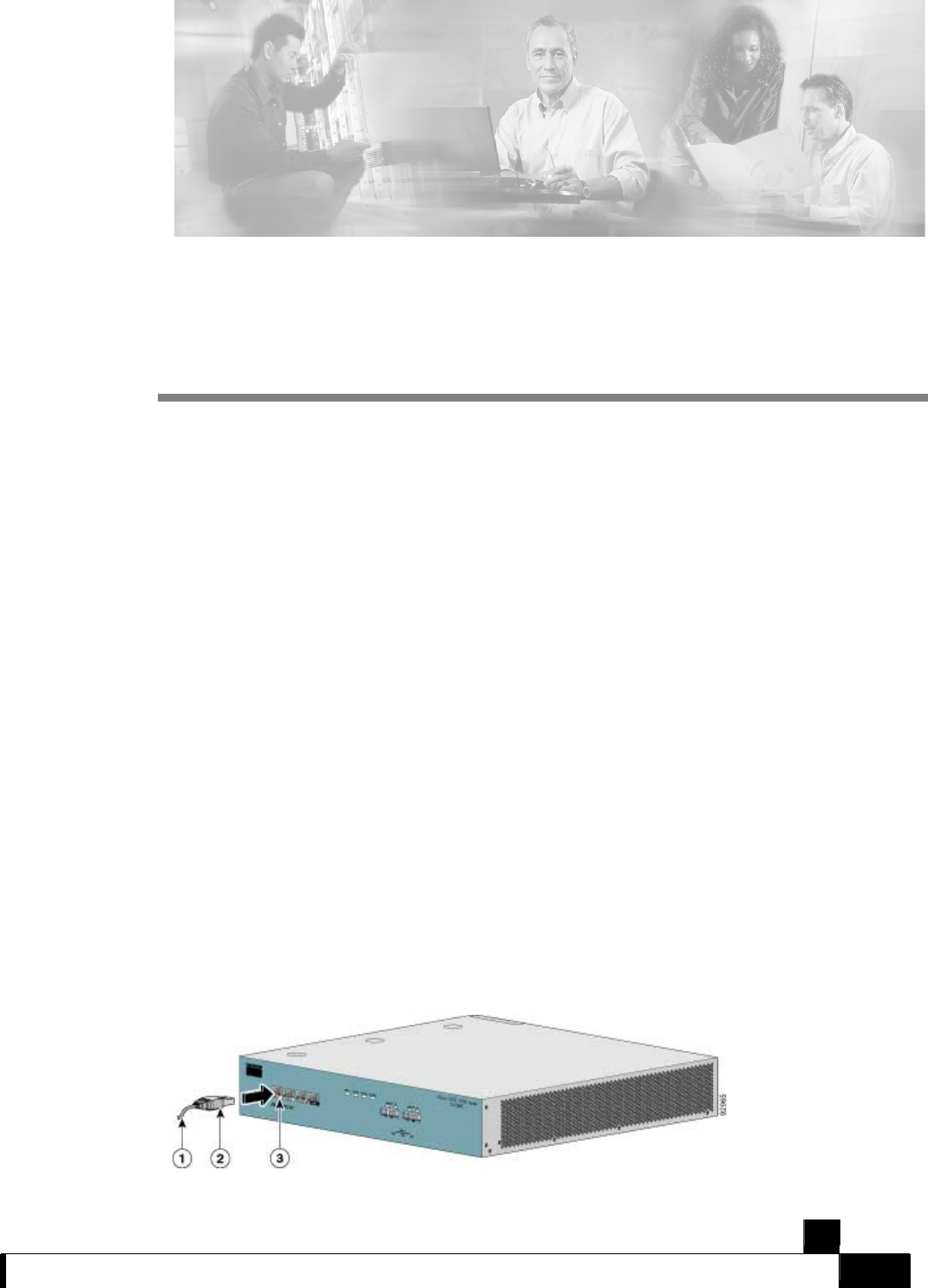
Cisco SCE 1000 2xGBE Installation and Configuration Guide
OL-7821-05 5-1
This chapter explains how to connect the SCE 1000 platform to a local console and perform the
initial system configuration via the setup wizard that runs automatically.
Additionally, this chapter contains instructions for cabling the Fast Ethernet Management
interfaces.
This chapter contains the following sections:
• Connecting the Local Console 5-1
• Initial System Configuration 5-3
• Connecting the Management Interface 5-24
Connecting the Local Console
Even if you will be managing the SCE 1000 from a remote location, you must first connect the
unit to a local console and configure the initial settings for the SCE 1000 to support remote
management. When the initial connection is established, the setup utility will run automatically,
prompting you to perform the initial system configuration.
Setting Up the Local Console
This section provides instructions for setting up your local terminal at your workstation, to enable
you to perform the initial system configuration of the SCE 1000 system using the setup utility.
Figure
5-1: Connecting to the Local Console
CHAPTER 5
Connecting the Management Interfaces and
Performing Initial System Configuration


















