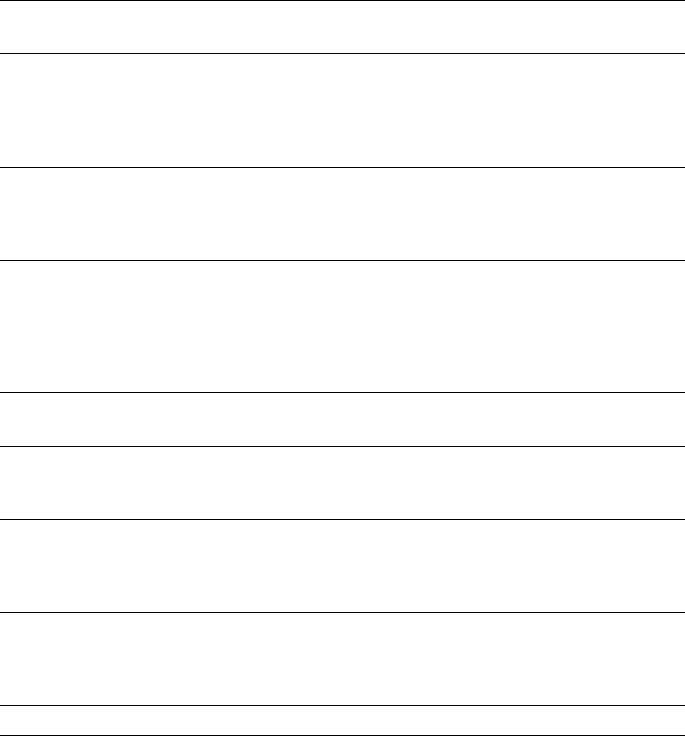
In addition, each supported cable comes in various lengths. Use the shortest
possible cables to adhere to the limits on SCSI bus length.
Table 2–3 describes each supported cable and the context in which you would
use the cable. Note that there are cables with the Compaq 6-3 part number
that are not listed, but are equivalent to the cables listed.
Table 2–3: Supported SCSI Cables
Cable Connector
Density
Pins
Configuration Use
BN21W-0B Three high 68-pin A Y cable that can be attached to a
KZPSA-BB or KZPBA-CB if there
is no room for a trilink connector.
It can be used with a terminator to
provide external termination.
BN21M One low, one
high
50-pin
LD to
68-pin
HD
Connects the single-ended end of
a DWZZA-AA or DWZZB-AA to
a TZ885 or TZ887.
a
BN21K,
BN21L, or
328215-00X
Two HD68 68-pin Connects BN21W Y cables or wide
devices. For example, connects
KZPBA-CBs, KZPSA-BBs, HSZ40s,
HSZ50s, the differential sides of
two SCSI signal converters, or a
DWZZB-AA to a BA356.
BN38C or
BN38D
One HD68, one
VHDCI
HD68 to
VHDCI
Connects a KZPBA-CB or KZPSA-BB
to a port on an UltraSCSI hub.
BN37A Two VHDCI VHDCI
to
VHDCI
Connects two VHDCI trilinks to
each other or an UltraSCSI hub to a
trilink on an HSZ70 or HSZ80
199629-002 or
189636-002
Two high 50-pin
HD to
68-pin
HD
Connect a Compaq 20/40 GB DLT
Tape Drive to a DWZZB-AA
146745-003 or
146776-003
Two high 50-pin
HD to
50-pin
HD
Daisy-chain two Compaq 20/40
GB DLT Tape Drives
a
Do not use a KZPBA-CB with a DWZZA-AA or DWZZB-AA and a TZ885 or TZ887. The DWZZAs and
DWZZBs can not operate at UltraSCSI speed.
Always check a SCSI cable for bent or broken pins. Be sure that you do not
bend or break any pins when you connect or disconnect a cable.
2–10 Hardware Requirements and Restrictions


















