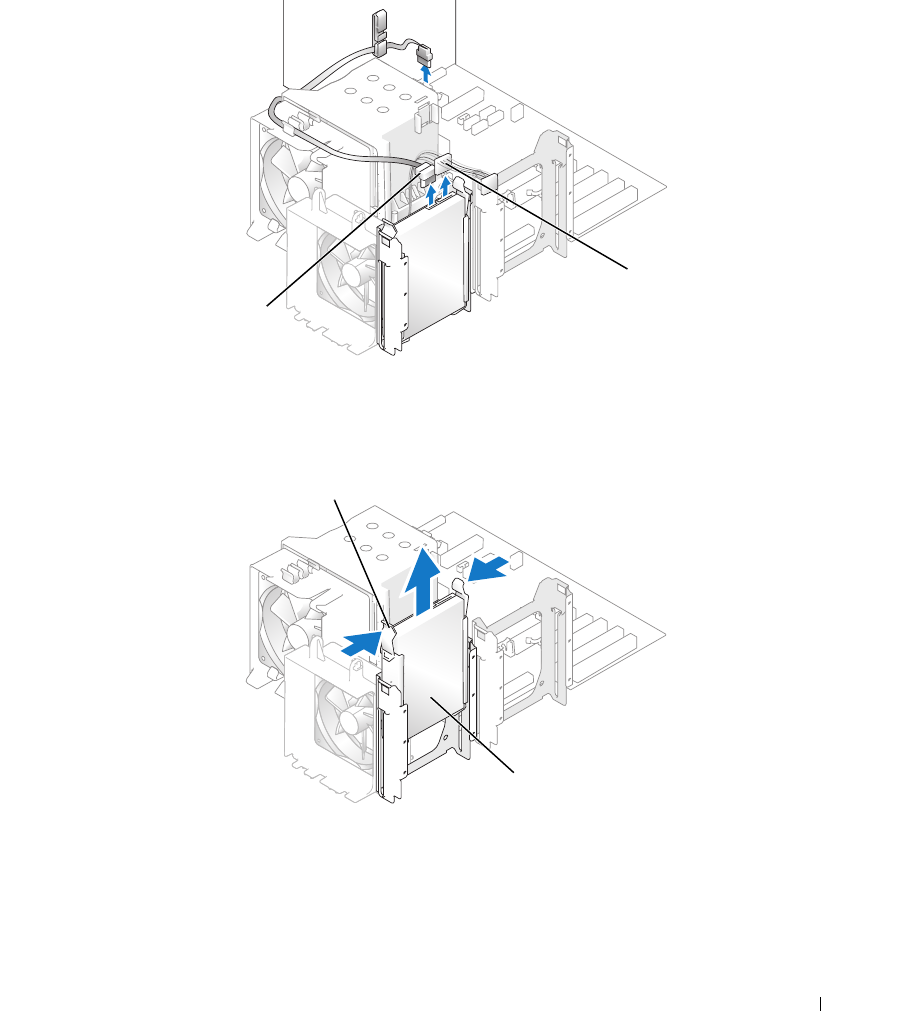
Removing and Installing Parts 105
Removing a Hard Drive
1
Disconnect the power and hard drive cables from the drive.
2
Press in on the tabs on each side of the drive and slide the drive up and out.
Installing a Hard Drive
1
Unpack the replacement hard drive, and prepare it for installation.
2
Check the documentation for the drive to verify that the drive is configured for your computer.
1 power cable 2 hard drive cable
1 tabs (2) 2 hard drive
2
1
1
2


















