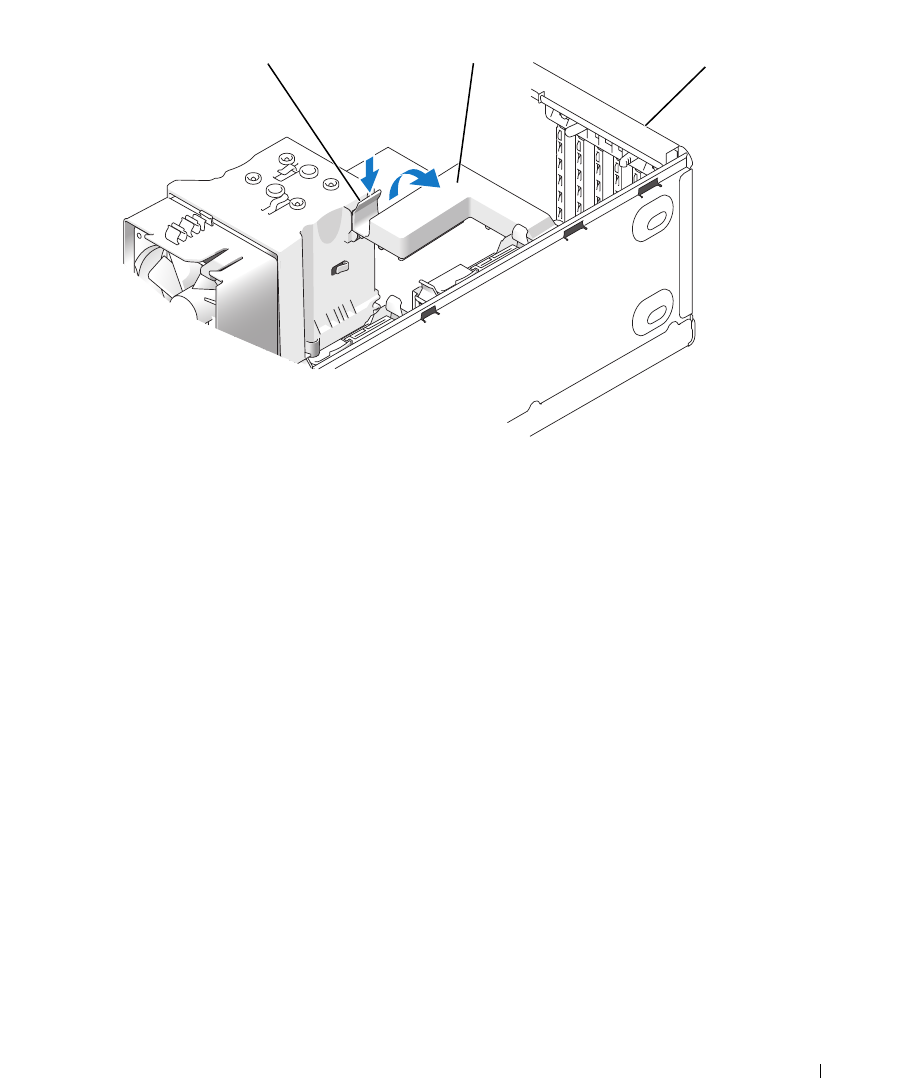
Removing and Installing Parts 93
4
If you are installing a new card, remove the filler bracket to create a card-slot opening. Then continue
with step 7.
5
If you are replacing a card that is already installed in the computer, remove the existing card.
If necessary, disconnect any cables connected to the card. If your card includes a retention mechanism,
remove the top of the retention mechanism by pressing the tab and pulling up on the top.
1 release tab 2 card retention mechanism 3 card retention door
3
1
2


















