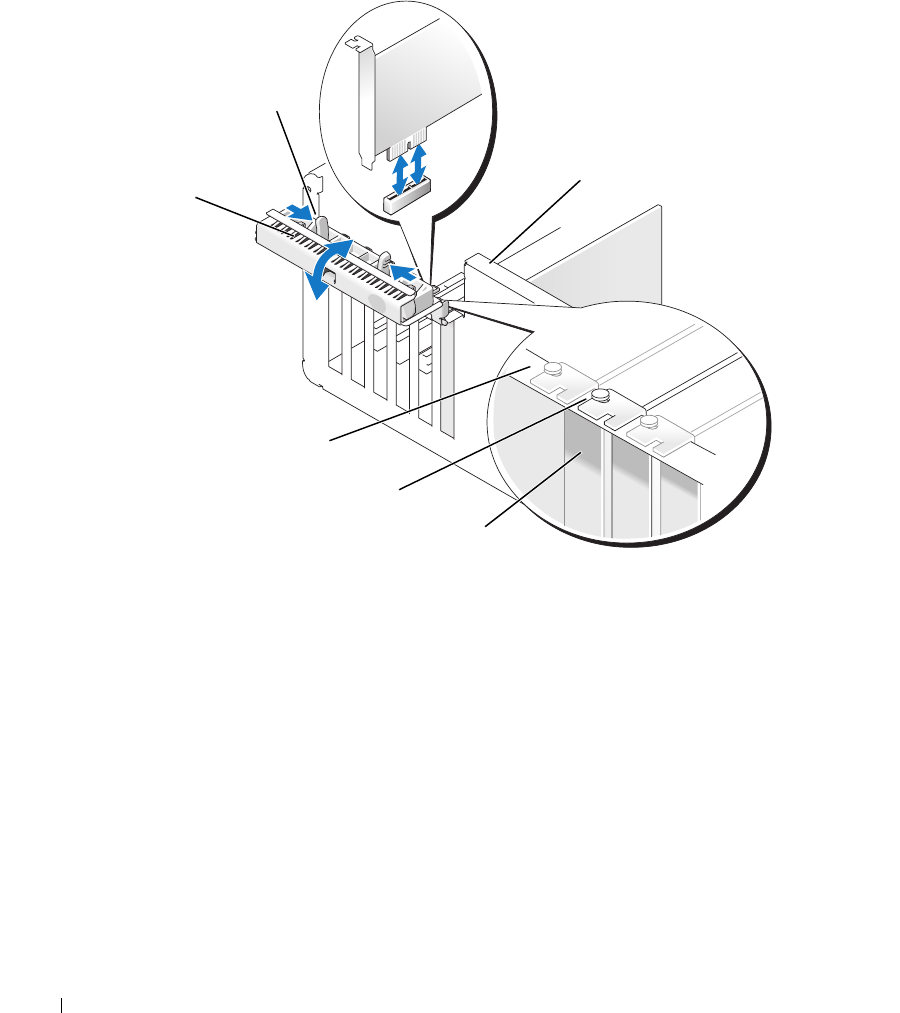
92 Removing and Installing Parts
Installing a PCI Express Card
1
Follow the procedures in "Before You Begin" on page 77.
2
If present on your computer, rotate the lever on the chassis wall upward.
3
Push the two release tabs on the card retention door toward each other and pivot the door open.
Because the door is captive, it will remain in the open position.
1 card retention door 2 release tabs (2) 3 lever on chassis wall (may not
be present on all computers)
4 filler bracket 5 alignment guide 6 alignment bar
1
2
4
5
6
3


















