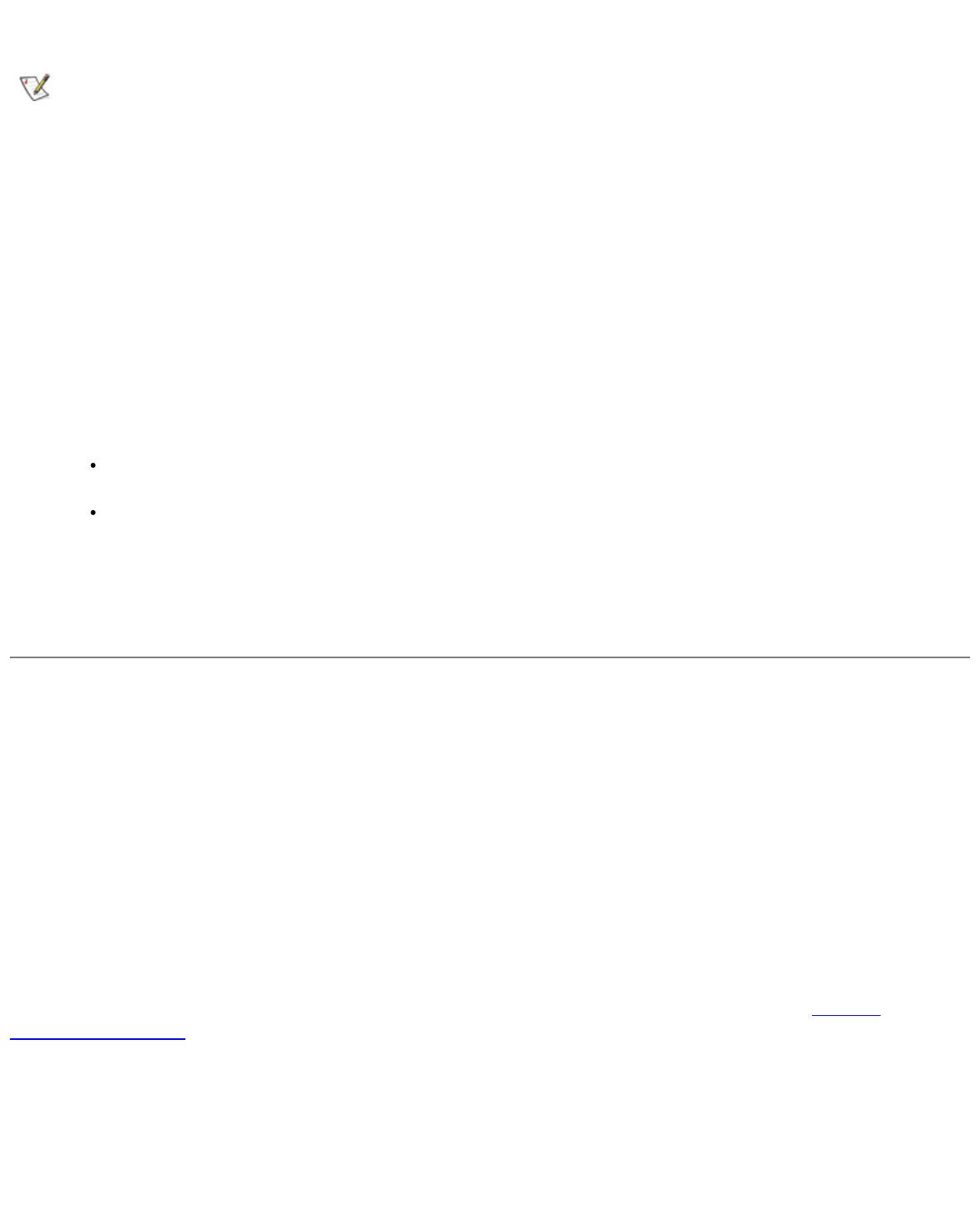
After initial operating system setup, the computer administrator or a user with administrator rights can create
additional user accounts.
NOTE: Different account options are available when a Windows XP Professional computer is
connected to a domain.
To add users, perform the following steps:
1. Click the Start button, and click Control Panel.
2. In the Control Panel window, click User Accounts.
3. In the User Accounts window under Pick a Task, click Create a new account.
4. In the box under Name the new account, type the name of the new user. Click Next>.
5. Under Pick an account type, click the bullet next to the type of account you are going to create —
Computer administrator or Limited.
Computer administrators can change all computer settings.
Limited account users can change only a few settings such as their own passwords.
6. Click Create Account.
After the accounts are created, each shows up on the main user screen.
Home and Small Office Networking
The Network Setup Wizard includes a checklist and steps to guide you through the process of sharing
resources, such as files, printers, or an Internet connection, between computers in a home or small office. In
Windows XP, Microsoft has improved the online documentation and usability of operating-system tools for
setting up a home or small office network. New features in the operating system include support for the
Point-to-Point Protocol over Ethernet (PPPoE) and a built-in firewall.
Network Setup Wizard
The Home Network Wizard first appeared in Windows Me. To make setting up a home or small office
network easier, Microsoft developed an enhanced Network Setup Wizard for Windows XP. This version
provides more complete online documentation and support for setting up a home or small office network. The
new wizard automatically enables the personal firewall discussed later in this section (see "Internet
Connection Firewall").
To use the wizard, perform the following steps:
1. Click the Start button, point to All Programs—> Accessories—> Communications, and click
Network Setup Wizard.
2. When the Network Setup Wizard appears, click Next>.


















