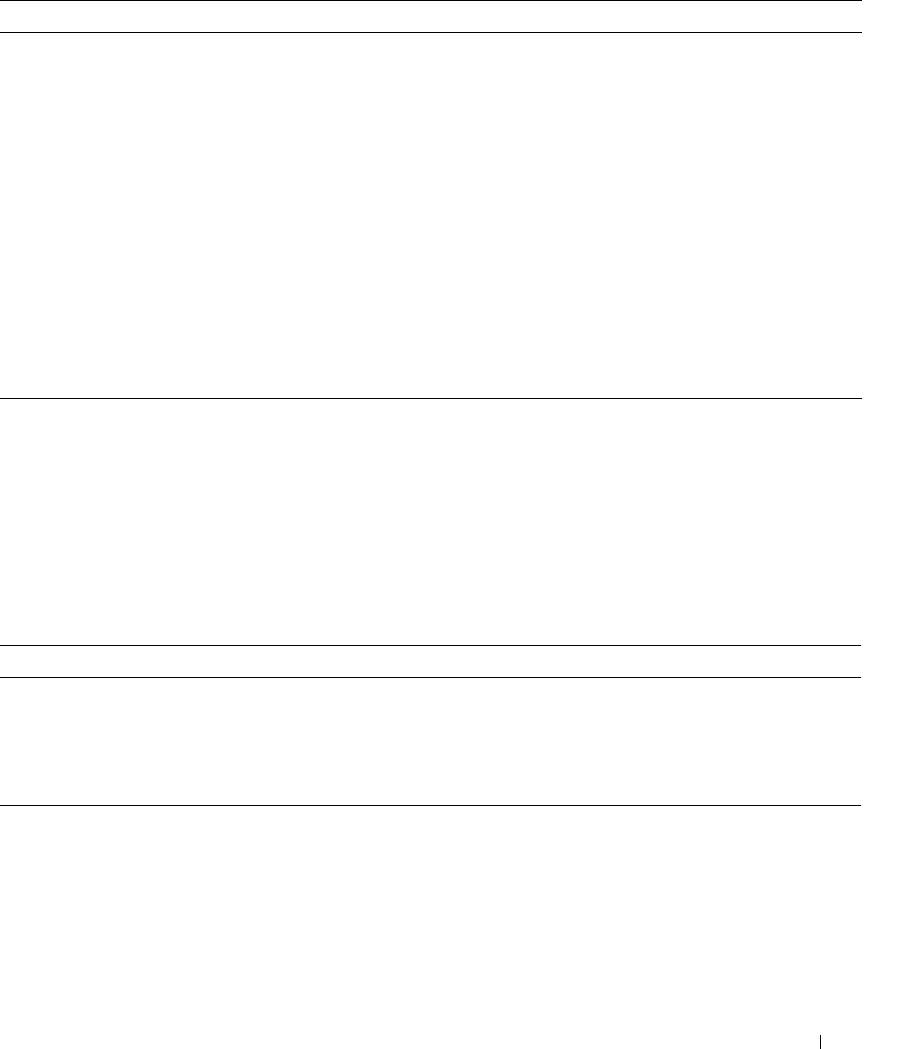
omconfig rac: Managing the Remote Access Controller 125
Once you have generated the CSR, you can upload the certificate to the RAC using the omconfig rac
uploadcert command.
omconfig rac modem
Use the omconfig rac modem command to configure properties for your RAC’s modem, if present.
Table 7-5 shows the valid parameters for the command.
Use the omconfig rac modem command with the countrycode parameter to specify the code for the
country where your system is located, for example:
omconfig rac modem countrycode=US
Table 7-6 shows the country codes that you must use to set this parameter.
Table 7-4. omconfig rac generatecert
name=value pair Description
commonname=<text> Enter a unique text string that distinguishes your system from others for which
you may be requesting certificates (required).
countrycode=<text> Two-letter code representing the country where your system is located.
See ISO Standard 3166 (required).
emailaddress=<text> The e-mail address of your system.
file=<text> The absolute pathname or filename (with extension) of the CSR to be generated
(required). If you provide only a filename, the CSR file is placed in your current
working directory.
locality=<text> City name or other location name where your system is located.
orgname=<text> Name of your organization (required).
orgunit=<text> Name of the sub-unit or department in your organization that is applying for the
certificate (required).
state=<text> Name of your state or province.
Table 7-5. omconfig rac modem
name=value pair Description
baudrate=<n> The modem speed in bits per second. The default baud rate is 38400.
initstring=<text> The required initialization string for your RAC.
dialtype=tone | pulse Specifies whether the dial type for your modem is tone or pulse.
countrycode=<two-letter country code> Specifies the code for the country where your system is located.


















