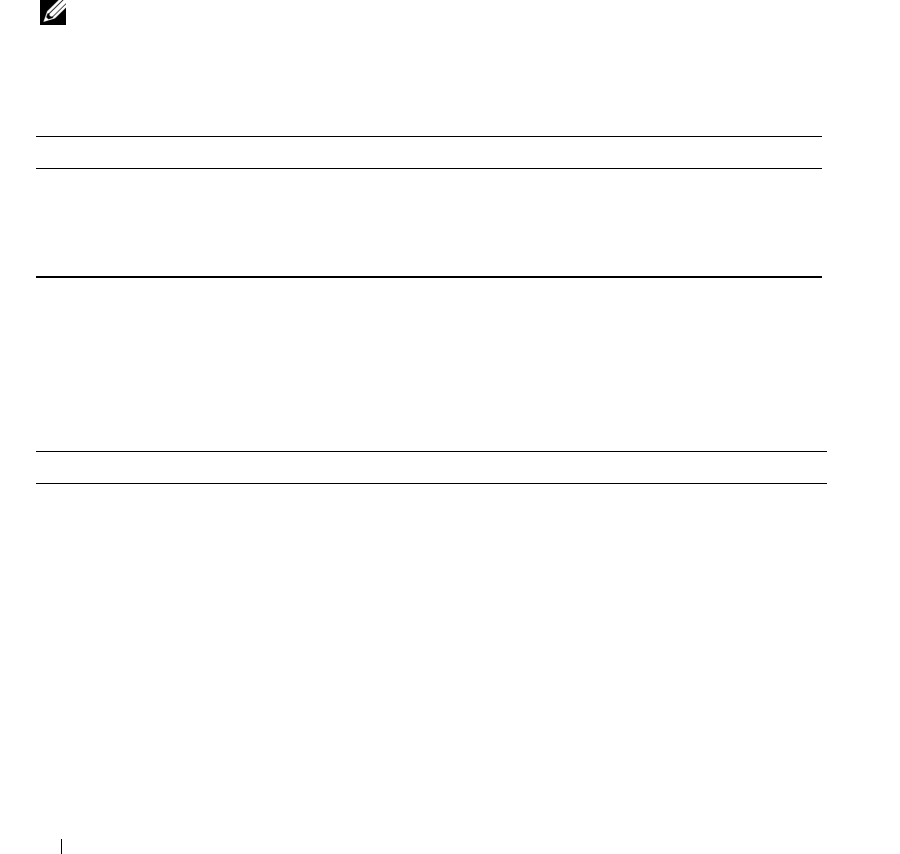
132 omconfig rac: Managing the Remote Access Controller
omconfig rac reset
Use the omconfig rac reset command to reset the RAC.
omconfig rac uploadcert
Use the omconfig rac uploadcert command to upload the server or CA certificate to the RAC. You must
enter the fully qualified pathname of the certificate and select the type of certificate to upload. The two
types of certificate that you can upload are a server certificate, or a certificate that you can obtain from a
certificate authority (CA). Examples of certificate authorities are Thawte Server CA or VeriSign, Inc.
NOTE: This command makes use of the FTP protocol to communicate with the RAC firmware. The command may
fail if firewall software is installed in the system.
Table 7-14 shows the valid parameters for the command.
omconfig rac users
Use the omconfig rac users command to specify user property values. Table 7-15 shows the valid
parameters for the command.
Table 7-14. omconfig rac uploadcert
name=value pair Description
file=<text> The absolute pathname (including filename and extension) of
the certificate to be uploaded to the RAC (required).
type=server | ca Indicates whether the certificate you are uploading is a server
certificate or a CA certificate.
Table 7-15. omconfig rac users
name=value pair Description
username=<text> Sets the user name.
index=<number:0–15> Specifies the index of the entry. The index specifies one of the
16 user "positions" on the RAC.
If an index is not specified for an omconfig rac command, the
entry is added to the next available position on the RAC.
If an index is specified for an omconfig rac command and
another entry exists for that position, the key field parameter is
used to decide if the command should be executed. If the key
field supplied by the user matches the key field of the entry on
that specific position of the RAC, the RAC entry is edited.
Otherwise, the command fails.
userpassword=<text> Sets the password.


















